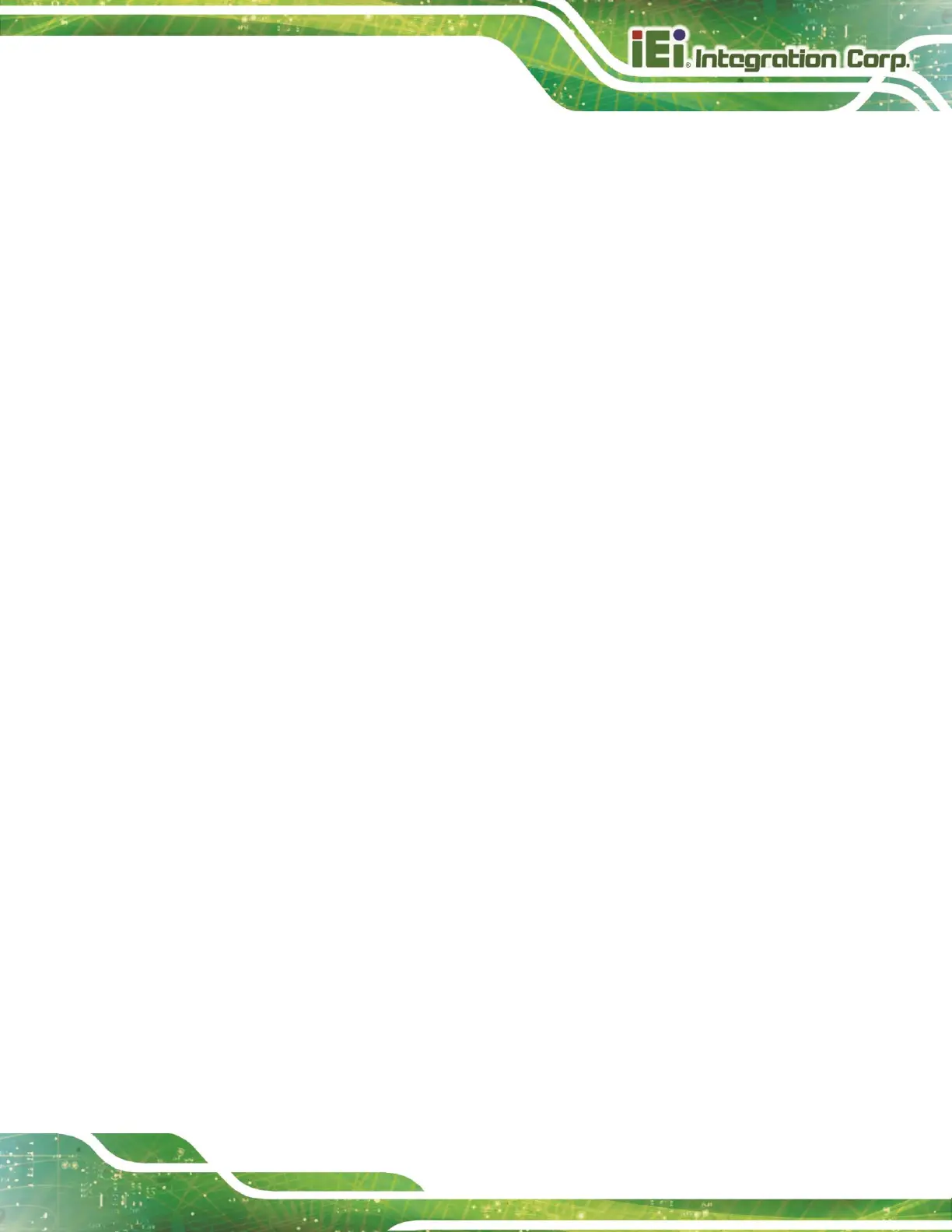Figure 3-28: External DisplayPort Connector Location ............................................................45
Figure 3-29: HDMI Connector Pinout Locations ........................................................................45
Figure 4-1: SO-DIMM Installation ................................................................................................49
Figure 4-2: Inserting The M.2 Module Into The Slot At An Angle ............................................50
Figure 4-3: Securing The M.2 Module .........................................................................................50
Figure 4-4: Heat Sink Retention Screws.....................................................................................51
Figure 4-5: Active Cooling ...........................................................................................................52
Figure 4-6: Passive Cooling ........................................................................................................52
Figure 4-7: DRPC-W-JL-R10 ........................................................................................................52
Figure 4-8: DRPC-W-JL-R10 with Extra Fan Cooling ................................................................52
Figure 4-9: Motherboard Installation Example ..........................................................................53
Figure 4-10: Power Cable to Motherboard Connection ............................................................54
Figure 4-11: Connect Power Cable to Power Supply ................................................................55
Figure 4-12: 7.1 Channel Audio Kit .............................................................................................56
Figure 4-13: Single RS-232 Cable Installation ...........................................................................57
Figure 4-14: SATA Drive Cable Connection ...............................................................................58
Figure 5-1: IEI Resource Download Center ................................................................................60
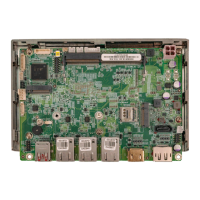