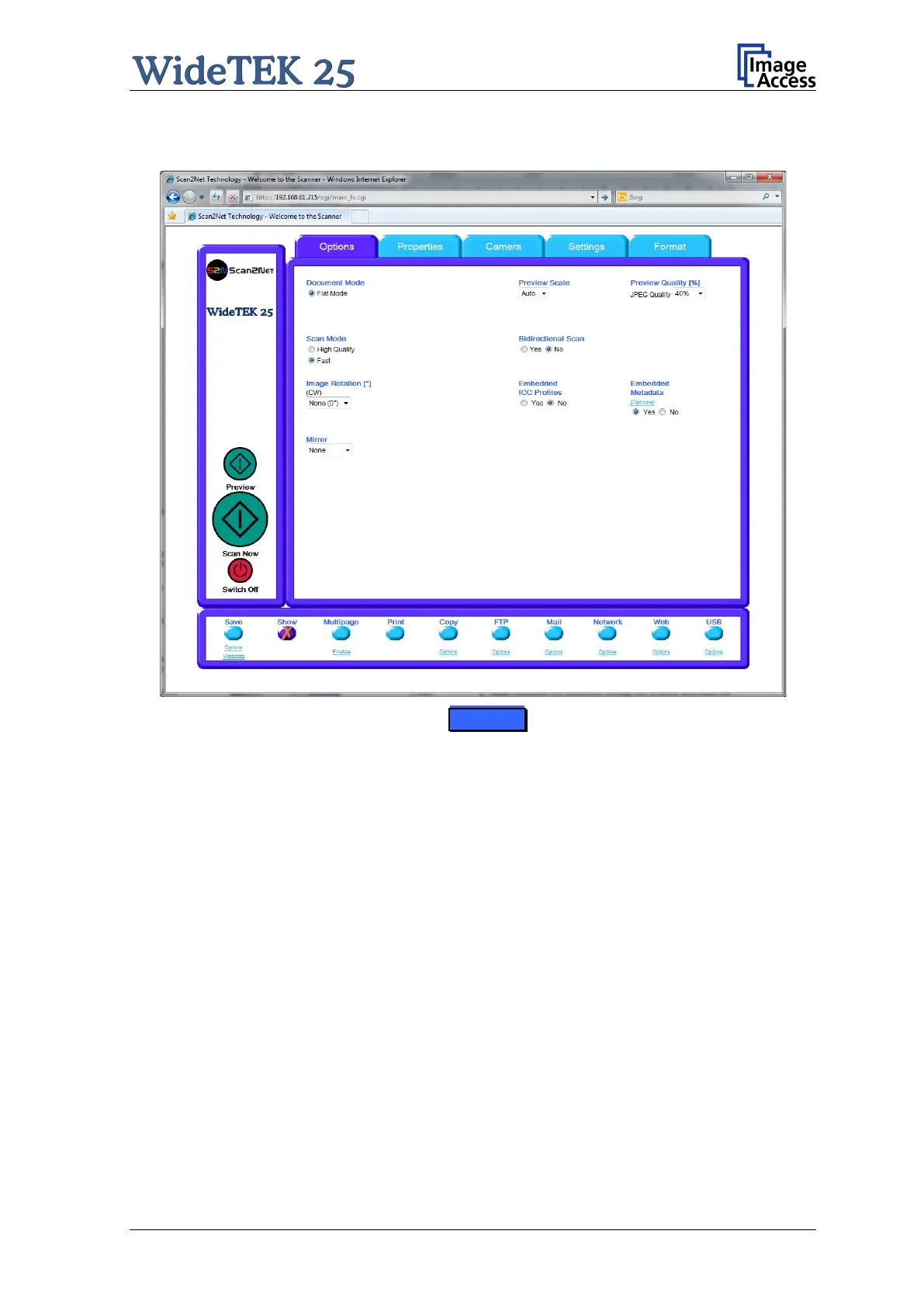Manual Page 55
B.2.1 The Options Screen
Picture 47: Options screen
Document Mode Defines the document type to be scanned. Currently the only
mode is Flat Mode. Currently only Flat Mode is available. In this
mode the scanner works with a fixed focus setting, regardless of
the actual shape of the document.
Preview Scale Allows setting the preview relation. If set to Auto, the function will
perform a best fit before the image is displayed on the screen.
Preview Quality [%] Determines the compromise between quality and compression
rate. A higher quality factor produces larger files. The default
setting is a good compromise for most documents.
Scan Mode High Quality scans with reduced scanning speed.
Fast scans with normal speed.
Bidirectional Scan Yes The camera scans the selected scan area size and stops at
the position where the scan area ends. The next scan
sequence starts from this position in opposite direction.
No The camera scans the selected scan area size and returns
to its initial start position. While the camera returns to the
start position the document can be changed.