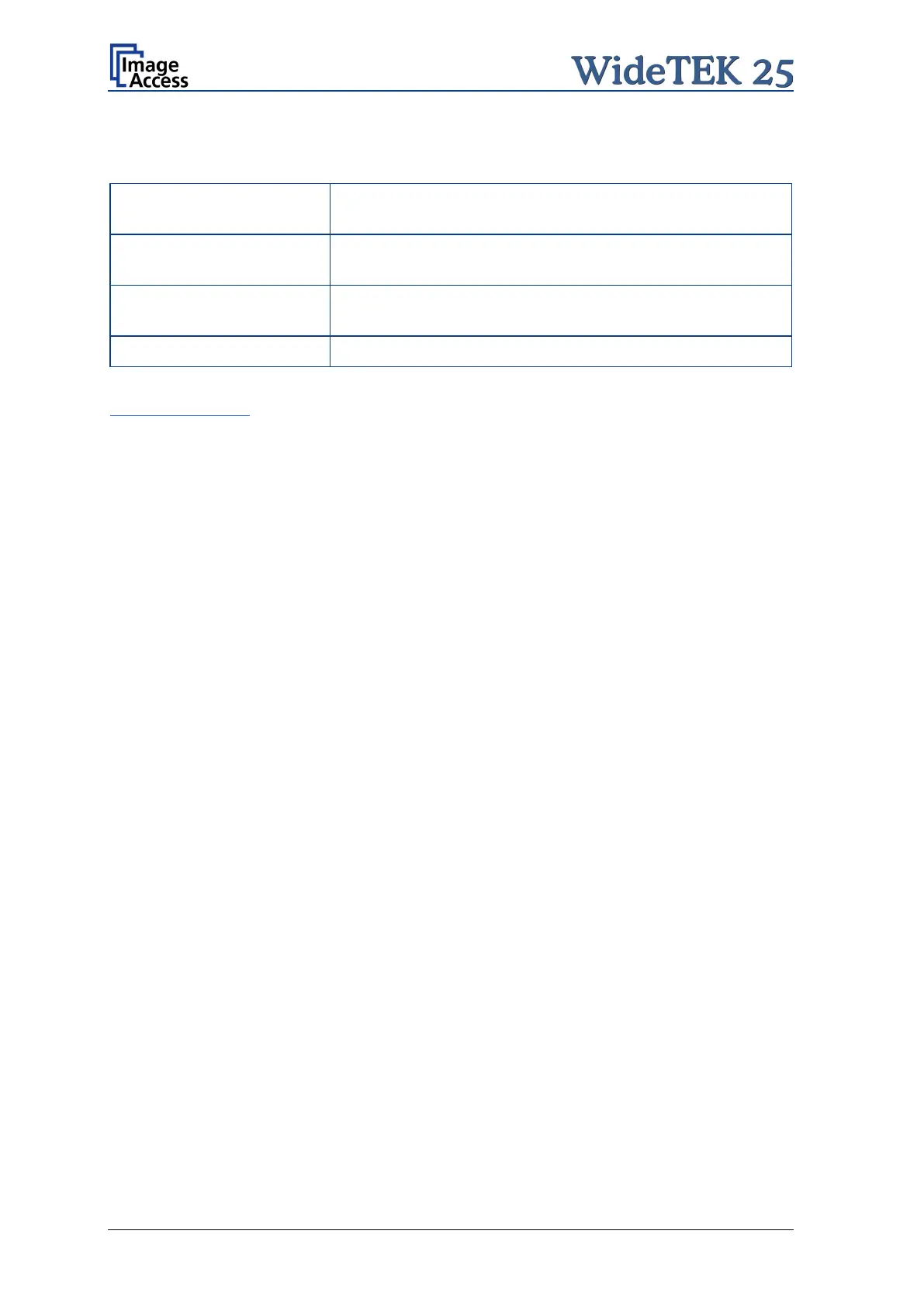Page 88 Manual
B.3.10.1 USB Storage Device
Parameter Description
Partition
Shows the status and available memory of the currently
mounted partition of the connected USB flash device.
Allows choosing a subdirectory on the connected USB
drive for storing the scans.
Shows the actually setting of wildcard characters for the
automated naming of each produced image file.
Wild card characters Offer the complete list of the available wild cards.
Configuration Test: Click on this link to test the settings. A separate window will open
and shows the test results.
Note: Each change to an entry field is transferred to the scanner immediately.
B.3.10.2 List of suitable USB storage media
The criteria in the following list have been defined as a guide line for the storage media
which can be connected to the USB connectors.
• USB memory sticks,
• USB hard disks,
• USB hard disks without partition, with one or with multiple partitions,
formatted with the file systems UDF, FAT, FAT16, VFAT, FAT32, NTFS, EXT2, EXT3
or ReiserFS
The file systems EXT4, BTRFS, UFS, ZFS or exFAT will currently not be supported.