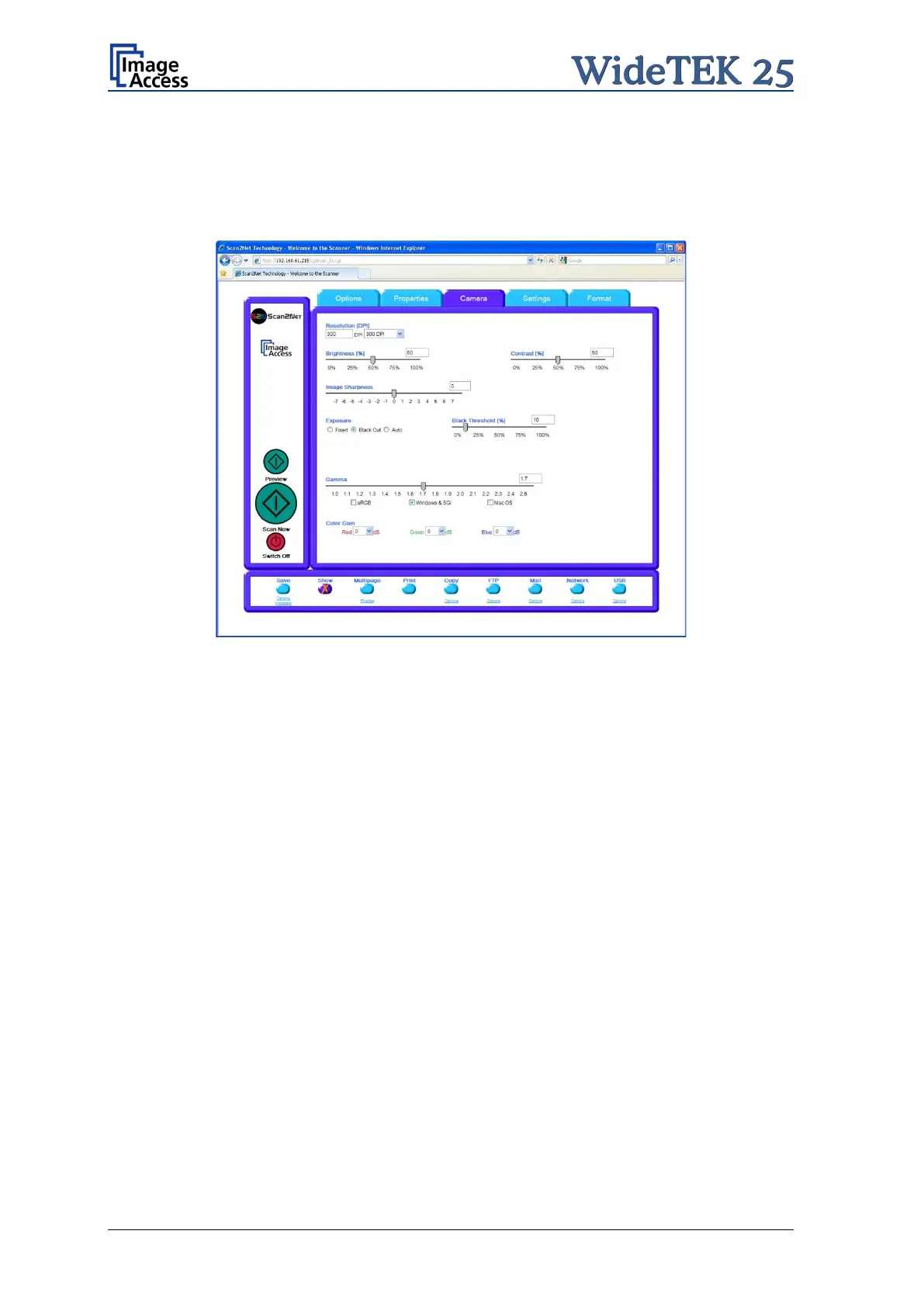Page 62 Manual
Exposure
The Exposure function sets the threshold value for the black cut function or for the auto
exposure function.
Note: The Exposure function is not displayed in the color modes Binary and Photo.
Picture 54: Exposure control slider
When Black Cut or Auto is selected, an additional slider is displayed.
Black Cut
Value range from
0 (zero) to 100.
Sets the threshold for black. All pixel values found in the image below
the selected value are set to black.
Result: The image contrast is improved.
0 (zero) to 100.
Sets the threshold for black and activates the automatic exposure
control.
These function searches the image for the highest and the lowest pixel
value. The highest pixel value is defined as “white”. Is the lowest pixel
value higher than the threshold it is defined as “black”. Otherw
values below the threshold are defined as “black”.
Result: Automatic contrast control and the image contrast is improved.
Gamma
The Gamma slider defines the setting for the gamma correction. The gamma correction is
executed directly inside the camera electronics. Three typical settings are available
through the check boxes below the slider.
Color Gain
The Color Gain drop down list sets the gain on a specific channel. This function is used to
eliminate any color shift or tints from the background.
