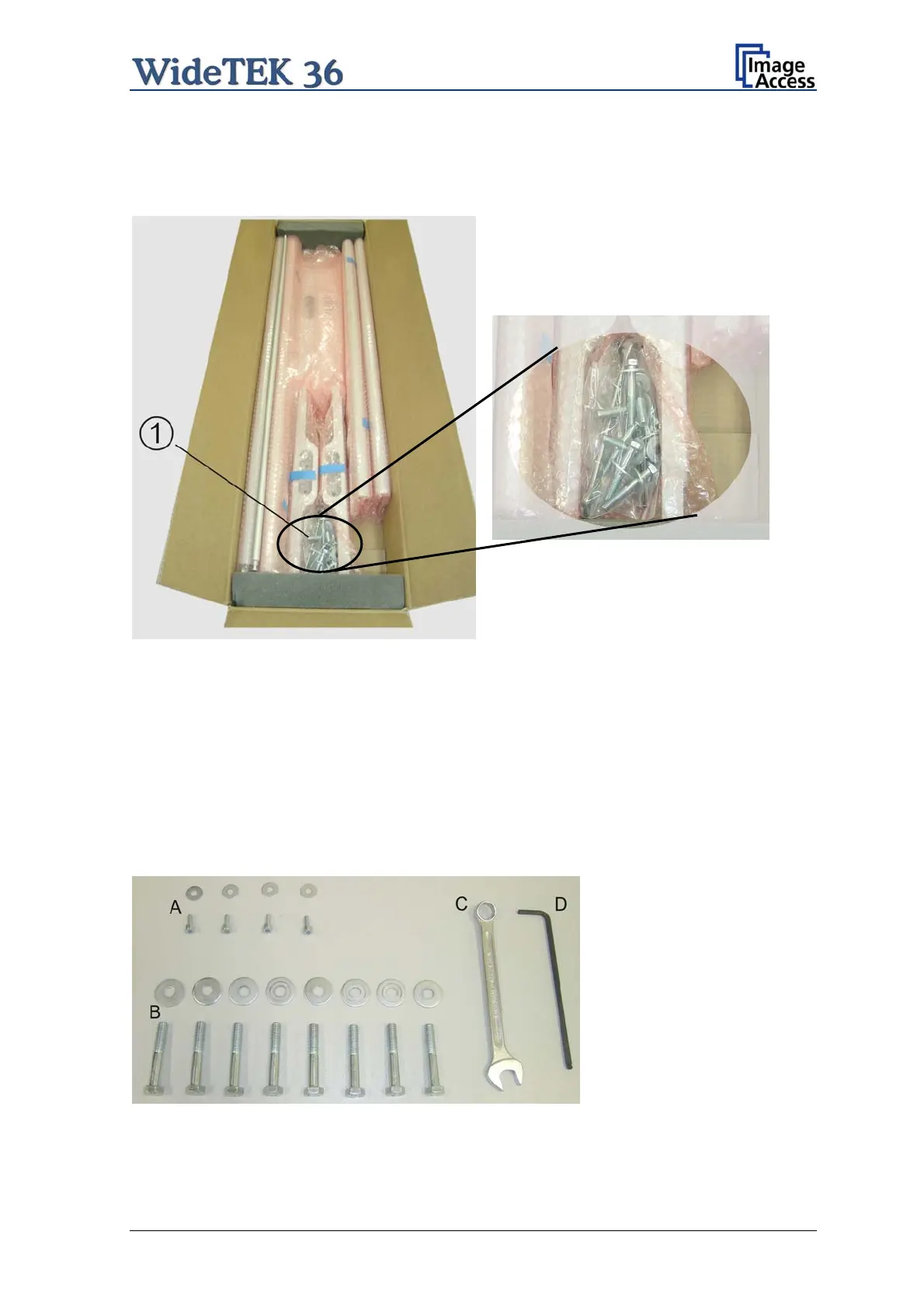A.1.1 Contents of Floor Stand Box
The cardboard box of the floor stand contains all screws and washers, as well as the tools
to assemble the floor stand, in a separate plastic bag.
Picture 2: Floor stand box opened
Picture 3: Assembling material
1: Plastic bag with assembly material
The plastic bag contains all screws, washers and tools to assemble the floor stand.
A.1.1.1 List of Assembling Material and Tools
A 4x screws DIN 912 M5x10
4x washer DIN 9021 – 5.3
C Combination wrench,
size 13
D Allen wrench size 4
B 8x screws ISO 4016 – M8x50x22-WS
8x washer DIN 9021 – 8.4
Setup and Assembly Manual Page 15
