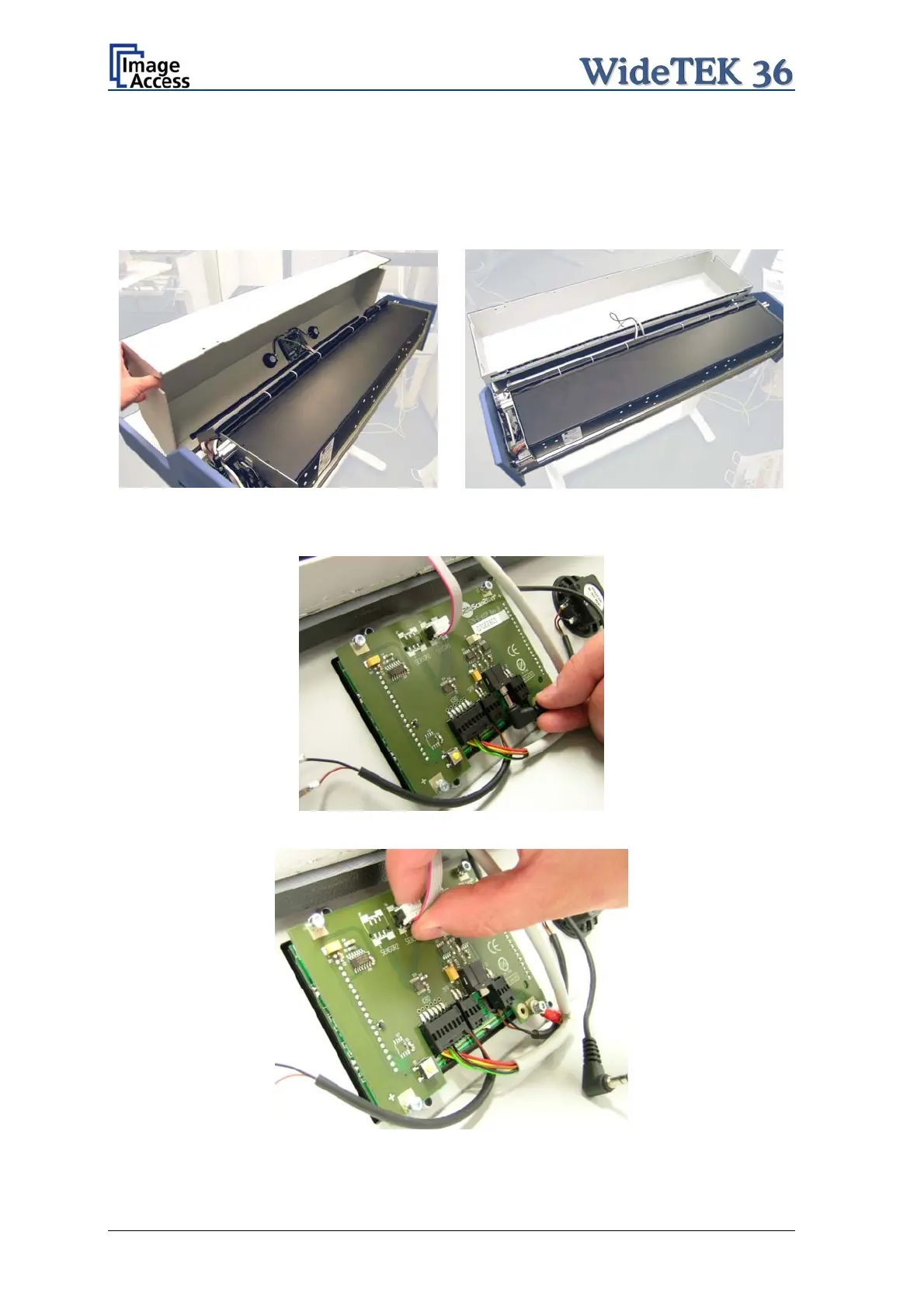After removing the screws the main cover can be lifted.
Note: Lifting of the main cover must be done carefully because of the cable which
connects the TFT display and the mainboard.
Picture 57 shows, how the main cover should be placed on the document table.
Picture 56: Lifting the main cover
Picture 57: Placing the main cover
In the next step disconnect the cables from the connectors at the TFT display.
Picture 58: Audio connector
Picture 59: Sensor connector
Page 54 Setup and Assembly Manual
