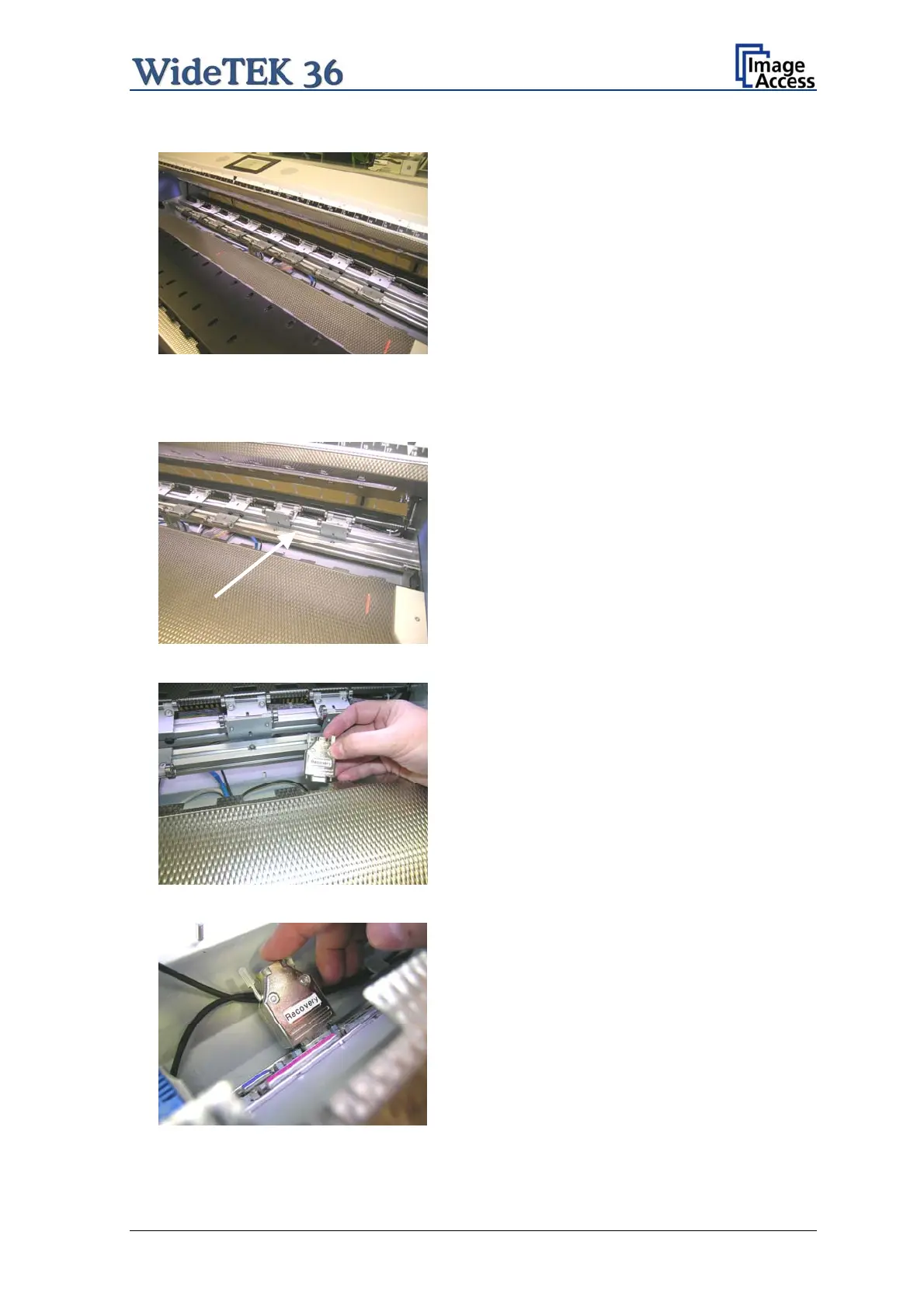Picture 76: Compensator plate on
document table
and place it on the document table.
In the next step, lift up two of the
compensators at the ri
ght side. Because of
the elastic rubber elements in the
compensator it could be necessary to fasten
them temporarily.
Picture 77: Compensators lifted
Picture 78: Inserting recovery key
Now the recovery key can be inserted.
Picture 79: Connectors on rear panel
Plug the recovery key into the serial port at
the connectors panel.
Setup and Assembly Manual Page 63
