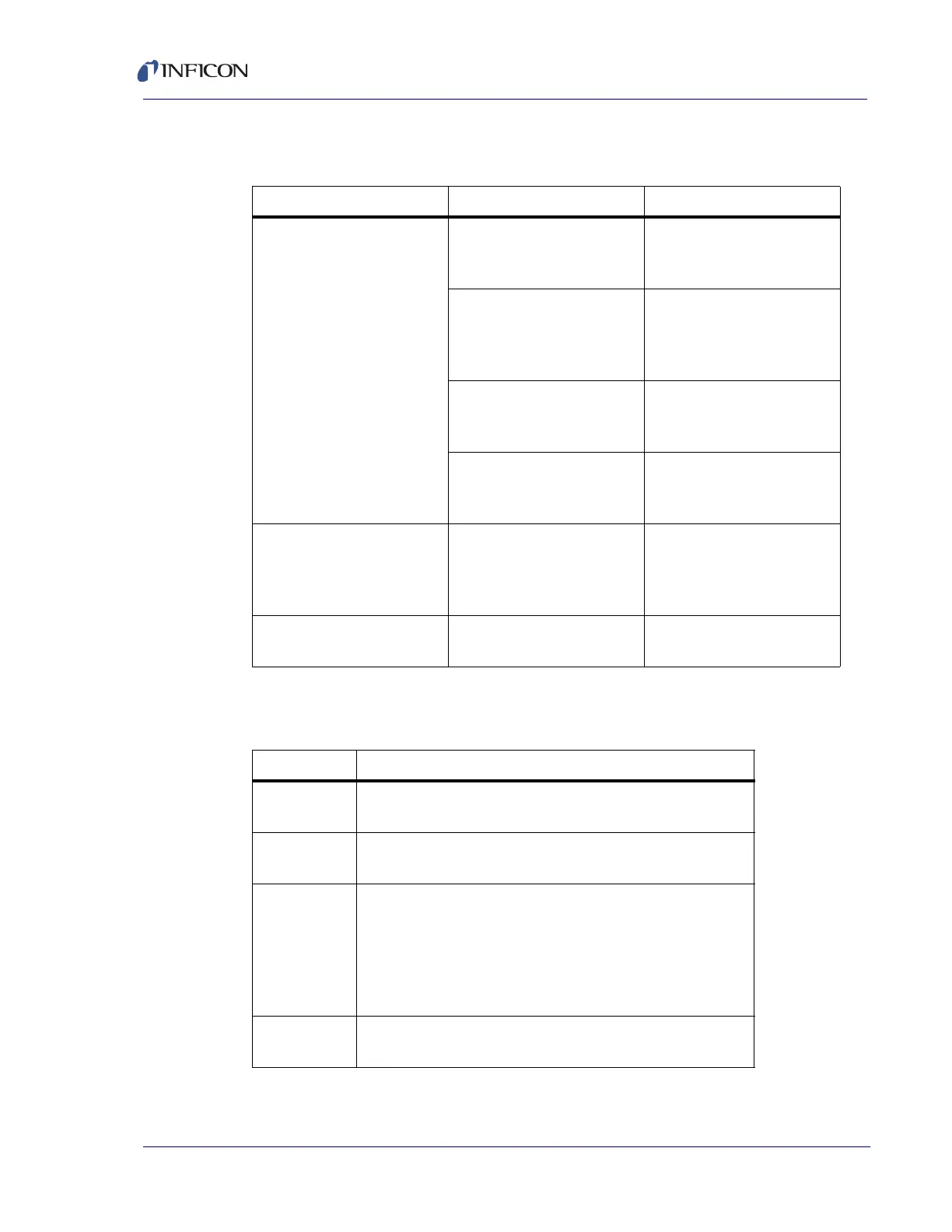6 - 18
XTC/3 Operating Manual
6.3.3 Troubleshooting Computer Communications
6.3.3.1 TCP/IP Module LED Diagnostics
Table 6-3 Troubleshooting computer communications
SYMPTOM CAUSE REMEDY
1. communications cannot
be established between the
host computer and XTC/3
a. improper cable
connection
a. verify for correct cable
wiring as described in
the manual
b. BAUD rate in host
computer not the same as
XTC/3
b. verify BAUD rate in the
host's applications
program, verify BAUD rate
in XTC/3
c. incompatible protocols
being used
c. verify that XTC/3
protocol: RS232, TCP/IP,
matches host
d. incorrect device address
(TCP/IP)
d. verify device address in
host's applications program
and verify XTC/3 address
2. ’Standard’ protocol:
Error code returned in
Packet Error byte or
Response Error byte
a. various a. Refer to section 5.2.1.2
on page 5-8
3. ’XTC/2’ protocol:
Error code returned
a. various a. Refer to section 5.3.4 on
page 5-38
Table 6-4 TCP/IP module LEDs
LED Description
Green
(Top left)
Serial port activity: Off - serial port is idle;
On - serial data is transmitted or received
Green
(Top right)
Network link status: Off - no link has been detected;
On - a link has been detected
Red
(Bottom left)
Diagnostics: Blinking 1-1-1 - starting the operating
system;
Blinking 1-5-1 - configuration has been returned to factory
default; contact INFICON Service if other blinking patterns
occur;
On - normal operation
Yellow
(Bottom right)
Blinking - network data is transmitted or received