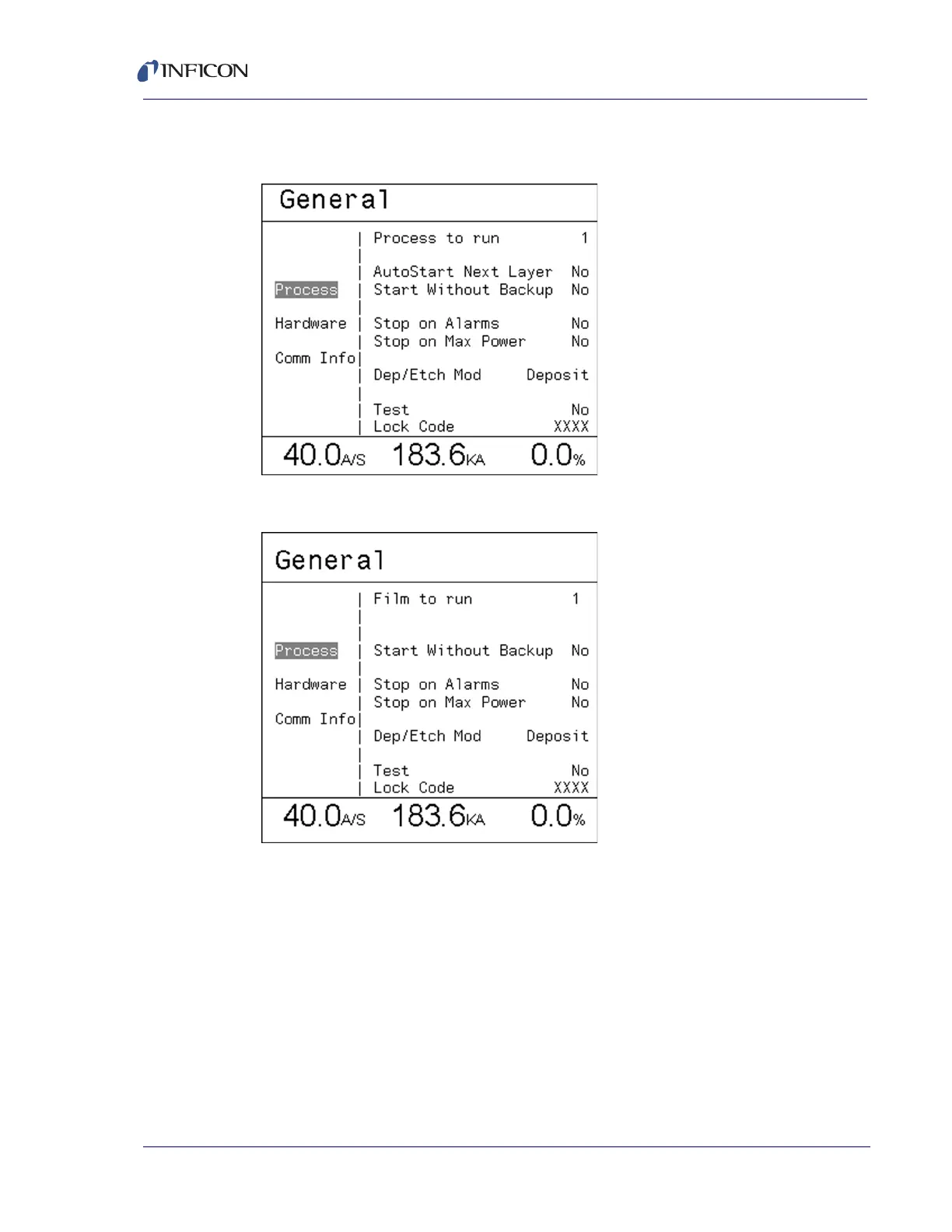4 - 19
XTC/3 Operating Manual
4.4.1 Process Parameters
Figure 4-13 XTC/3M Process screen
Figure 4-14 XTC/3S Process screen
PROCESS TO RUN . . . . . . . 1 to 99 (XTC/3M only)
Selects the process to be run. Only processes with layers may be entered.
The default is 1. This function is not available in XTC/3S.
FILM TO RUN . . . . . . . . . . . 1 to 9 (XTC/3S only)
Selects the film to be run. The default is 1. This function is not available in XTC/3M.