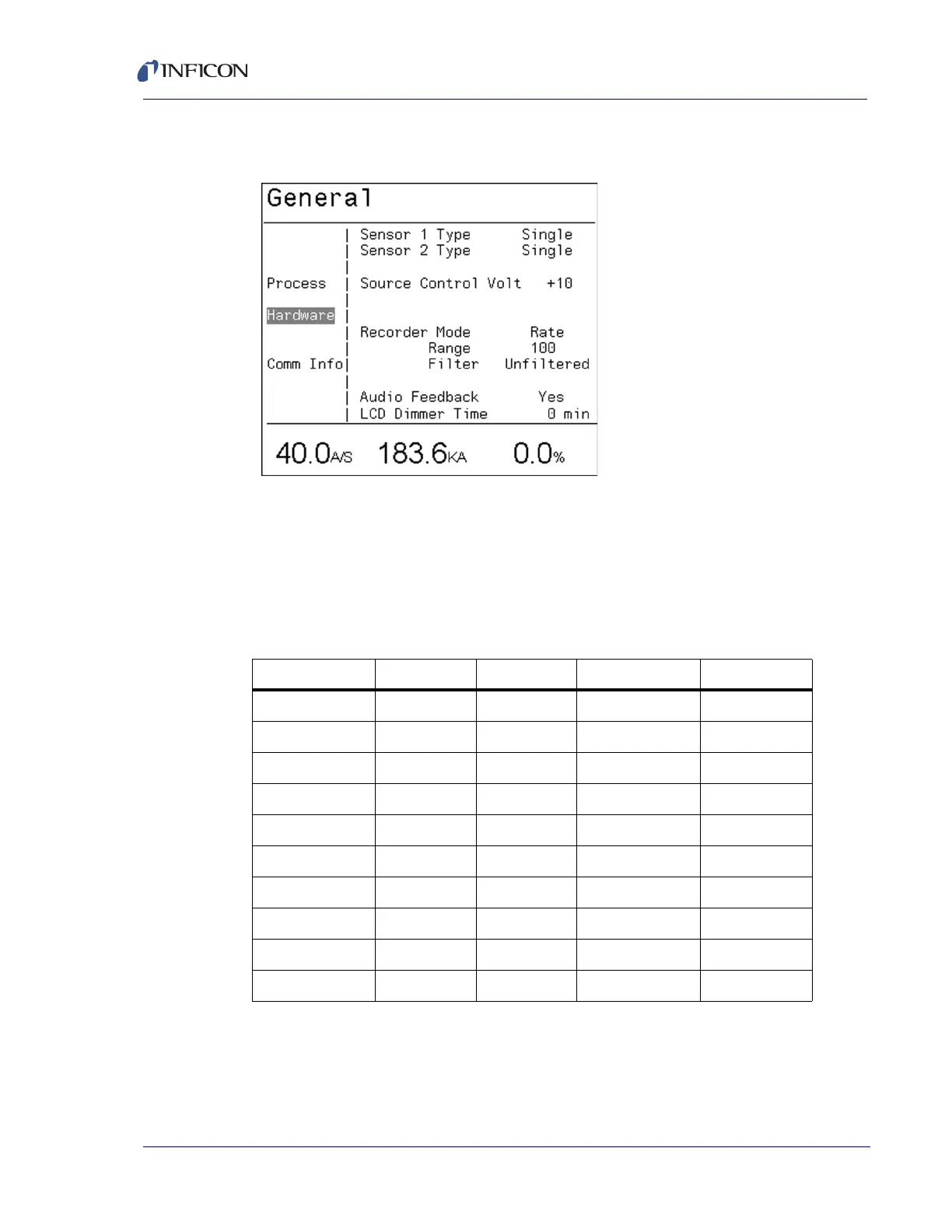4 - 23
XTC/3 Operating Manual
4.4.2.1 XTC/3S Film Select Option
Figure 4-16 XTC/3S Film Select
INPUT OPTION . . . . . . . . . . . . . . . . Standard, Film Select (XTC/3S only)
Press the TOGL key to move through the choices. Default is Standard. Selecting
the Film Select option allows selecting one of the 9 films based on the state of the
Film Select inputs 5, 6, 7 and 8 as shown in the table below. In addition, input # 4
is reassigned to perform the RESET function.
Table 4-1 XTC/3S Film Select
Input #5 --MSB Input #6 Input #7 Input #8 --LSB Film #
0000 or 11
0010 2
0011 3
0100 4
0101 5
0110 6
0111 7
1000 8
1001 9
1 0 or 1 1 0 or 1 1