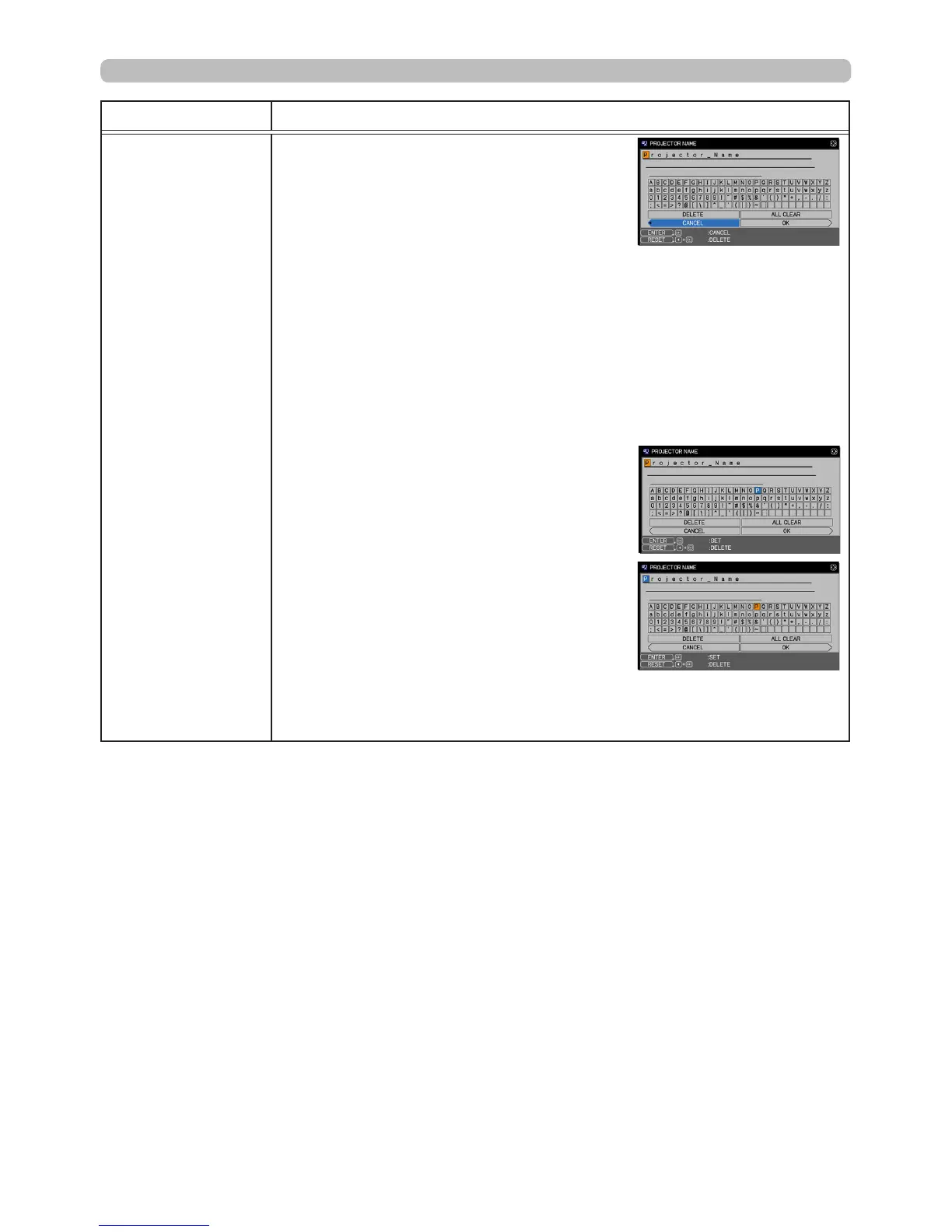83
NETWORK menu
Item Description
PROJECTOR
NAME
(1) Use the ▲/▼ buttons on the
NETWORK menu to select the
PROJECTOR NAME and press
the ► button. The PROJECTOR
NAME dialog will be displayed.
(2) The current PROJECTOR NAME will be displayed on the rst 3
lines. A projector name will be pre-assigned by default.
Use the ▲/▼/◄/► buttons and the
ENTER
or
INPUT
button to
select and enter characters.
To erase 1 character at one time, press the
RESET
button
or press the ◄ and
INPUT
button simultaneously. Also if you
highlight DELETE or ALL CLEAR and push the
ENTER
or
INPUT
button, you can erase one character or all characters at a
time.The PROJECTOR NAME can be up to 64 characters.
(3) To change an existing character,
press the ▲/▼ button to move
the cursor to one of the rst 3
lines, and use the ◄/► buttons
to highlight the character to be
changed. After pressing the
ENTER
or
INPUT
button, the
character is selected. Then, repeat
item (2) above.
(4) To nish entering text, move the cursor
to OK and press the ►,
ENTER
or
INPUT
button. To revert to the previous PROJECTOR NAME
without saving changes, move the cursor to CANCEL and press
the ◄,
ENTER
or
INPUT
button.
(continued on next page)
