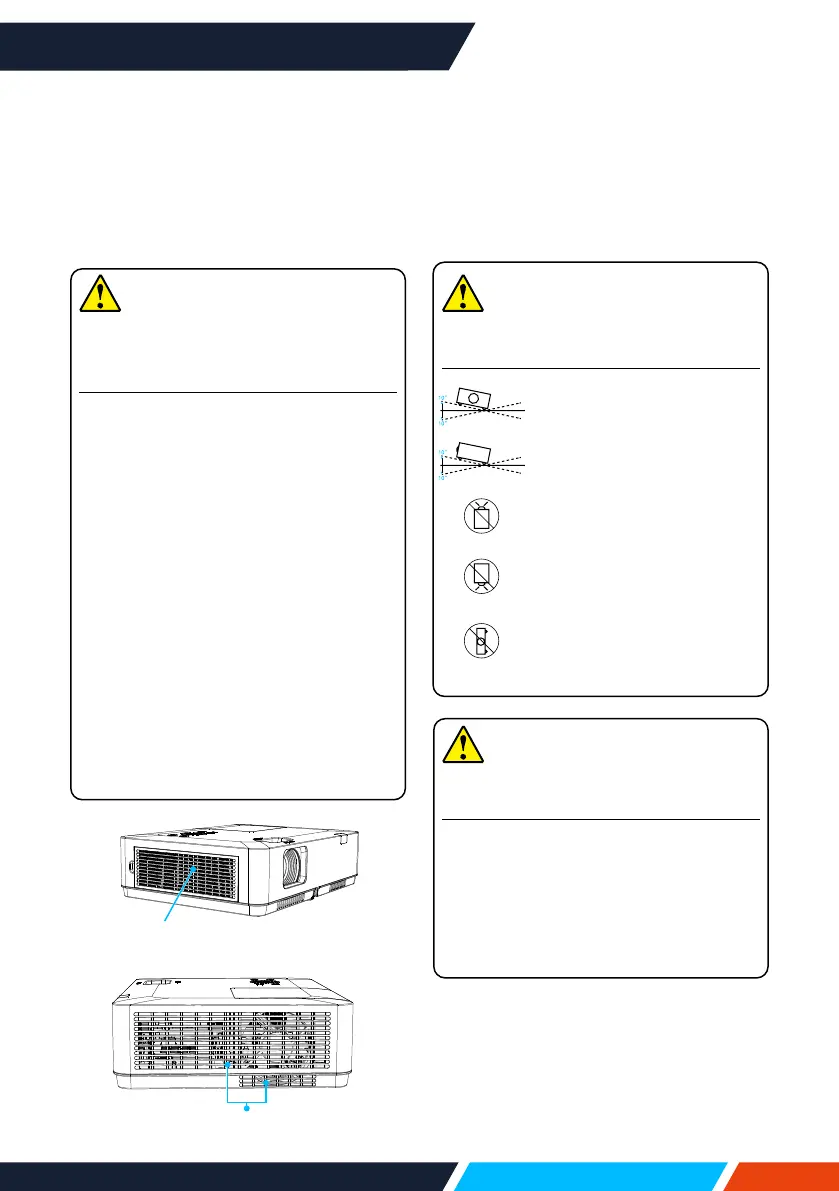www.infocus.com
Safety operation guideline
12
Airintake
Air ventilation
Openingsinthecasingaredesignedfor
ventilationandoverheatingprevention.
DONOTblockorcovertheseopeningsto
keepyourprojectorinnormaloperation
andfromoverheating.
Note
Heat exhaust at the air outlet.
Keep the following in mind when
using or installing your projector:
– DONOTplaceammablematerials
orsprayersnearyourprojector.
– Keeptheairoutletonemeteraway
fromotherobjects.
– DONOTtouchtheareacloseto
theairoutletespeciallythemetal
components,e.g.screws.Thisarea
andpartswillgetveryhotonceyour
projectorstartsoperating.
– DONOTplaceanyobjectontop
yourprojector.Theymaynotonlybe
damagedbutalsoleadtoreafter
beingoverheated.
Coolingfansaredesignedforcooling
yourprojector.Fanspeedisauto
adjustedsubjecttointernaltemperature
ofyourprojector.
Airoutlet(Forheatexhaust)
Place your projector correctly
Useyourprojectoratspeciedlocation
incorrectway.Invalidprojectorlocation
mayshortenlife-cycleoflampsoreven
leadtosevereincidentsorre.
Note
Precautions on ceiling mount
installation:
• Getqualiedtechniciantoinstallthe
ceilingmountracket.
• Warrantyofyourprojectordoesnot
coverhazardsanddamagecaused
byusingorincorrectlyinstalled
ceilingmount.
DONOTtiltyourprojector
morethan10degrees.
DONOTtiltyourprojector
morethan10degrees.
DONOTputtheprojector
onaverticalprojection.
DONOTputtheprojector
upsidedowntomakea
projection.
DONOTputtheprojector
oneithersidetoprojectan
image.
Note
Avoid installing your projector as
illustrated below:
