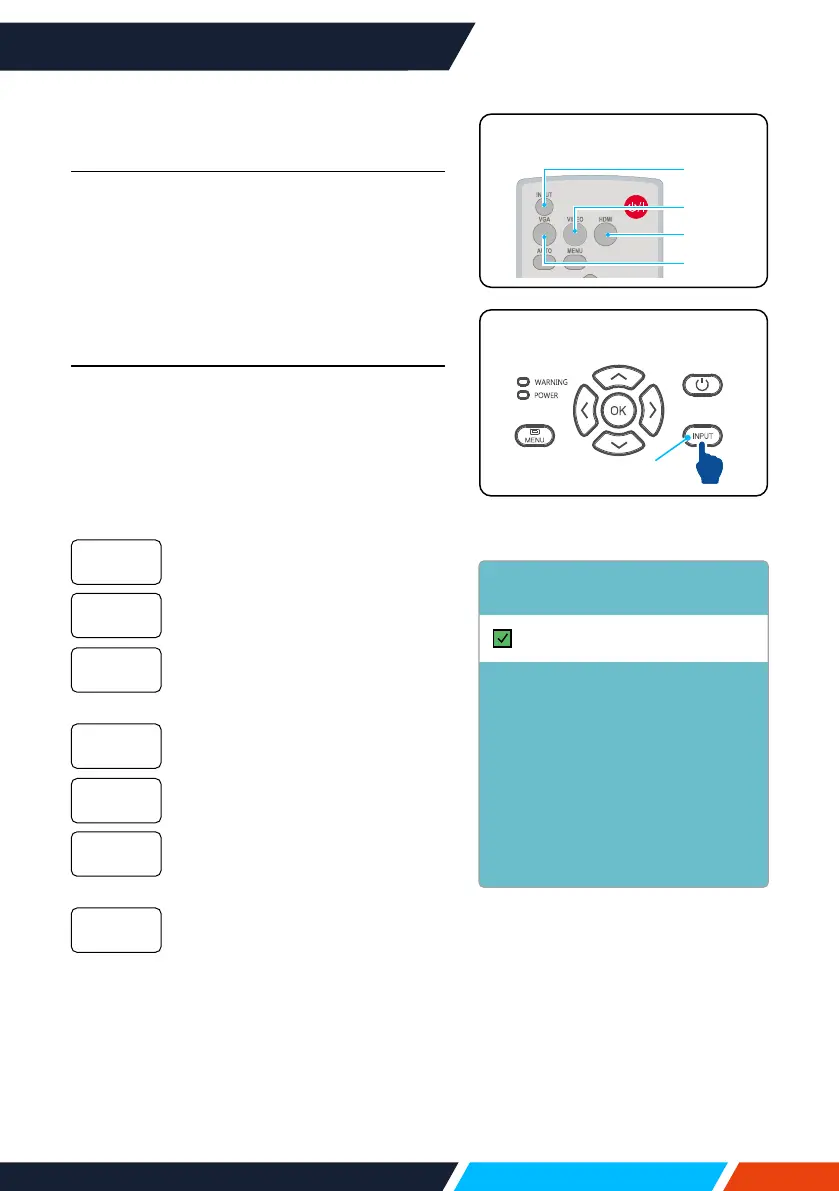www.infocus.com
Basic operation
42
Inputmenu
Input selection
Basic operation
PresstheINPUTbuttononthecontrolpanel
orontheremotecontroltoselectoneofthe
followinginput:VGA,Video,HDMI1,HDMI2,
MemoryViewer,Network,USBDisplay.
Alternatively,youmaypresstheVGA,HDMI
VIDEObuttononremotecontroltoselect
VGA,HDMI1,HDMI2,VIDEO.
Menu operation
1. PresstheINPUTbuttononremotecontrol
toentertheInputmenu.
2. Press
buttontoselectoneofthe
followinginput:VGA,video,HDMI1,
HDMI2,MemoryViewer,Network,USB
Display,andthenpressthe<OK>buttonto
selecttheinputsource.
SelectinputVGAifaPCis
connectedtotheVGAINterminal.
SelectinputHDMI1ifadeviceis
connectedtotheHDMIterminal.
SelectinputHDMI2ifadevice
isconnectedtotheHDMI2
terminal.
SelectinputVideoifaPCis
connectedtotheVideoterminal.
SelectinputNetworkifadevice
isconnectedtotheLANterminal.
SelectinputMemoryViewerifa
deviceisconnectedtotheUSB-A
terminal.
SelectinputUSBDisplayifa
deviceisconnectedtotheUSB-B
terminal.
VGA
HDMI1
HDMI2
Video
Network
Memory
Viewer
USBDisplay
VGA
HDMI 1
HDMI 2
Video
Network
Memory Viewer
USB Display
Input
Remotecontrol
HDMI
VGA
Video
TopControlPanel
Input
