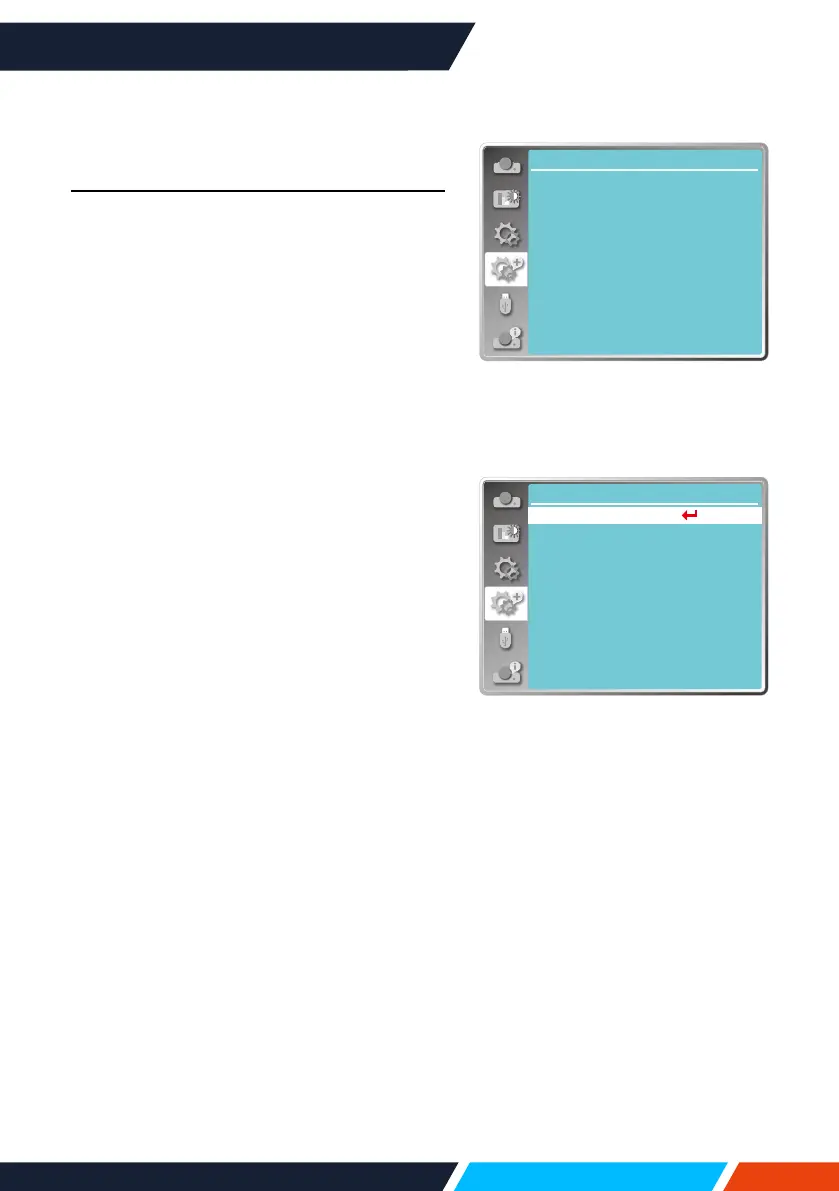www.infocus.com
Expand
58
Expand
The projector has Expand function, you can
select other functions as described below.
Menu operation
Press<MENU>buttonontheremotecontrol
oronthetopcontrolpaneltodisplaytheOSD
menu.Press
buttontoselecttheexpand
menu,thenpress<OK>or
button.
1. Press
buttontoselectrequireditem.
2. Press<OK>button.
3. Press
buttontosetoptions.
4. Press<OK>button.
Language
Userscanselectedthelanguagedisplayedon
thescreen.
1. Press
buttontoselect[Language]
menu.
2. Press<OK>button.
3. Press
buttontoselectrequired
language.
4. Press<OK>button.
Thenameofmenus,setting,theOSD,button
etc.,candisplayedbytheselectedlanguage.
Yourprojectorcomeswithmultiplelanguage
support.Youmayselectrequiredonefrom
them,suchas:English,German,French,
Italian,Spanish,Polish,Swedish,Dutch,
Portuguese,Japanese,SimpliedChinese,
TraditionalChinese,Korean,Russian,Arabic,
Turkey,Finland,Norway,Denmark,Indonesia,
Hungary,CzechRepublic,Kazakhstan,
Vietnamese,Thai,Farsi.
Expand
Language
Auto setup
Keystone
Logo
Security
Power management
Filter counter
Test pattern
Network
Factory default
Expandmenu
Language
Network
...
Expand
Language
Auto setup
Keystone
Logo
Security
Power management
Filter counter
Test pattern
Factory default
