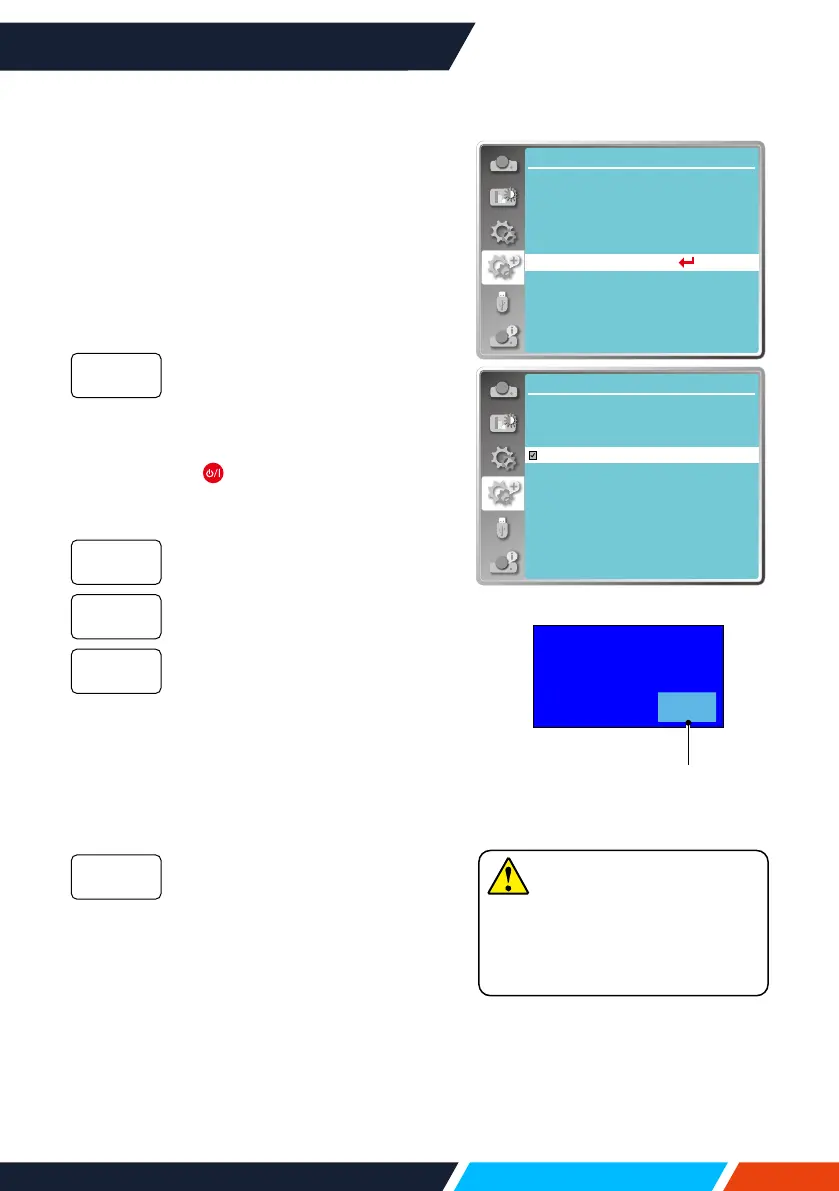www.infocus.com
Expand
67
Remainingtimebefore
powerothelamp.
Nosignal
01:20
Power management
Toreducepowerconsumptionandmaintain
lifecycleoflamp,thepowermanagement
functionwillturnotheprojectionlampifyour
projectorhasnosignalsforaperiodoftime.
1. Press
buttontoselect[Power
management]menu.
2. Press<OK>button.
3. Press
buttontoswitchrequireditem.
ThePowerlightindicatorashes
greenwhenthelampisfully
cooleddown.Thelampturns
onagainifaninputsignalis
connectedoranykey(except
the
powerbutton)onthe
rearpanelandremotecontrolis
pressedduringthisperiodoftime.
Theprojectorshutdownafterthe
lampisfullycooleddown.
Disablethepowermanagement
function.
Oncetheinputsignalis
interruptedandnokeyshas
beenpressedfor30seconds
afterwards,the“Nosignal”
messagedisplaysinthetimer.
Thetimercountsdownuntilthe
lampturnso.Pressarrowkeyto
setupthetimerinrangeof1~30
minutes.
• Setuptheintervalfromready
modechangetostandby(0to30
minutes)automatically.Asetting
ofzerominuteskeepsyour
projectorfromautotransition.
• PressthePowerkeytochange
yourprojectorfromreadyto
standbymodeandanyotherkey
topoweriton.
Ready
Shutdown
O
Timer
Ready
countdown
Note
• Factorydefault:
Timer:5minutes;
Readycountdownmode:5
minutes.
Network
...
Expand
Language
Auto setup
Keystone
Logo
Security
Power management
Filter counter
Test pattern
Factory default
Powermanagementmenu
Expand
Power management
5 Min
5 Min
Ready
Off
Timer
Ready countdown
Shut down
