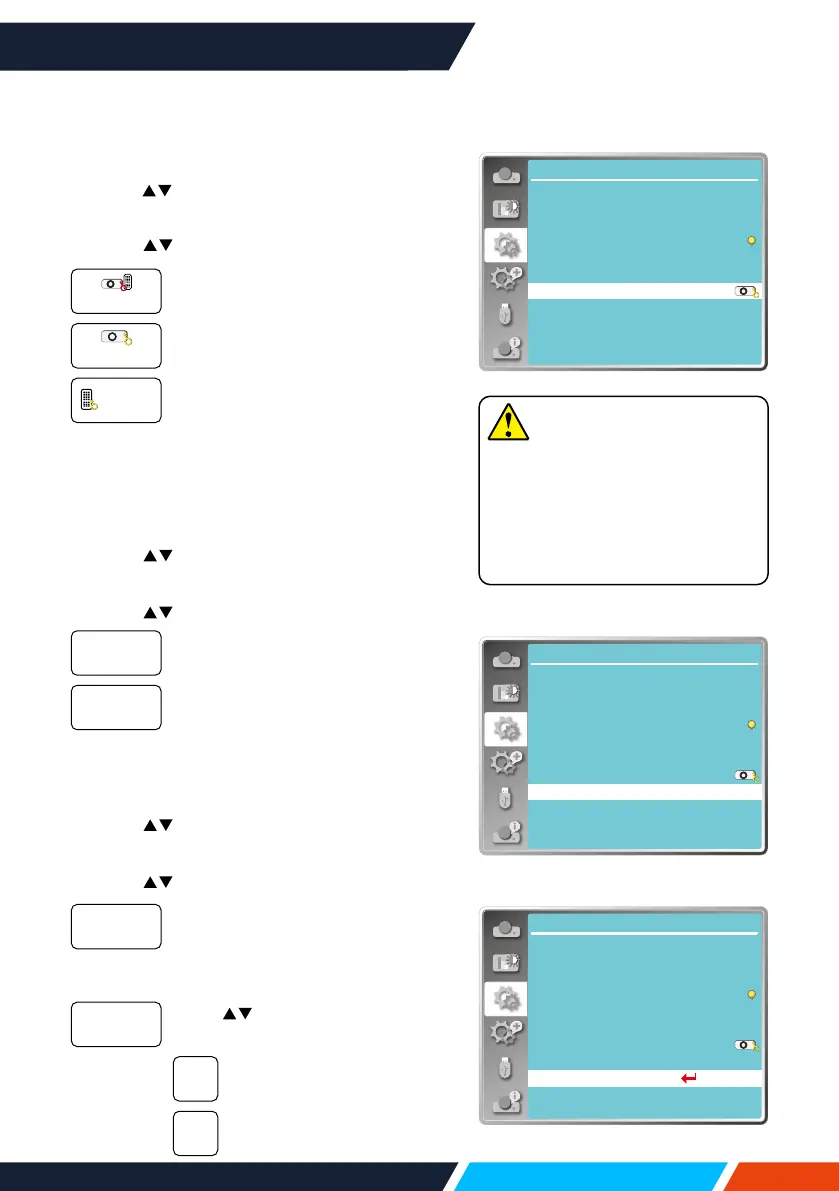www.infocus.com
Setting
56
Key lock
Selectthisfunctiontolockandunlockthe
controlpanelorremotecontrolkeypad.
1. Press buttontoselect[Keylock]menu.
2. Press<OK>button.
3. Press
b
uttontoswitchrequiredmenu.
Thecontrolpanelorremote
controlkeypadareeective.
Controlpanelkeypadisinvalid.
Remotecontrolkeypadisinvalid.
Iris
Selectthisfunctiontocorrectandcompensate
signalautomaticallyonthebasisoftheimage,
togetthebestcontrastimage.
1. Press
buttontoselect[iris]menu.
2. Press<OK>button.
3. Press
buttontoadjustlevels.
Nocorrection.
Correctiris.
Sound
Selectthisfunctiontoadjustthesound.
1. Press
buttontoselect[Sound]menu.
2. Press<OK>button.
3. Press
buttontoswitchrequiredmenu.
Press
buttontoincrease
volume,rangefrom0~+25.
Press
buttontodecrease
volume,rangefrom0~+25.
Press
buttontoswitchonor
oMutefunction.
Noaudiooutput.
Audiooutput.
Normal
Projector
Remote
control
O
On
Volume
Mute
On
O
Note
• Ifyoulockthetopofthecontrol
panel,butwithoutaremote
controlorsomethingwrong
withtheremotecontrol,please
contactyourdealerorservice
centre.
Direct power on
Light source mode
Setting
Standby mode
High land
Cooling fast
Closed caption
Key lock
Iris
Sound
HDMI Setup
Off
Eco
Off
Normal
Off
On
Keylock
Direct power on
Light source mode
...
Setting
Standby mode
High land
Cooling fast
Closed caption
Key lock
Iris
Sound
HDMI Setup
Off
Eco
Off
Normal
Off
On
Sound
Direct power on
Light source mode
Setting
Standby mode
High land
Cooling fast
Closed caption
Key lock
Iris
Sound
HDMI Setup
Off
Eco
Off
Normal
Off
On
Iris
