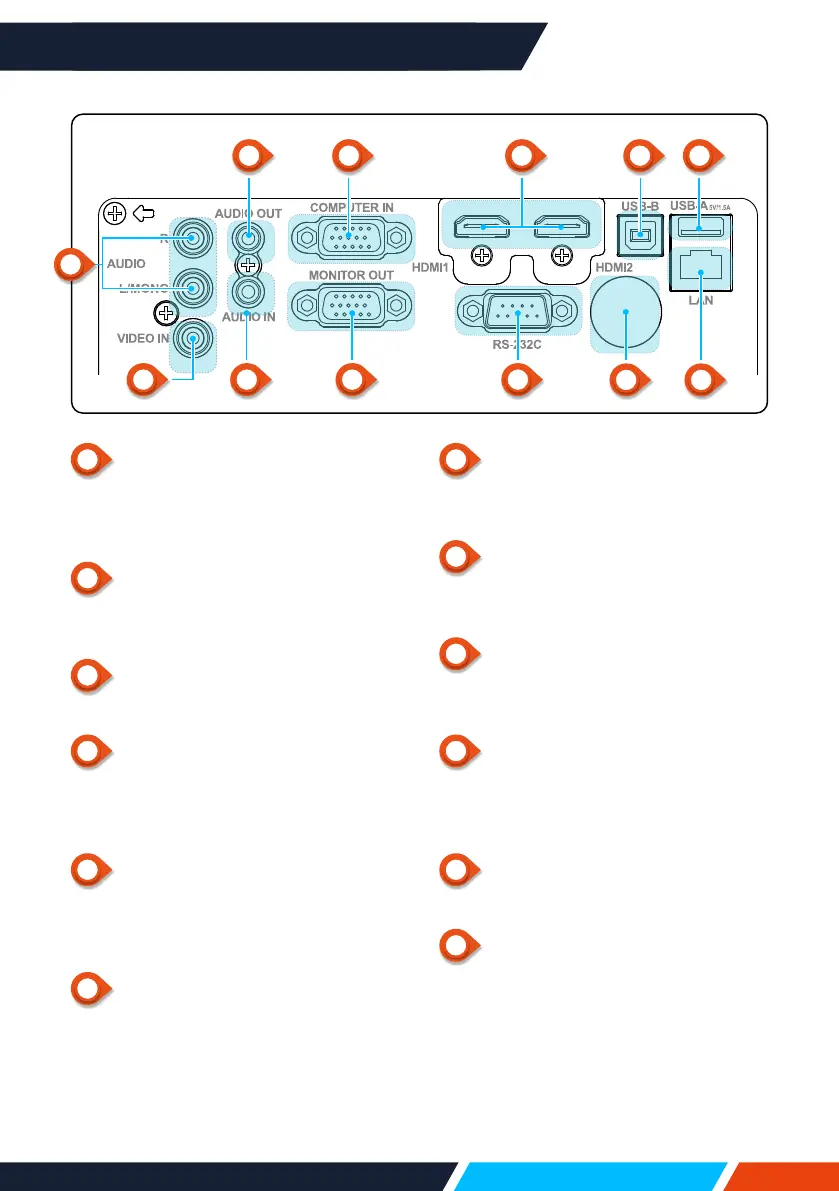www.infocus.com
Name and function of your projector
17
1
Mono(L/R)terminal
AMonoaudiosignal(Asingleaudio
terminal)shouldbeconnectedtothe
AUDIO(R/L)interface.
2
AUDIOOUTterminal
Connectexternalaudiodevicestothis
terminal.
3
COMPUTERIN
ConnectRGBtothisterminal.
4
HDMI1,HDMI2connector
ConnectHDMI1digitaloutputsignals
orHDMI2digitaloutputsignalstothese
terminals.
5
USB-Bconnector
Whenusingthe"USBdisplay"function,
connectyourcomputertothisterminal
viatheUSBcable.
6
USB-Aconnector
WhenusingtheMemoryViewerfunction,
inserttheUSBstickorHDDdirectlyto
thisterminal.
Terminals
7
VIDEOINterminal
Connectvideooutputsignaltothis
terminal.
8
AUDIOINterminal
ConnectaudiosignalofthePCtothis
terminal.
9
MONITOROUTterminal
Formonitoroutput,outputthesignal
fromtoothermonitors.
10
RS-232C
WhenusingtheRS232functionalto
operatetheprojector,connecttheserial
communicationtothisterminal.
11
IR(rear)
ReceivestheremotecontrolIRsignal.
12
LANterminal
ConnectaRJ45cabletothisterminal
whenusingnetworkcontroltooperate
yourprojector.
• ForIN1029,IN1039,IN1049,IN1059,IN1024,
IN1034,IN1044,IN1026,IN1036,IN1046
32
1
10987
11
12
54 6
