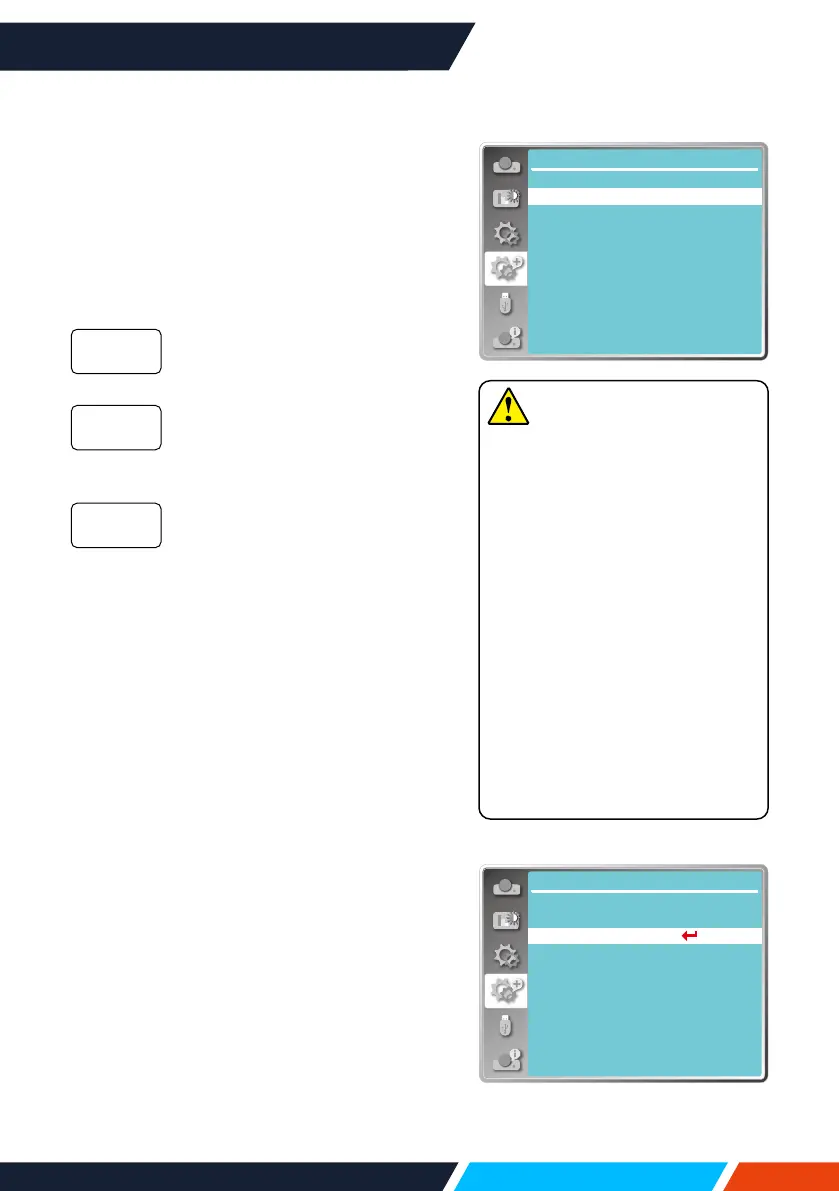www.infocus.com
Expand
59
Auto setup
PresstheAUTObuttononyourremotecontrol
toexecutethefollowingfunctions:Input
search,AutoPCadj.,andAutokeystone.
1. Press
buttontoselect[Autosetup]
menu.
2. Press<OK>button.
3. Press
buttontoselectrequireditems.
Selectthisfunctiontodetectthe
signal,thenprojectimagesand
inputsignalsautomatically.
Selectthisfunctiontoadjust[Fine
sync],[HPosition],[VPosition]
and[H.Size]automatically,when
projectorinputanaloguesignals.
Selectthisfunctiontocorrect
verticaldistortionoftheprojected
imageautomatically.
Keystone
Selectthisfunctiontostoreorresetthe
keystoneorsomerelatedsettingafter
unpluggingtheACpower.
Press<MENU>buttonontheremotecontrol
oronthetopcontrolpaneltodisplaytheOSD
menu.Press
buttontoselecttheexpand
menu,thenpress<OK>or
buttontoenter.
1. Press
buttontoselect[Keystone]
menu.
2. Press<OK>button.
3. Press
buttontoselectrequireditem.
4. Press<OK>button.
Inputsearch
AutoPCadj.
Auto
keystone
Expand
Auto setup
On
On
Off
Input search
Auto PC adj.
Auto keystone
Autosetup
Network
...
Expand
Language
Auto setup
Keystone
Logo
Security
Power management
Filter counter
Test pattern
Factory default
Keystone
Note
• Oneofinputsearch,AutoPC
adj.andAutokeystoneoption
shouldbesettoOnatleast.
• Pleaseadjusttheprojector
manually,iftheimageis
displayedabnormalevenif
youhaveselectautokeystone
function.
• WhenyousetProjectwayas
Ceiling/FrontorCeiling/Rear,
Autokeystonefunctionisinvalid.
• WhenyousetProjectwayas
Autoceiling/frontorAuto
ceiling/rear,andusersputtheir
projectorinceilingstate,theAuto
keystonefunctionwillbeinvalid.
