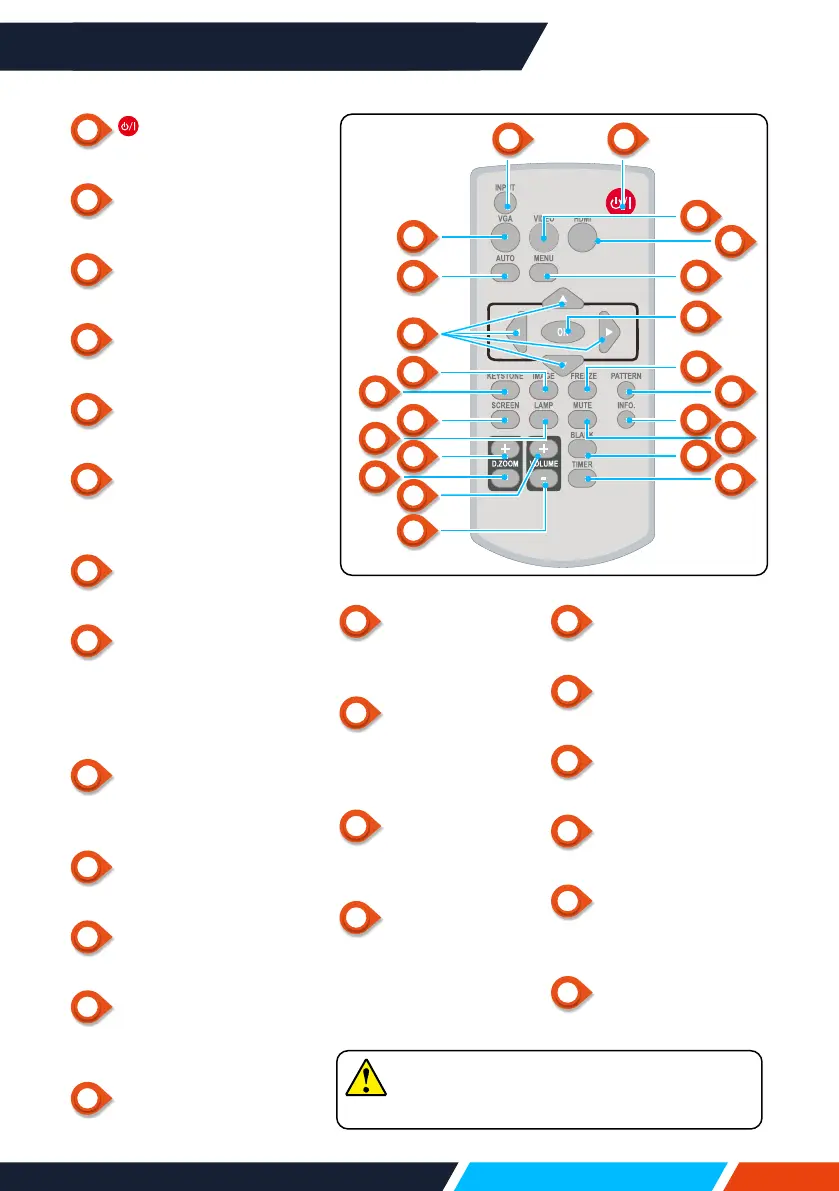www.infocus.com
Name and function of your projector
20
Remote
control
1
POWER
Poweronoroyourprojector.
2
INPUT
OpenorclosetheINPUTmenu.
3
VGA
SelectVGAinputsource.
4
AUTO
Enterautoadjustmentmode.
5
VIDEO
SelectVIDEOinputsource.
6
HDMI
SelectHDMI1,HDMI2input
source.
7
MENU
OpenorclosetheOSDmenu.
8
Arrow
– Selectitemsoradjustdata
intheOSDmenu.
– Selectdisplayareain
digitalzoom+/-mode.
9
OK
EntertheOSDmenuorselect
optionsinit.
10
IMAGE
Selectimagemode.
11
KEYSTONE
Keystonecalibration.
12
SCREEN
Enterthescreensize
adjustmentmenu.
13
LAMP
Selectlampmode.
14
FREEZE
Freezeprojected
images.
15
PATTERN
Selectbuilt-intest
patternofyour
projector.
16
INFO
Displaycurrentstatus
infoofyourprojector.
17
MUTE
Turnothesound
Temporarily.
18
D.ZOOM+
Zoominprojectedimage.
19
D.ZOOM-
Zoomoutprojectedimage.
20
VOLUME+
Increasevolume.
21
VOLUME-
Decreasevolume.
22
BLANK
Makethescreenblank
temporarily.
23
TIMER
Enablethetimerfunction.
PATTERNbuttonontheremotecontrol
isinvalidwhenyouchooseUSBdisplay,
memoryviewerornetworkasinputsignal.
12
3
5
7
9
14
16
22
6
15
17
23
4
8
10
10
18
20
21
11
13
19
