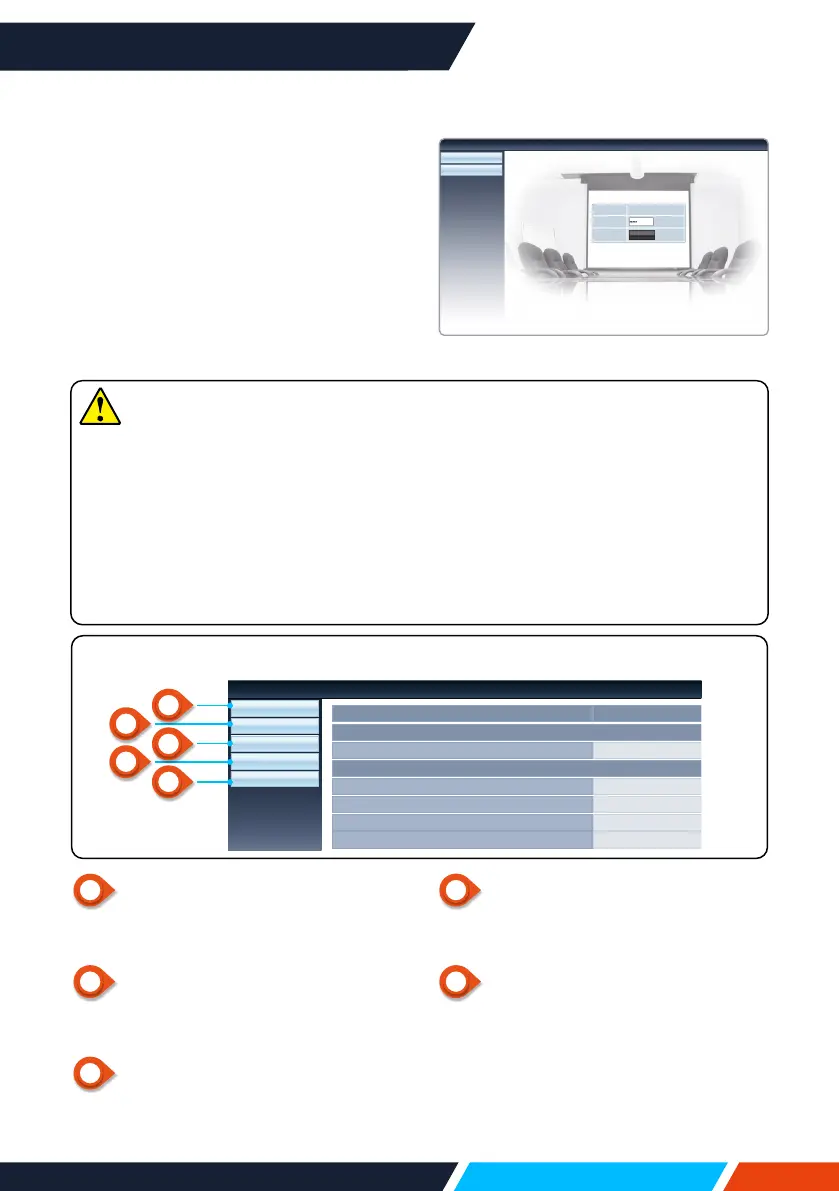www.infocus.com
Network control
76
Enter through a web browser
1. Startthecomputer'swebbrowser.
2. EntertheIPaddressontheprojector
setintheURLinputeldoftheWeb
browser.
3. Enterthepasswordinthe[Password].
• Thefactorydefaultsettingisthe
username:"admin
"(administrator
privileges),password:"admin".
4. Clickthe[Login]
1
Systemstatus
Clickthisoptiontodisplaythe[System
status]page.
2
GeneralSetup
Clickthisoptiontodisplaythe[General
Setup]page.
3
PictureSetup
Clickthisoptiontodisplaythe[Picture
Setup]page.
Note
Userscanclickonthetoprightcornerofthewebbrowserscreentoselectthe
displaylanguage.
Donotstartmultiplewebbrowsersettingsorcontrol.Donotusemorethanone
computertocontroltheprojector.
Pleasechangeyourpassword.
Ifthenetworkdoesnotappearonscreencontrols,pleaseconsultyournetwork
administrator.
Descriptionofeachoption
4
ImageSetup
Clickthisoptiontodisplaythe[Image
Setup]page.
5
NetworkSetup
Clickthisoptiontodisplay[Network
Setup]page.
System Status
General Setup
Picture Setup
Image Setup
Network Setup
Versions
Firmware Version
0.00.1003
Ruby
Model Name
LAN Status
IP Address
192.168.0.65
Subnet
255.255.255.0
Gateway
192.168.0.1
Wire MAC Address
00:1e:c0:f2:11:e6
Network Display System>System Status
Network Display System>Download
Download
Login
User Name admin
Login
Password
4
5
2
3
1
