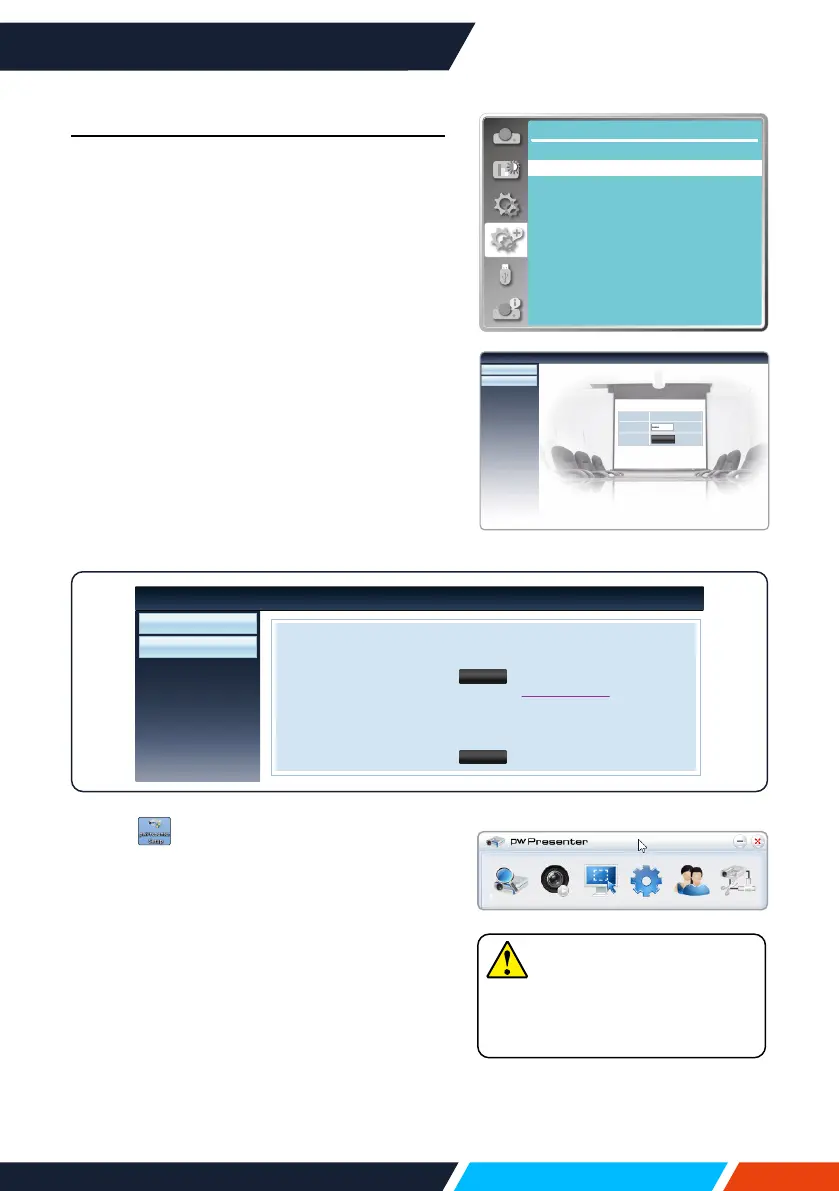www.infocus.com
Network control
75
Installation procedure:
1. TypetheWirelessSSID/ESSIDaddress
(172.28.120.1)oftheprojectorinthe
addressbarofthewebbrowser.
(PleasendtheSSID/ESSIDaddressfrom
theNetworkinformationintheOSD.)
2. Clickdownloadbutton.
3. pwPresentersoftware:AfterenteringtheIP
addressoftheprojectorinthewebpageto
themaininterface,click"Download",and
downloadthecorrespondingPwPresenter
softwarewithyourprojector.
7C:6F:F8:4E:B9:2F
192.168.1.100
Expand
Network
Network setting
Network information
MAC address:
IP address
4. Click theicontoenterintopwPresenter
software.(DetailsaboutpwPresenter
operation,pleaseturntopage80-82).
Clicktoentertosearch,selecttheneeded
projectorandconnectit,setthesameIP
address(forexample:172.28.120.1)asthe
projectorinpwPresentersoftware,andset
usernameas"admin",andthepasswordis
"admin".
Note
• BeforeusingthepwPresenter
search,pleaseswitchtothe
inputsignalofnetwork.
Download
Login
Network Display System>Download
You can download pwPresenter Windows from here:
You can download USB LAN driver from here:
To achieve best performance, download and install mirror display driver (free download)
Download (Windows 7/8/8.1/Vista/XP/10)
Download (Windows 7/8/8.1/Vista/XP/10)
Network Display System>Download
Download
Login
User Name admin
Login
Password
