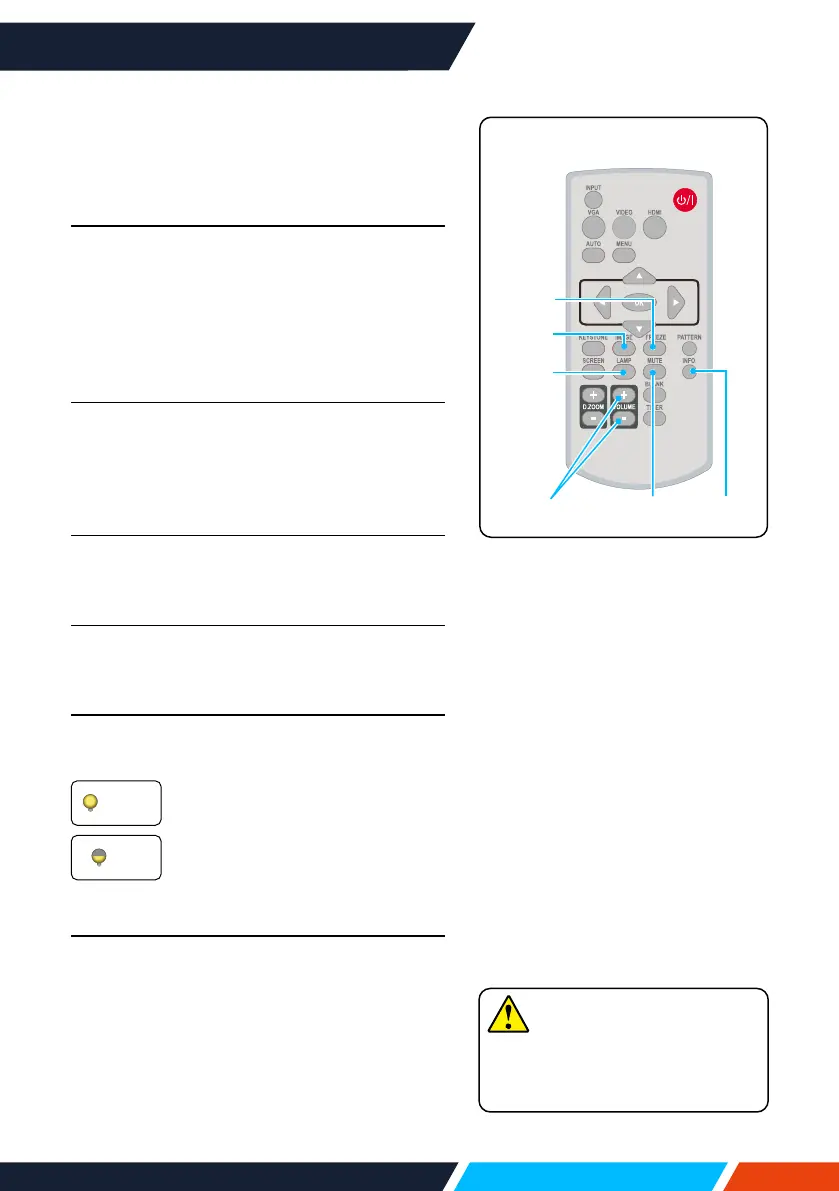www.infocus.com
Basic operation
40
Remote control operation
Useyourremotecontrolforcommon
operations.
Freeze (FREEZE)
PresstheFREEZEbuttononremotecontrolto
freezeimageandmutetheaudio.Freezeicon
appearsonthescreen.PresstheFREEZE
buttonoranybuttontocancelthefreeze
function,thentheimagereplayandthesound
isrestored.
Mute (MUTE)
Pressthemutebuttonontheremotecontrol
toturnothesound.Toremovethemute
function,pleasepressthemutebuttonor
Volume+/-buttontocancelthemutefunction.
VOLUME +/- (VOLUME +/-)
PresstheVolume+/-onremotecontrolto
increaseordecreasevolume.
IMAGE (IMAGE)
PresstheIMAGEbuttononremotecontrolto
selectrequiredimagemode.
LAMP (LAMP)
PresstheLampbuttononremotecontrolto
changescreenbrightness.
Normalbrightness.
Lowerthebrightnessandreduce
energyconsumption,thus
prolongingthelampservicelife.
INFO. (INFO.)
Presstheinformationbuttonontheremote
controltodisplaytheinformationofthe
projectedimageandtheprojector'soperating
status.
Normal
ECO
Mute INFO.
Image
Lamp
Volume+/-
Freeze
Note
Forsomeotherbuttons'
description,pleaserefertothe
nextpage.
Remotecontrol
