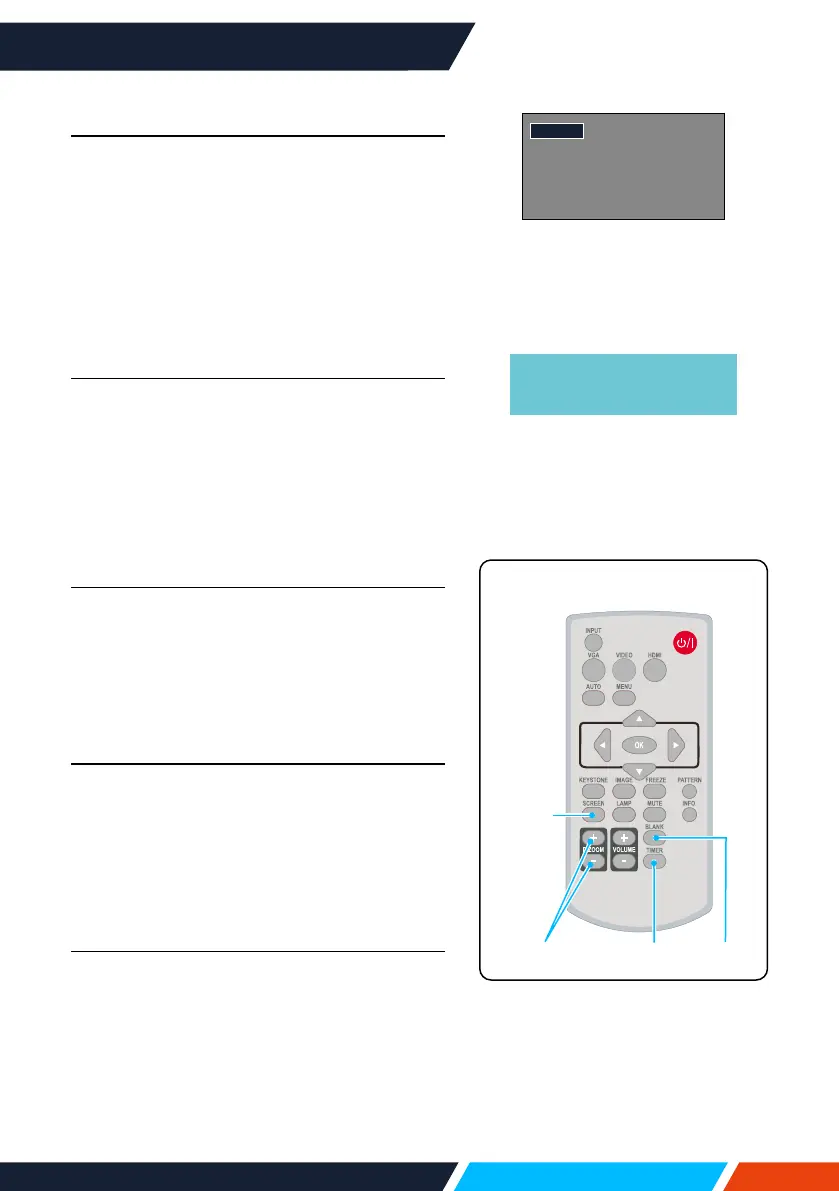www.infocus.com
Basic operation
41
Blank (BLANK)
PresstheBLANKbuttononremotecontrol;
ablankscreendisplaystoreplaceexisting
image.PresstheBLANKbuttonoranyother
buttontorestoretheimage.
PresstheBLANKtotoggleswitchyourscreen
asshownbelow:
BLANK
Normal
BLANK
Normal
......
Timer (TIMER)
PresstheTIMERbuttononremotecontrol.A
timeranimation(00:00)displaysontheupper
rightconnerandstartstiminginformatof
(00:00-59:59).
PresstheTIMERbuttontostoptiming.Press
theTIMERbuttonagaintodisablethetiming
function.
Digital Zoom + (D.ZOOM+)
PresstheD.ZOOM+buttononremotecontrol
toentertheDigitalZoommode.
WhenOSDmenudisappear,thescreen
displaydigitalzoom+information.
*OnlyforinputasVGA,RGBHV,andthe
screensizesettingasNormalorWide.
Digital Zoom - (D.ZOOM-)
PresstheD.ZOOM-buttononremotecontrol
toentertheDigitalZoommode.
WhenOSDmenudisappear,thescreen
displaydigitalzoom-information.
Pressanyotherkeytoexitthedigitalzoom+/-
mode.
Screen size selection (SCREEN)
PresstheSCREENbuttononremotecontrol
toselectrequiredscreensizemode.
PresstheSCREENbuttonontheremote
controltoselectthesizeofthescreento
returntothenormalscreensize.
TheBLANKscreendisappears
ifnobuttonsarepressed
in2seconds.
BLANK
Timer
Screen
Zoom+/- Blank
Remotecontrol
Timerdisplay
