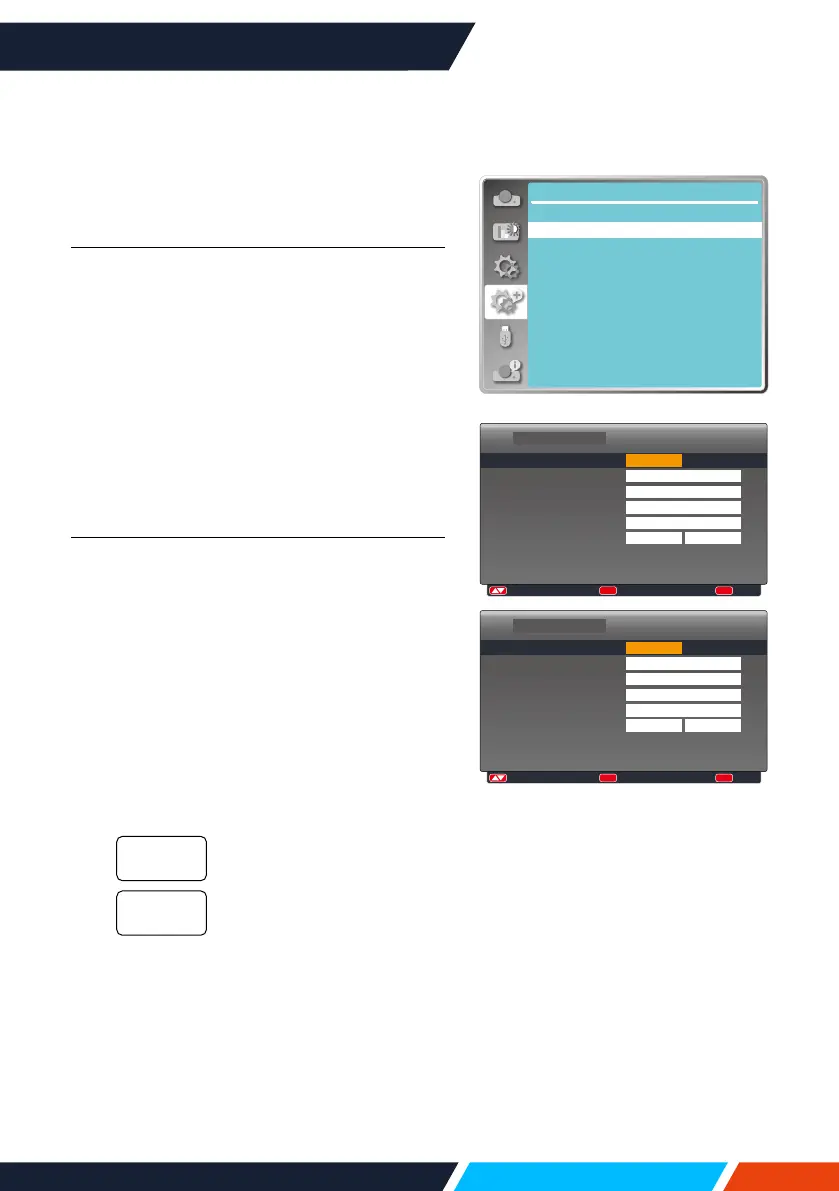www.infocus.com
Expand
70
7C:6F:F8:4E:B9:2F
192.168.1.100
Expand
Network
Network setting
Network information
MAC address:
IP address
Networkmenu
Network
Thisfunctionisdesignedtoallowthe
computercontrolontheprojectorremotely
overyourlocalnetwork.
Preparation
1. Requiredequipment:Projector,computer,
networkcable
2. Connection:
Connectyourprojectortoarouterorswitch
intheLANwithnormalorjumpernetwork
cable.Incaseanormalnetworkcablefailed
toconnectsuccessfully,useajumpercable
instead.
3. Turnonthecomputer.TheLANporton
computerandprojectorareashingafter
powerontheprojector.
Operation steps
1. Poweronyourprojector.
2. AcquiretheIPaddress,withDHCPsetto
onandautoIPallocationsettoOn.(You
maysetDHCPtoOandsetupIPaddress
manuallyifyouaresomehowfamiliarwith
networking.)
3. Enterthenetworksetupmenu
1. Press<MENU>buttononremotecontrol
ortopofthecontrolpanel,press
buttontoselectnetworkicon.
2. Press
buttonselectnetwork
settingsandpress<OK>buttontoenter.
DisplaytheMACaddressof
wirednetwork.
DisplaytheIPaddressof
wirednetwork.
3. Press
buttontosetDHCPOnto
obtainanIPaddress,subnet,gateway
andDNSautomatically,andpress<OK>
buttontoconfirm.
Press
buttontosetDHCPOff,
thenpress<OK>buttontoenteranIP
address,thenpress
buttontoselect
subnet,gatewayandDNS,andpress
<OK>buttontoconfirm.
MAC
address
IPaddress
:Adjust :Next
OK
:Back
MENU
LAN
DHCP
IP address
Subnet
Gateway
DNS
Network setting
Set
On
Cancel
. . .
. . .
. . .
. . .
:
:
OK
:
MENU
Off
192 . 168 . 1 . 100
255 . 255 . 255 . 0
192 . 168 . 1 . 1
192 . 168 . 1 . 1
LAN
DHCP
IP address
Subnet
Gateway
DNS
Network setting
Set Cancel
