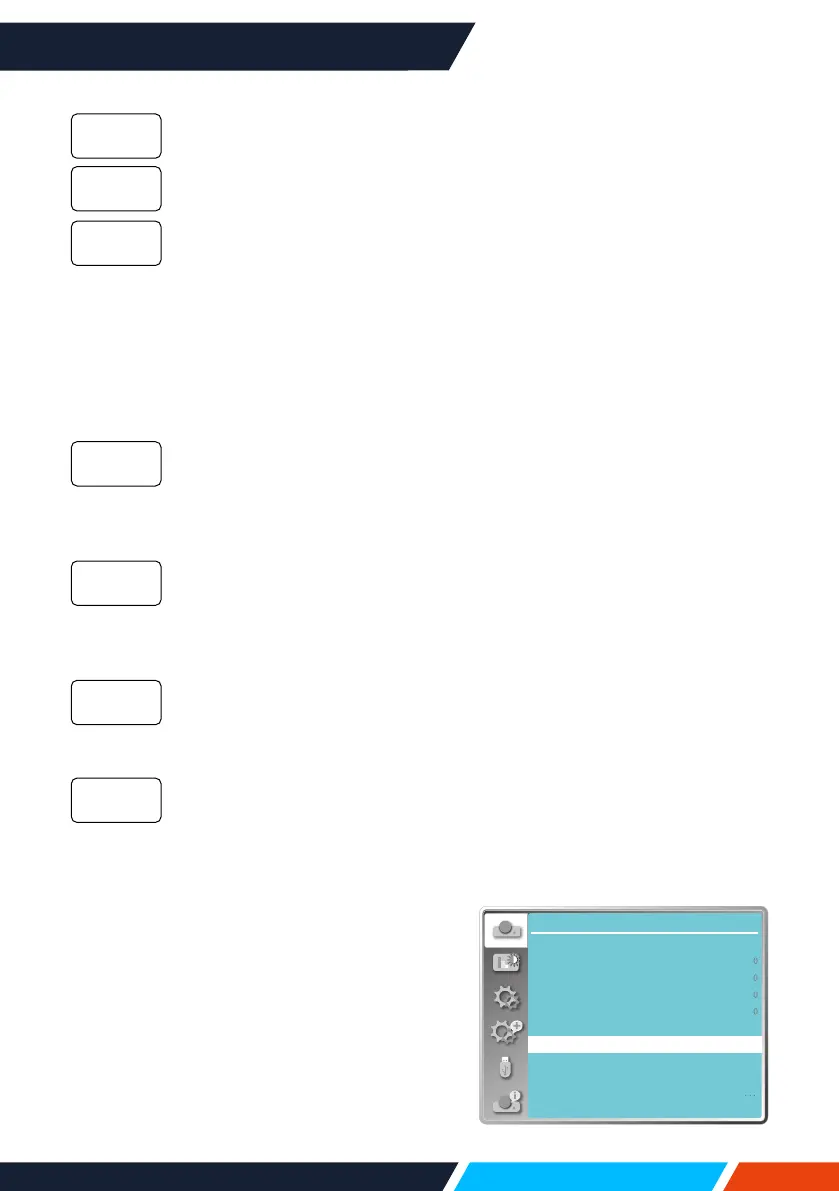www.infocus.com
Display
46
Projectimagesattheaspectof
16:9.
Projectimagestothemaximum.
• OnlyforPC(VGA)signalinput.
Splicingscreen.
• OnlyforPC(VGA)signalinput.
1. Press
buttontoselect[Aspect]menu.
2. Press<OK>button.
3. Press
buttontoselect[Advanced]
menu.
4. Press<OK>button.
5. Press
buttontoselecttherequireditem.
SettheHtotal,andimageswill
beverticaldivisionbytheset
value.
Adjustmentrangeisfrom1to5
ofwidescreen.
SettheVtotal,andimageswill
behorizontaldivisionbytheset
value.
Adjustmentrangeisfrom1to5
ofwidescreen.
Settheprojectorinhorizontal
position.
Adjustmentrangeisfrom1tothe
currentHtotalvalue.
Settheprojectorinhorizontal
position.
Adjustmentrangeisfrom1tothe
currentVtotalvalue.
Project way
Selectthisfunctiontosettheplacementor
installationoftheprojector.
Pleasechangethesettingsinthismenu
option,iftheOSDdisplaysinverselyor
reversely.
Press<MENU>buttonontheremotecontrol
oronthetopcontrolpaneltodisplaytheOSD
menu.Press
buttontoselecttheDisplay
menu,thenpress<OK>or
button.
Wide
Full
Advanced
Htotal
Vtotal
PositionH
PositionV
Display
Auto PC adj.
Fine sync
H position
V position
H.Size
Aspect Wide
Front
Upper left
Blue
Project way
Menu position
Background display
System
Projectwaymenu
