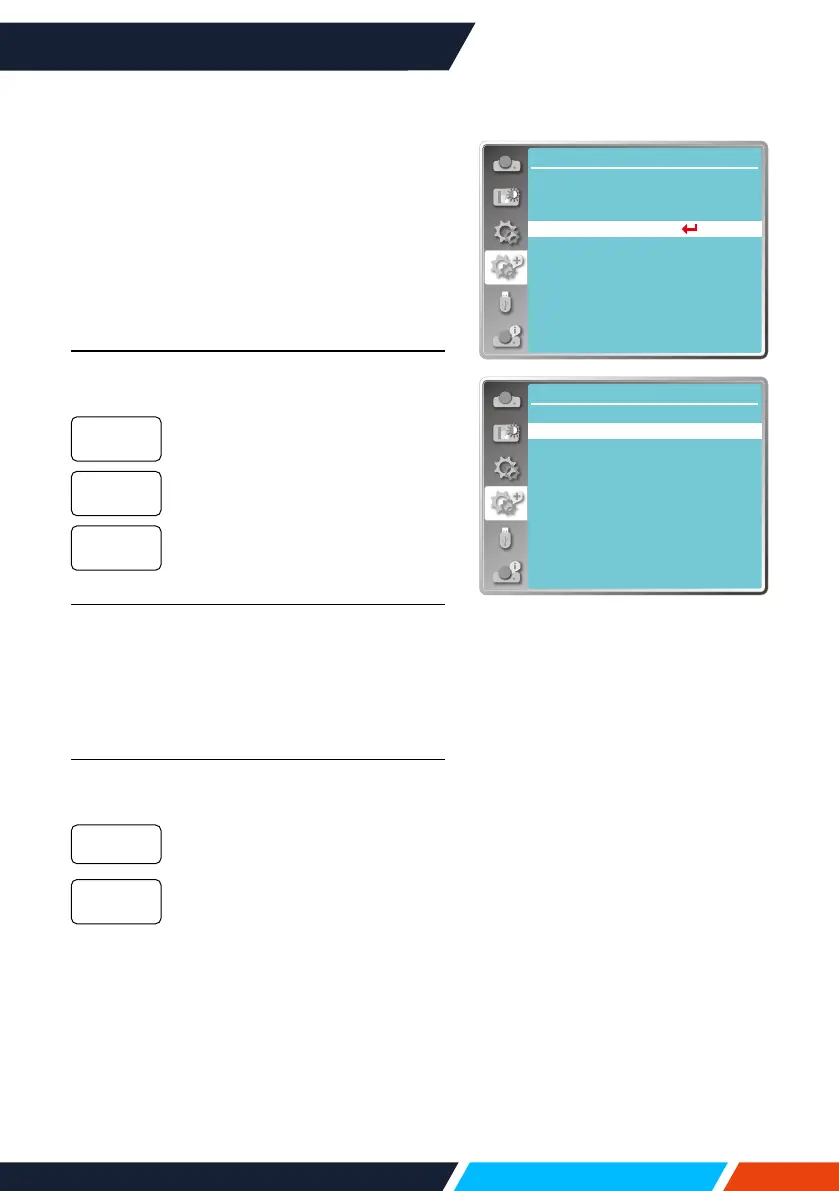www.infocus.com
Expand
64
Logo
(includingLogoandLogoPINCodelocksetup)
YoumayusethisfunctiontoselectLogo
screen,LogoPINCodelock,changepower
onpassword,andsetupdefaultlogoscreen.
1. Press
buttontoselect[Logo]menu.
2. Press<OK>button.
3. Press
buttontoselectrequireditems.
Logo Select
Selectthistosetupthelogoscreenwhen
poweronyourprojector:
Displayfactorydefaultlogo
screen.
Displaycapturelogoscreen.
Displaycountdownlogoscreen.
Capture
Youcancaptureaprojectedimageasstart
logo.Select"Capture"andpressthe<OK>
buttononremotecontrolorcontrolpanel.
Conrmationdialogboxappears,select"Yes"
tostartcapturing.
Logo PIN Code lock
Thisfunctionhelpspreventingunauthorized
personnelfromchangingtheLogoscreen.
TheLogoscreenmaybechanged
withtheLogomenu.
Youmaynotalterthelogoscreen
withouttheLogoPINCode.
Tochangethelogoscreenpassword
protection,press<OK>key,andtheLogoPIN
Codechangepop-updialogueboxprompts.
Followstepsbelowtoenteralogoscreen
password.
• Pressarrow
buttontoselectanumber,
thenpress<OK>buttontoenteritand
movethecursor.Thenumberyoutypedis
displayedas“*”.Toeditnumberyouhave
Default
User
O
O
On
Network
...
Expand
Language
Auto setup
Keystone
Logo
Security
Power management
Filter counter
Test pattern
Factory default
Logomenu
Expand
Logo
Default
Off
Logo select
Capture
Logo PIN code change
Logo PIN code lock
