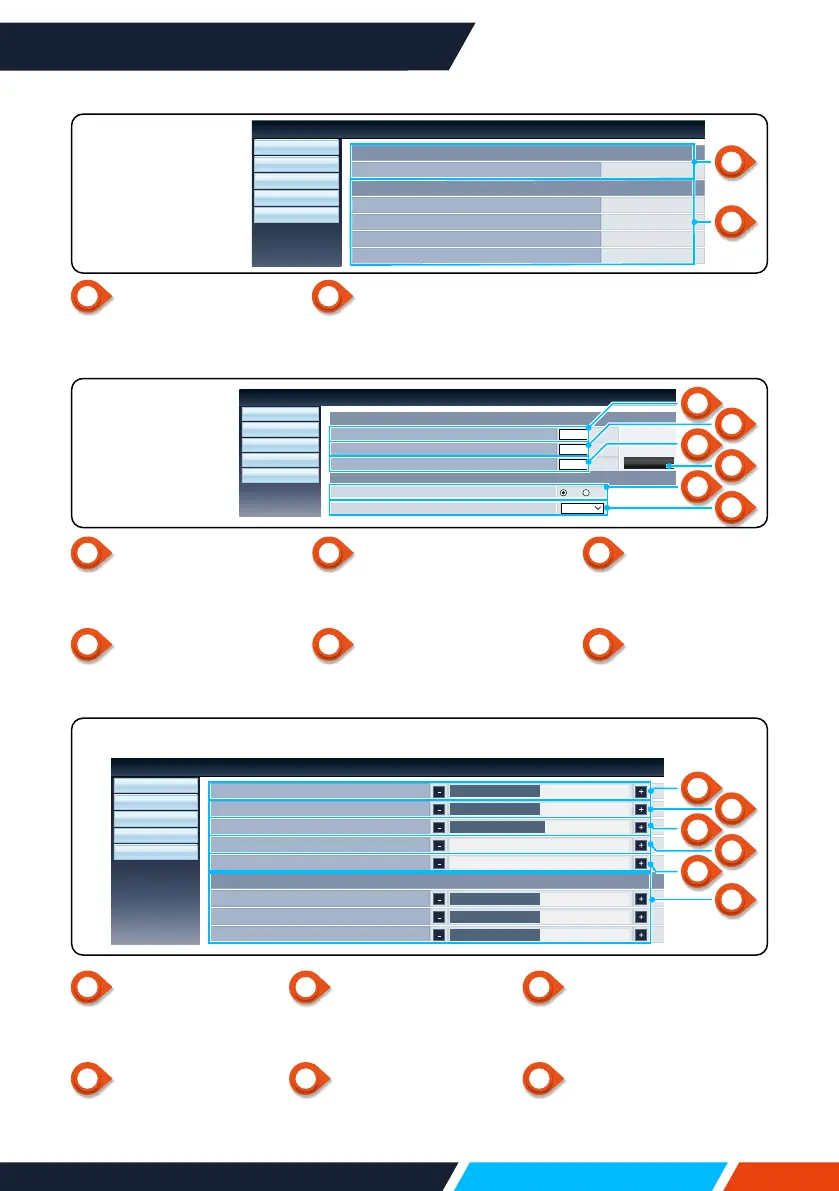www.infocus.com
Network control
77
1
Versions
Displaysthermware
versionoftheprojector.
2
LANstatus
DisplaystheLAN
connectionstatus.
1
Enteroldpassword
Enterthepasswordforthe
conguration.
2
Enternewpassword
Enteranewpassword.
3
Conrmnewpassword
Re-enterthenewpasswordto
conrm.
4
Apply
Updatesettings.
5
Power
Switchonthepowerof
theprojectoron/o.
6
Sourceselect
Switchtheinput
sourceoftheprojector.
1
Brightness
Adjustthebrightness
oftheprojectedimage.
2
Contrast
Adjustthecontrastof
theprojectedimage.
3
Sharpness
Adjustthesharpnessof
theprojectedimage.
4
Color
Adjustscoloursaturation
oftheprojectedimage.
5
Tint
Adjuststhetintofthe
projectedimage.
6
Colourtemperature
Adjustthecolourtemperature
oftheprojectedimage.
System Status
General Setup
Picture Setup
Image Setup
Network Setup
Versions
Firmware Version
0.00.1003
LAN Status
IP Address
192.168.0.65
Subnet
255.255.255.0
Gateway
192.168.0.1
Wire MAC Address
00:1e:c0:f2:11:e6
Network Display System>System Status
[Systemstatus]
page
1
2
System Status
General Setup
Picture Setup
Image Setup
Network Setup
Brightness (0---63)
32
Contrast (0---63)
32
Sharpness (0---15)
8
Color (0---63)
0
Tint (0---63)
0
Color Temperature
Red (0---63)
32
Green (0---63)
32
Blue (0---63)
32
Network Display System>Picture Setup
[Picturesetup]page
1
3
5
2
4
6
Enter Old Password
System Status
General Setup
Picture Setup
Image Setup
Network Setup
Network Display System>General Setup
Change Password For Webpage
Enter New Password
Confirm New Password
Apply
Power & Source
Power
On Off
Source Select
HDMI 1
[GeneralSetup]
page
1
3
5
2
4
6
