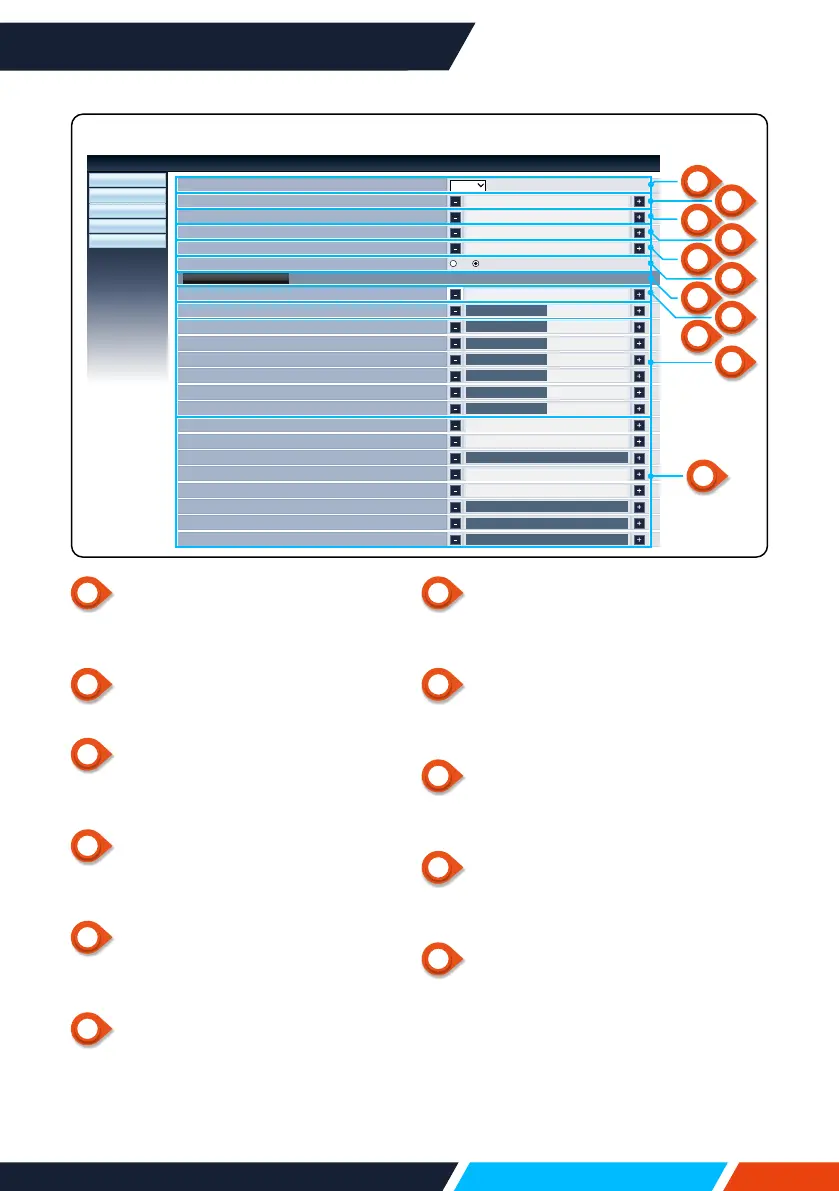www.infocus.com
Network control
78
1
Aspectratio
Switchtheaspectratiooftheprojected
image.
2
Finesync
Adjustthephaseoftheprojectedimage.
3
Horizontalposition
Adjustthehorizontalpositionofthe
projectedimage.
4
Verticalposition
Adjusttheverticalpositionofthe
projectedimage.
5
Horizontaldimension
Adjustthehorizontaldimensionofthe
projectedimage.
6
Screenfreeze
Selectthefunctiontoswitchthescreen
freezeonando.
7
Automaticcomputeradjustment
Implementtheautomaticcomputer
adjustmentfunction.
8
VKeystone
Correcttrapezoidaldistortioninvertical
direction.
9
HKeystone
Correcthorizontaldistortioninhorizontal
direction.
10
CurvedCorrection
Correctpincushionandbarrelofthe
projectedimage.
11
Cornercorrection
Correctfouranglesoftheprojectedimage.
System Status
General Setup
Picture Setup
Image Setup
Network Setup
Normal
Aspect
Fine sync (0-31)
0
H Position
0
V Position
0
H Size
0
Freeze
On Off
Auto PC adj.
H Keystone (-30---30)
0
Curved correction X Gain (-40---40)
0
Curved correction Y Gain (-40---40)
0
Curved correction XOffset_x (-40---40)
640
V Keystone (-60---60)
0
Curved correction XOffset_y (-40---40)
400
Curved correction YOffset_x (-40---40)
640
Curved correction YOffset_y (-40---40)
400
Corner correction TopLeft_x (0---1279)
0
Corner correction TopLeft_y (0---799)
0
Corner correction TopRight_x (0---1279)
1279
Corner correction TopRight_y (0---799)
0
Corner correction BottomLeft_x (0---1279)
0
Corner correction BottomLeft_y (0---799)
799
Corner correction BottomRight_x (0---1279)
1279
Corner correction BottomRight_y (0---799)
799
Network Display System>Image Setup
11
[Imagesetup]page
1
3
5
7
9
2
4
6
8
10
11
