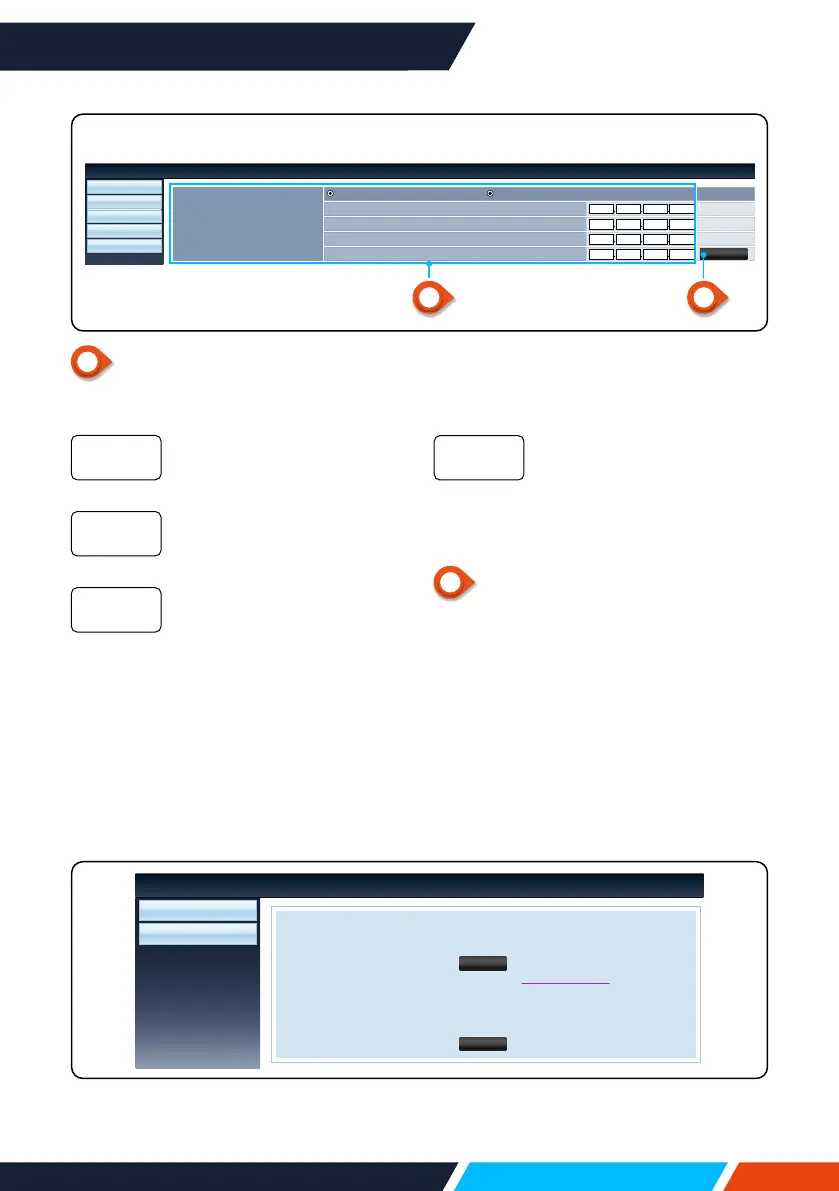www.infocus.com
Network control
79
1
NetworkSetup
IfyouwanttoenabletheDHCPclient,
selecttheIPaddressautomatically.
PleaseentertheIPaddress
whenyoudonotusethe
DHCPserver.
Pleaseenterasubnetshield,
whenyoudonotusethe
DHCPserver.
Pleaseenterthegateway,
whenyoudonotusethe
DHCPserver.
IPaddress
Subnet
Gateway
[Networksetup]page
Network Setup
System Status
General Setup
Picture Setup
Image Setup
Network Display System>Network Setup
LAN Setup
255 255 255 0
Subnet
Obtain IP Address Automatically Use Following IP Address
192 168 0 65
IP Address
192 168 0 1
Gateway
202 96 134 33
DNS
Apply
1 2
PleaseentertheDNS
address,whenyoudonot
usetheDHCPserver.
• Availablecharacters:Digital(0-9),a
period(.)(forexample:192.168.0.253)
2
Apply
Updatesettings.
DNS
5. pwPresenterSoftware:
Whentheinputsignalsourceischosenasthenetwork,thenetworkwillbeusedto
projectcomputerimage.
AfterenteringtheIPaddressoftheprojectorinthewebpagetothemaininterface,
click"download",anddownloadthecorrespondingPwPresentersoftwarewithyour
projector.
Download
Login
Network Display System>Download
You can download pwPresenter Windows from here:
You can download USB LAN driver from here:
To achieve best performance, download and install mirror display driver (free download)
Download (Windows 7/8/8.1/Vista/XP/10)
Download (Windows 7/8/8.1/Vista/XP/10)
