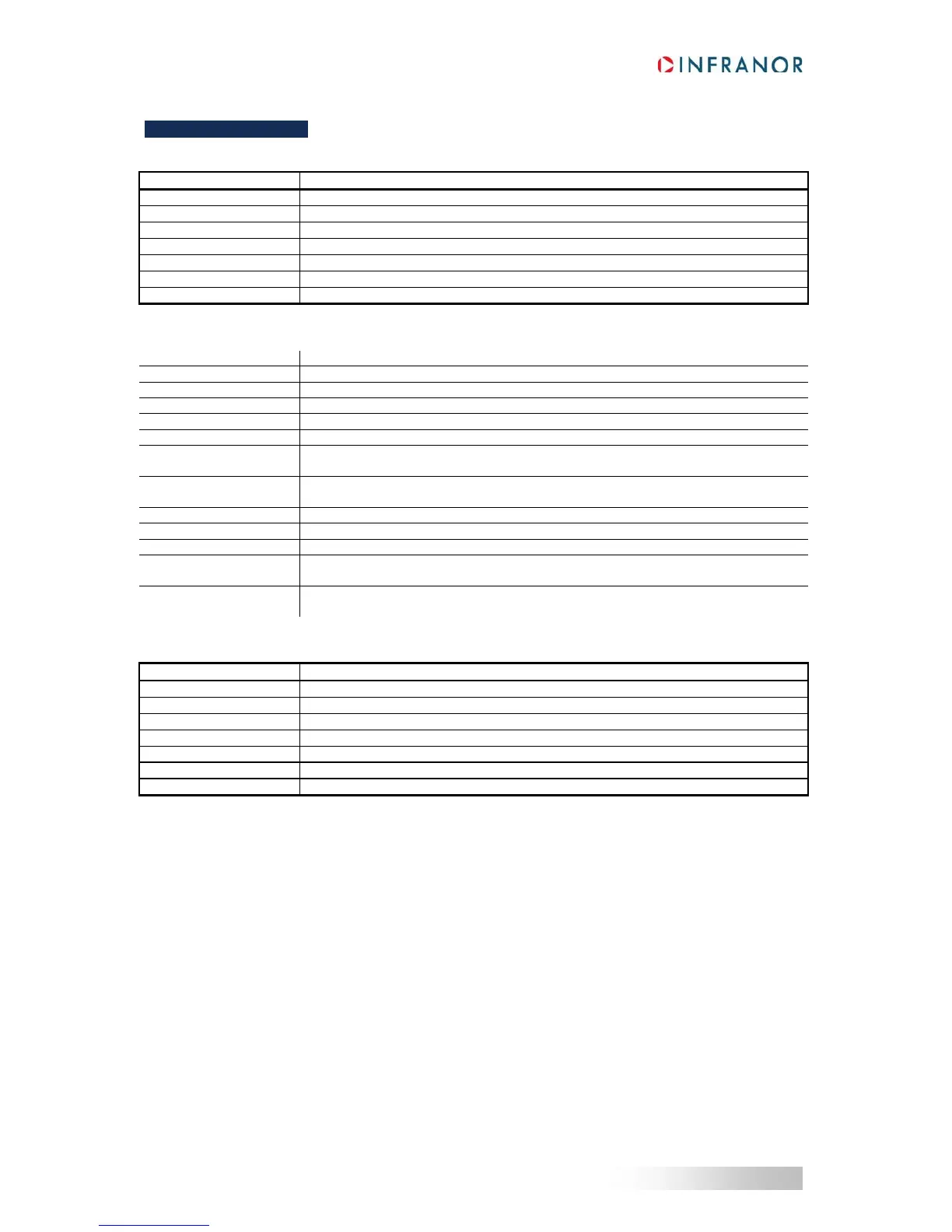ction
1 Profile Position Mode (PP)
3 Profile Velocity Mode (PV)
4 Profile Torque Mode (PT)
6 Homing Mode (HM)
7 Interpolated Position Mode (IP)
-1 Analog Speed Mode (AS)
Not supported by the EtherCAT® model
-2 Stepper Emulation Mode (SE)
Not supported by the EtherCAT® model
-3 Sequence Mode (SQ)
-4 Reserved
-5 Analog Torque Mode (AT)
-6 Master-Slave Gearbox Mode (GB)
Not supported by the EtherCAT® model
-7 Master-Slave Cam Mode (CM)
Only for PPAC-22 customization
The actual mode is reflected in the operation mode display (object 0x6061).
Index 0x6061
Name Mode of Operation Display
Object Code VAR
Data Type integer8
Object Class all
Access ro
PDO Mapping Yes
Default Value -