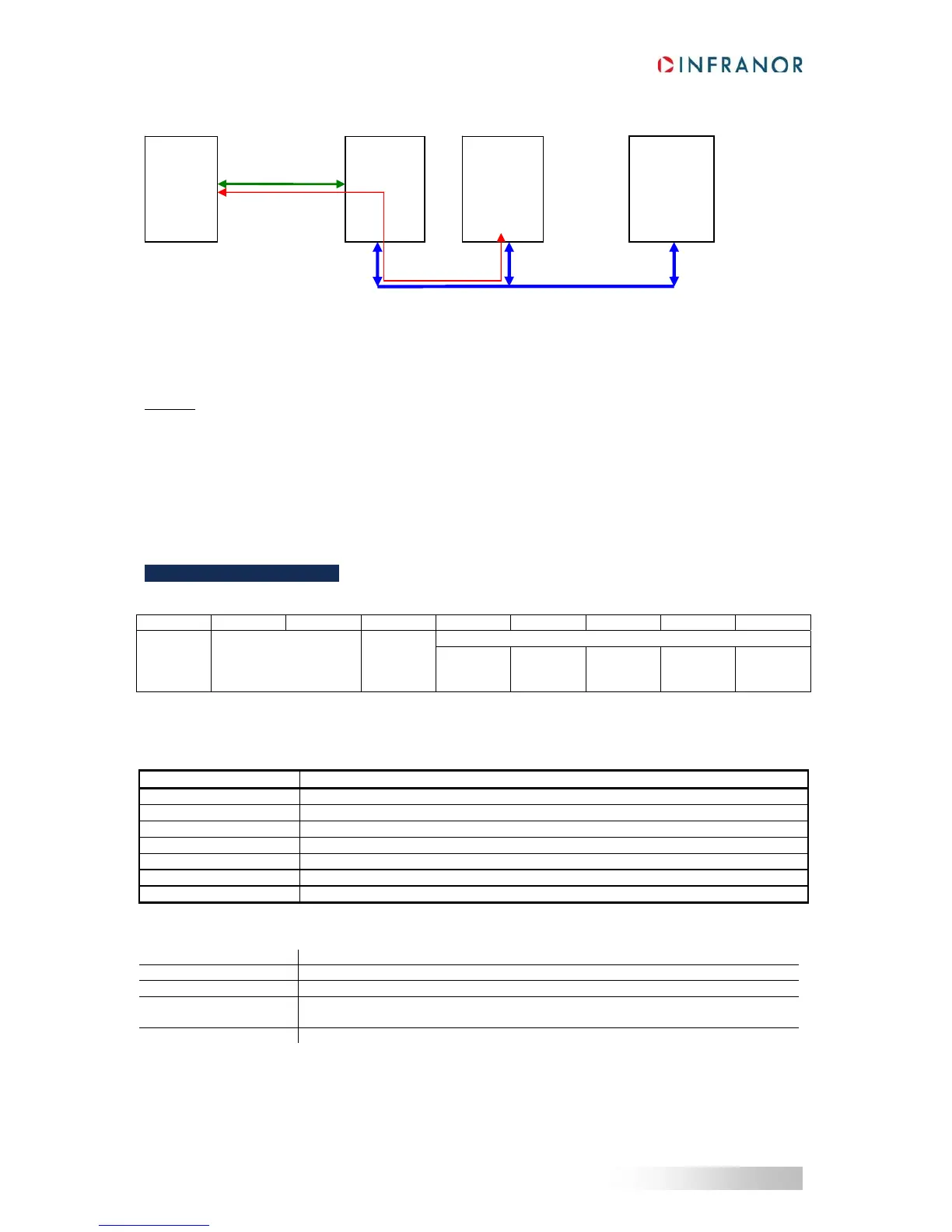SDO Communication between drives
The Xtrapuls drive supports Node ID setting by switches from 1 to 63.
SDO message for node ID from 64 to 127 are used for communication between drives.
The Xtrapuls drive re-directs the SDO message from RS-232 to CANbus via the PC.
Example
: 3 drives with Node ID 1, 2 and 3.
direct SDO messages: cobID = 0x601/0x581, 0x602/0x582 and 0x603/0x583
re-direct SDO messages: cobID = 0x641/0x5C1, 0x642/0x5C2 and 0x643/0x5C3
This allows the PC communicating with any drive only via one RS-232 connection (example of the red line in the
above diagram).
With an Xtrapuls drive with node ID = n, there must not be another device in the CANopen network with node ID
= n+64, to avoid conflict with the re-direction SDO message of the Xtrapuls drive.
3.1.1.7 - Emergency Objects
Byte 0 1 23456 7
Content Emergency Error
Code
Error
register
(object
1001h)
Manufacturer Specific Error Field
Error
Code
See object 0x3022 for the Error Code.
EMCY message behaviour
Index 0x205F
Name EMCY message Behaviour
Object Code VAR
Data Type Unsigned16
Object Class All
Access rw
PDO Mapping No
Default Value 1
This object defines the behaviour of the EMCY message.
alue Description
0 EMCY message will not be sent
1 EMCY message will be sent when an error occurs
2 EMCY message will be sent when an error occurs or an error reset (error code = 0)
The last case is not applicable for EtherCAT® (EMCY with error code = 0).
PC
Xtrapuls
drive 1
Xtrapuls
drive 2
Xtrapuls
drive 3
CAN
RS-232