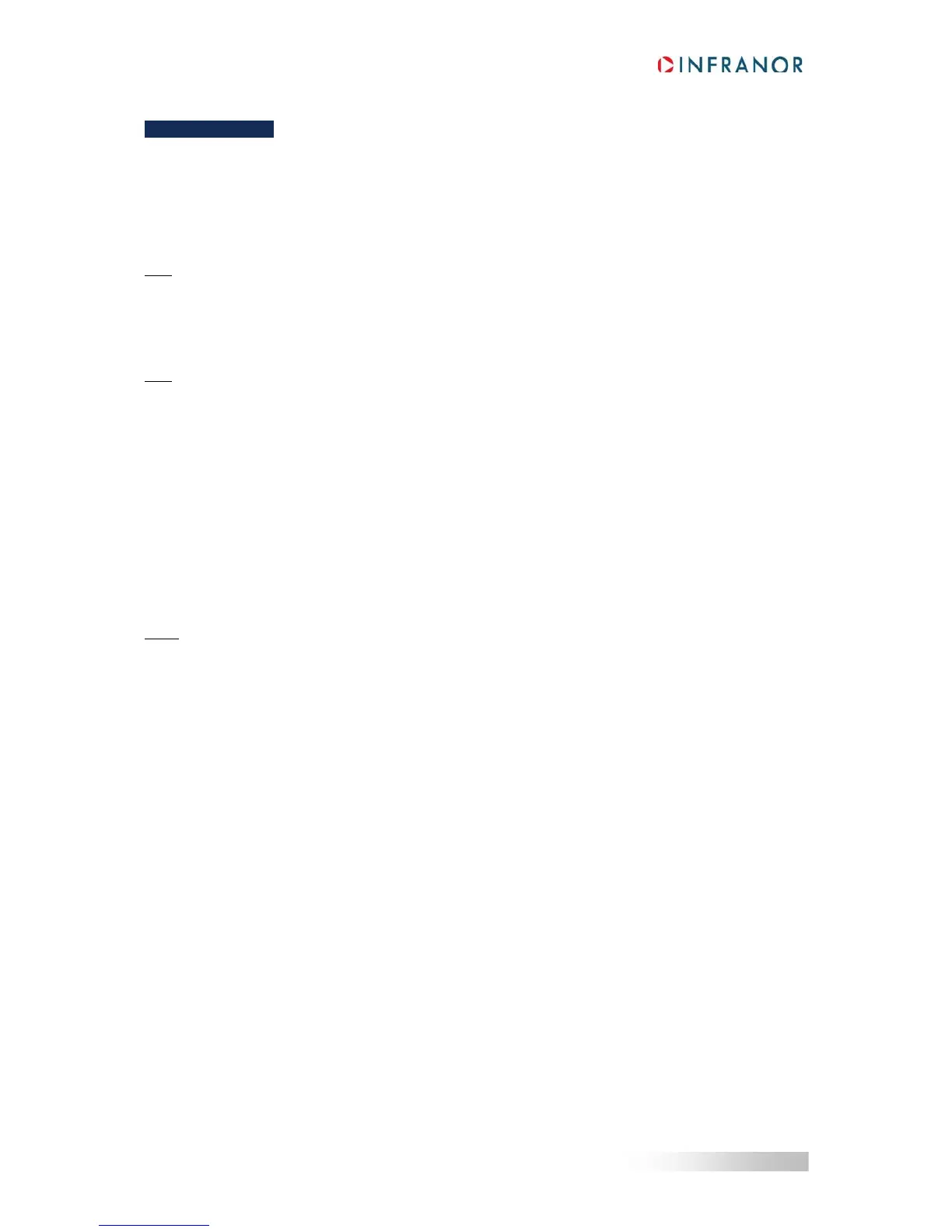2.4.7 - LOGIC INPUTS
Xtrapuls drives offer the use of built-in functions for the drive operation. These functions can be controlled by
using “logical signal” or digital input. The default configuration is “logical signal”. If required, any digital input can
be connected to a given function for the hardware control.
"ENABLE" INPUT
This function allows enabling and disabling the drive when the "Enable control by HARDWARE" is selected.
Note
: when a digital input is connected to this function for the hardware control, it is recommended to use a 24
Vdc signal on the input to enable the drive by choosing the appropriate value for the polarity parameter.
"INHIBIT" INPUT
The INHIBIT input must be deactivated in order to enable the drive by using the control word, when the "Enable
control by SOFTWARE" is selected. Activating the INHIBIT input during the operation will disable the drive.
Note
: when a digital input is connected to this function for the hardware control, it is recommended to use a 0 Vdc
signal on the input to inhibit the drive by choosing the appropriate value for the polarity parameter.
"LIMIT SWITCH" INPUT
The "Limit switch" inputs are inputs for a detection sensor that allows stopping the motor with maximum
deceleration. The purpose of both limit switches, when they are mounted at the right place on the axis stroke, is to
protect the mechanics in case of uncontrolled movements.
The limit switches are only defined according to the motor hardware rotation. They are independent from the
"rotation/counting direction" selection.
For checking the wiring of the limit switch inputs:
- move the motor in one direction,
- activate the limit switch placed in the rotation direction (artificially, if necessary),
- then check the motor stopping; if the motor goes on moving, reverse the wiring of the limit switch inputs.
Notes
:
- When activating a limit switch input, the motor is stopped with maximum deceleration.
- The limit switch inputs must be setup to be activated if disconnected from the +24 V potential.
"HOME SWITCH" INPUT
In Homing mode, according to the machine structure, it may be necessary to connect a digital sensor to identify
the real position of an axis. In this case, a digital I/O has to be connected to this function. Home switch input is
also a possible input for the capture function.
“CAPTURE" INPUT
The Capture function allows recording motor position and/or second sensor measurement when an external
signal is changing.
“QUICK STOP” INPUT
Activating the QUICK STOP input during the operation makes the axis decelerate. At the end of the deceleration,
the motor is maintained enabled at standstill.
“START PHASING” INPUT
The START PHASING input allows starting the motor phasing procedure at the drive power up when the motor is
equipped with an incremental encoder without HES.
“ERROR RESET” INPUT
The ERROR RESET input allows erasing a released drive fault when the cause of the fault release is eliminated.
“SEQ START” INPUT
The SEQ START input allows starting the selected sequence when the drive Sequence mode is selected.
“SEQ STOP” INPUT
The SEQ STOP input allows stopping any sequence execution when the drive Sequence mode is selected.
“SEQ SEL 1” INPUT
The SEQ SEL 1 input is connected to bit 0 of the sequence number selection when the drive Sequence mode is
selected.