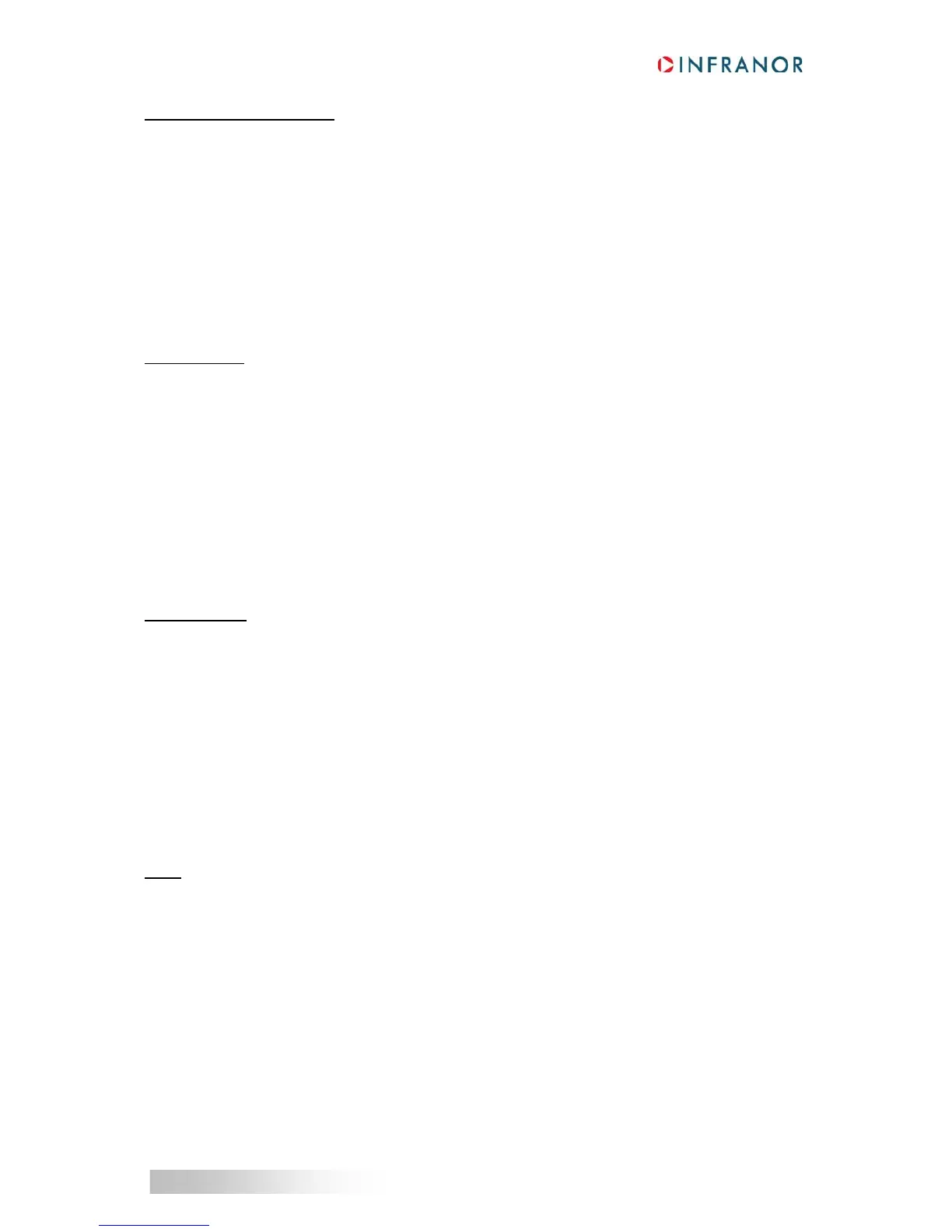trapulsPac - User Guide
Chapter 2 – Commissioning
Profile Position parameters
Enter the Maximum velocity parameter value according to the motor Maximum speed and the limitation due to
the mechanical load in the application. For the first tests, a reduced velocity range is preferred in order to prevent
hazardous movements with a large amplitude. This parameter is active in both velocity profile mode and position
profile mode.
Enter Acceleration and Deceleration parameter values. Small values can be used as a starting point in order to
prevent sharp movements on the mechanical load. This parameter is active in both velocity profile mode and
position profile mode.
Enter the Profile velocity parameter value according to the desired motor displacement speed. The Profile
velocity parameter value must be lower than or equal to the Maximum velocity parameter value.
Checking the servo loop stability
In velocity mode
:
Disable the motor brake, enable the drive, and check the servo loop stability at standstill: in case of loud noise in
the motor, check the rigidity of the mechanical transmission between motor and load (backlashes and elasticity in
motor and couplings). If required, start a new Auto-tuning procedure by selecting a lower Bandwidth. If the
instability remains, start a new Auto-tuning procedure by activating the Anti-resonance filter. If necessary,
adjust more accurately the servo loop stability by adjusting the Gain scaling factor.
Move the axis in both directions (low velocity set point value), and check the servo loop stability in movement: in
case of loud noise in the motor during the displacement, the Speed measurement filter time constant can be
increased. For high frequency noise or mechanical resonances, use the 3rd order low-pass Current command
filter and adjust the 3 cut-off frequencies with the most appropriate values.
Move the axis in both directions (higher velocity set point value), and check the servo loop time response. In case
of undesired overshoot for a step-like velocity set point change, increase the Damping speed gain value and
reduce the Proportional speed gain value accordingly.
In position mode
:
Disable the motor brake, enable the drive, and check the servo loop stability at standstill: in case of loud noise in
the motor, check the rigidity of the mechanical transmission between motor and load (backlashes and elasticity in
motor and couplings). If required, start a new Auto-tuning procedure by selecting a lower Bandwidth. If the
instability remains, start a new Auto-tuning procedure by activating the Anti-resonance filter. If necessary,
adjust more accurately the servo loop stability by adjusting the Gain scaling factor.
Move the axis in both directions with a low Profile velocity value, and check the servo loop stability in
movement. In case of loud noise in the motor during the displacement, the Speed measurement filter time
constant can be increased. For high frequency noise or mechanical resonances, use the 3rd order low pass
Current command filter and adjust the 3 cut-off frequencies with the most appropriate values.
Move the axis in both directions with a higher Profile velocity value and check the motor positioning behaviour.
In case of loud noise in the motor during the acceleration and deceleration phases, set Feedforward
acceleration gain value at 0. In case of undesired position overshoot at the end of the deceleration phase,
reduce the Feedforward speed 1 value.
NOTE
In Profile velocity mode, only the speed regulator gains are active.
In Profile position mode, all gains of both speed and position regulators are active. However, if the Auto-tuning
was executed in Velocity mode, all position loop gains are equal to 0 and the motor cannot move.
In Interpolated Position Mode, Feedforward Acceleration Gain must be manually cleared after Auto-tuning
procedure.