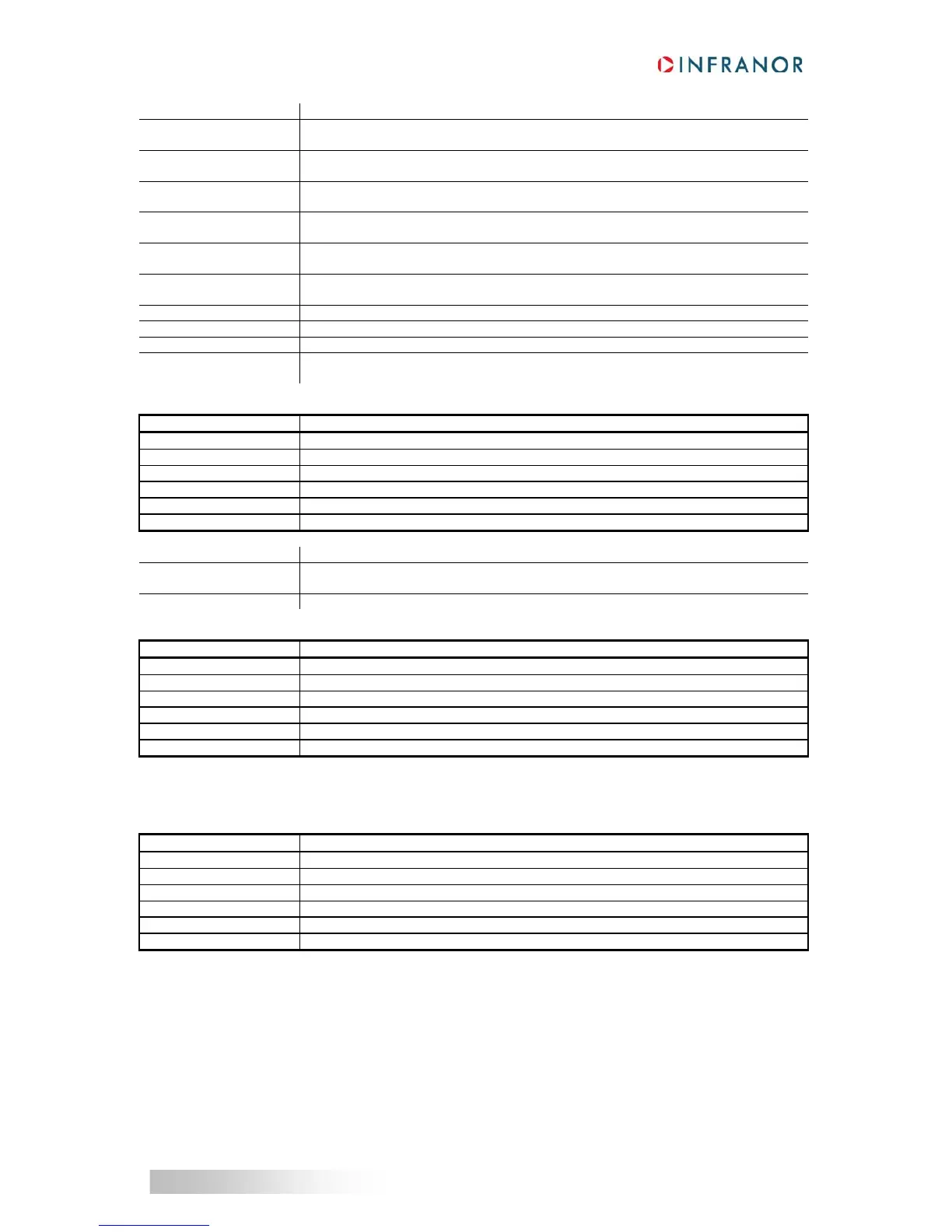Description
0 1 Enabled
0
1 1 TTL Encoder
0
2 1 Sin/Cos Encoder
0
3 1 Encoder with CD track
0
4 1 HES
0
5 0 HAL 60°
1 HAL 120°
6 Absolute Single-turn
7 Absolute Multi-turn
8 Reverse Incremental track / Absolute track
12-15 Communication Protocol
1 Hiperface®
Sub Index 2
Description Encoder Configuration
Data Type Unsigned16
Object Class all
Access rw
PDO Mapping No
Default Value
Bit Numbe
Description
0 0 Normal direction
1 Reverse direction
Sub Index 3
Description Encoder Virtual Top Z shift
Data Type Unsigned16
Object Class all
Access rw
PDO Mapping No
Default Value 0
This parameter defines the offset between marker Z of the encoder and the virtual marker Z.
The value is given in encoder increments (encoder resolution x 4)
Sub Index 4
Description Encoder Virtual Top Z size
Data Type Unsigned16
Object Class all
Access rw
PDO Mapping No
Default Value 0
This parameter defines the width of the virtual marker Z.
The value is given in encoder increments (encoder resolution x 4).
The virtual marker Z is working with polling technique, the width of the virtual marker Z allows increasing the
marker Z size in order to avoid the missing of the marker Z.
The status of the virtual marker Z can be read by object 0x3127