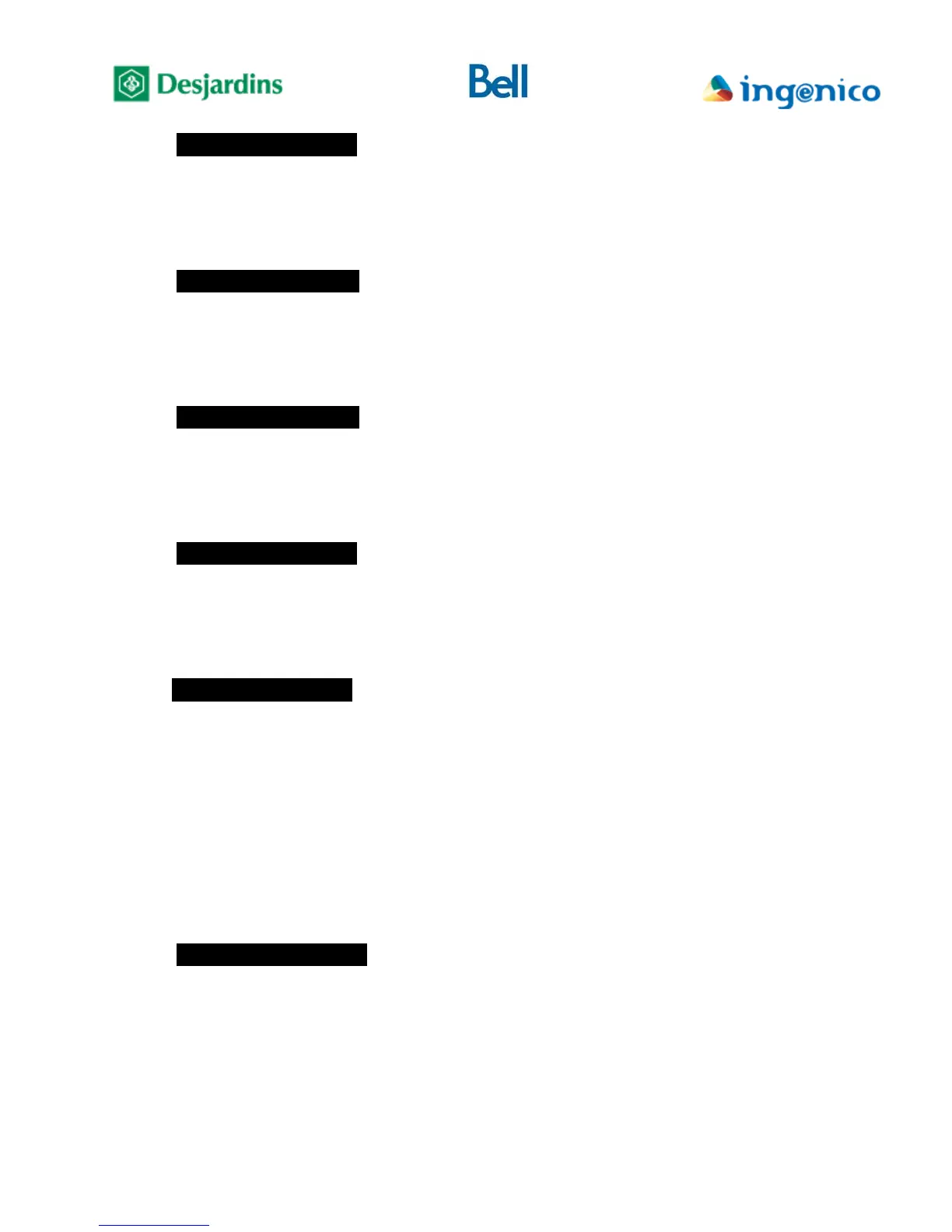FLEX iPP320 - Installation Guide_v1.50.docx
----------------
|Modem & Network|
|Modem |
|Active NO |
|Network |
|Active YES | IP mode activated
----------------
|Modem & Network| press F2 / F3 to navigate between screens
|Physical Address|
|0003-81E4-DA07 | physical (MAC) address of FLEX PIN pad
|DHCP NO | dynamic IP configuration activated or not
|IP Address |
----------------
|Modem & Network|
|192.168.12.166 | IP address of FLEX PIN pad
|Subnet Mask |
|255.255.255.0 | subnet mask used
|Gateway |
----------------
|Modem & Network|
|192.168.12.1 | gateway used
|DNS1 |
|8.8.8.8 |
primary DNS server used
|DNS2 |
----------------
|Modem & Network|
|8.8.4.4 | secondary DNS server used
| |
| |
| |
----------------
« POS Comm. » submenu: shows configuration parameters for
communication with the Point-of-sale System.
Serial connection:
----------------
| POS COMM |
|Active YES| comm. with Point-of-sale System activated or not
|Comm. modeSerial| communication mode with Point-of-sale System
|BaudRate 9600BPS| serial port speed
|Settings 8,N,1 | serial port settings
----------------