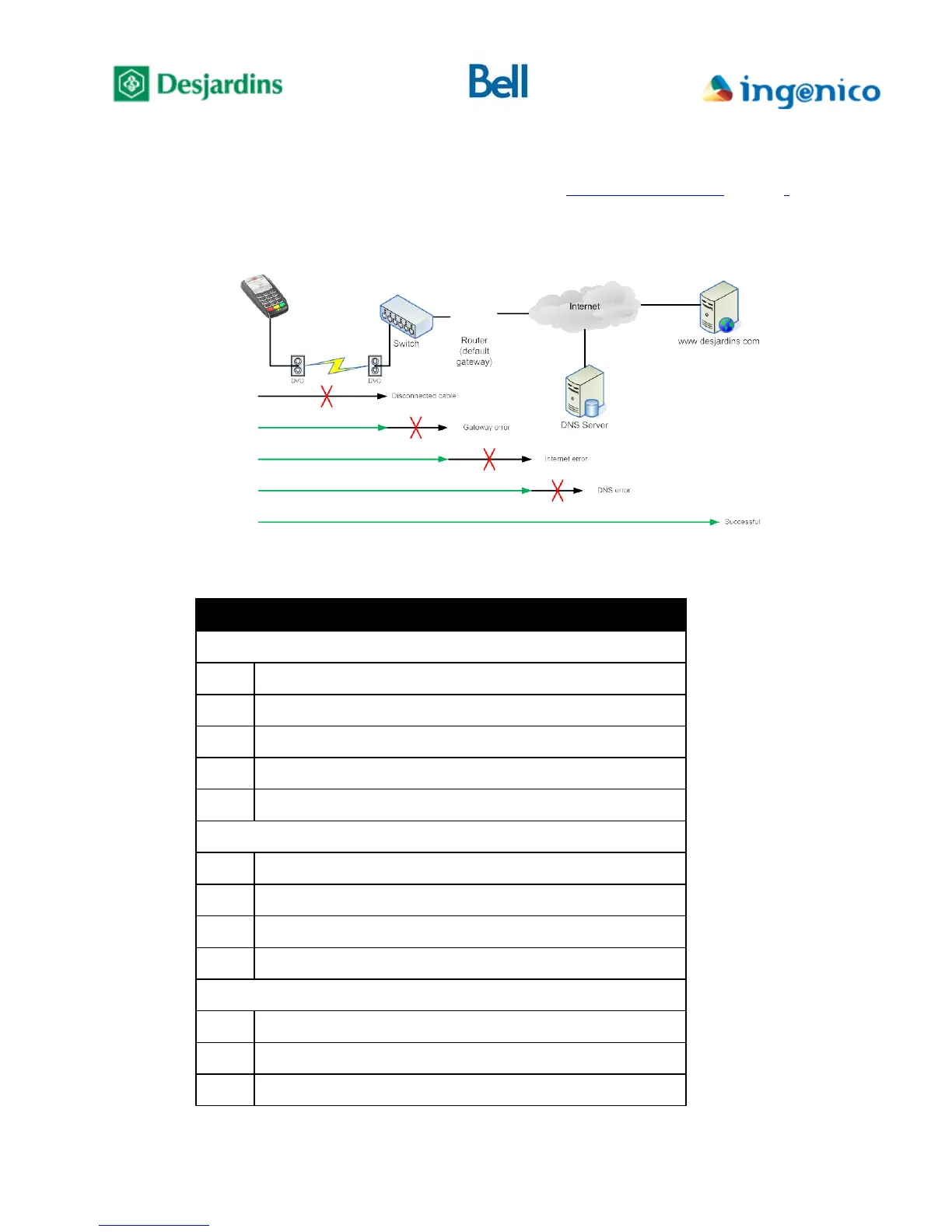FLEX iPP320 - Installation Guide_v1.50.docx
The next section “SSL” checks the SSL encryption service on the
Payment Terminal.
The last section “Connectivity” conducts a basic diagnosis of the
network by trying to reach the www.desjardins.com address.
Connectivity test and result interpretation:
The most frequently encountered status codes are:
Other initialization error
