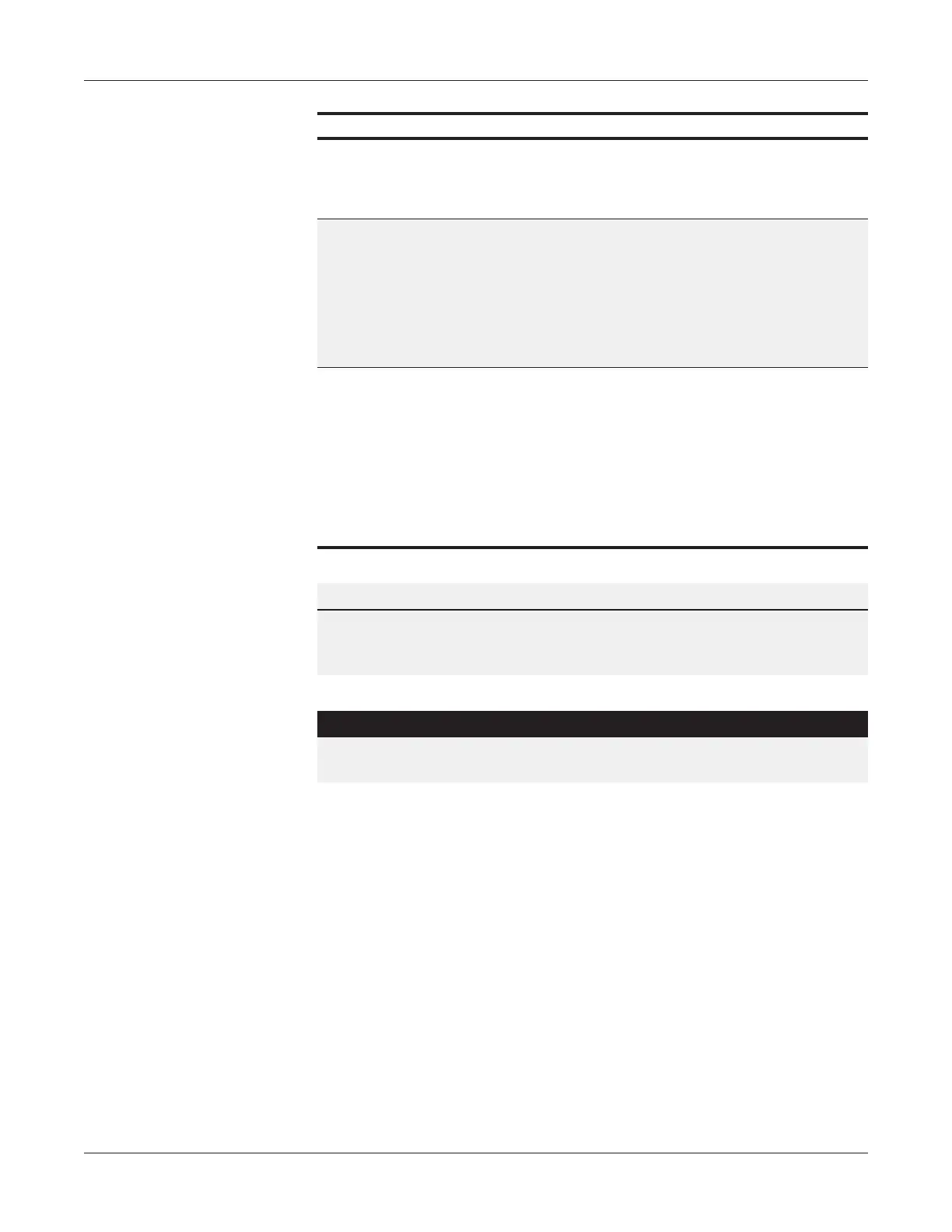CUSA
®
Clarity Ultrasonic Surgical Aspirator System Operator’s Manual
13-4
Amplitude Troubleshooting
Condition Recommendation
Ineffective fragmentation
(due to frequency drift -
temperature dependence)
1. Go into standby.
2. Run handpiece test to update the
frequency optimization.
No fragmentation while using
CUSA Clarity in conjunction
with a monopolar
electrosurgery system
1. Go into standby.
2. Press Start Prime.
3. Press Stop Prime.
4. Press Start Test.
5. Press Main Screen.
Low or no aspiration
1. Check aspiration at the end of the tip
to make sure the aspiration is being
delivered to the distal end of the tip.
2. Check tubing and connections for
leaks.
3. Verify connections to canister.
4. Utilize the stylet to clear the clog.
WARNING
To avoid injury or damage to equipment, place system in standby prior to
changing tip or clearing a clog.
NOTE
To avoid tip blockage during surgery ush with saline solution in
between uses. This removes debris before it can dry and block the tip
while it is not in use.
