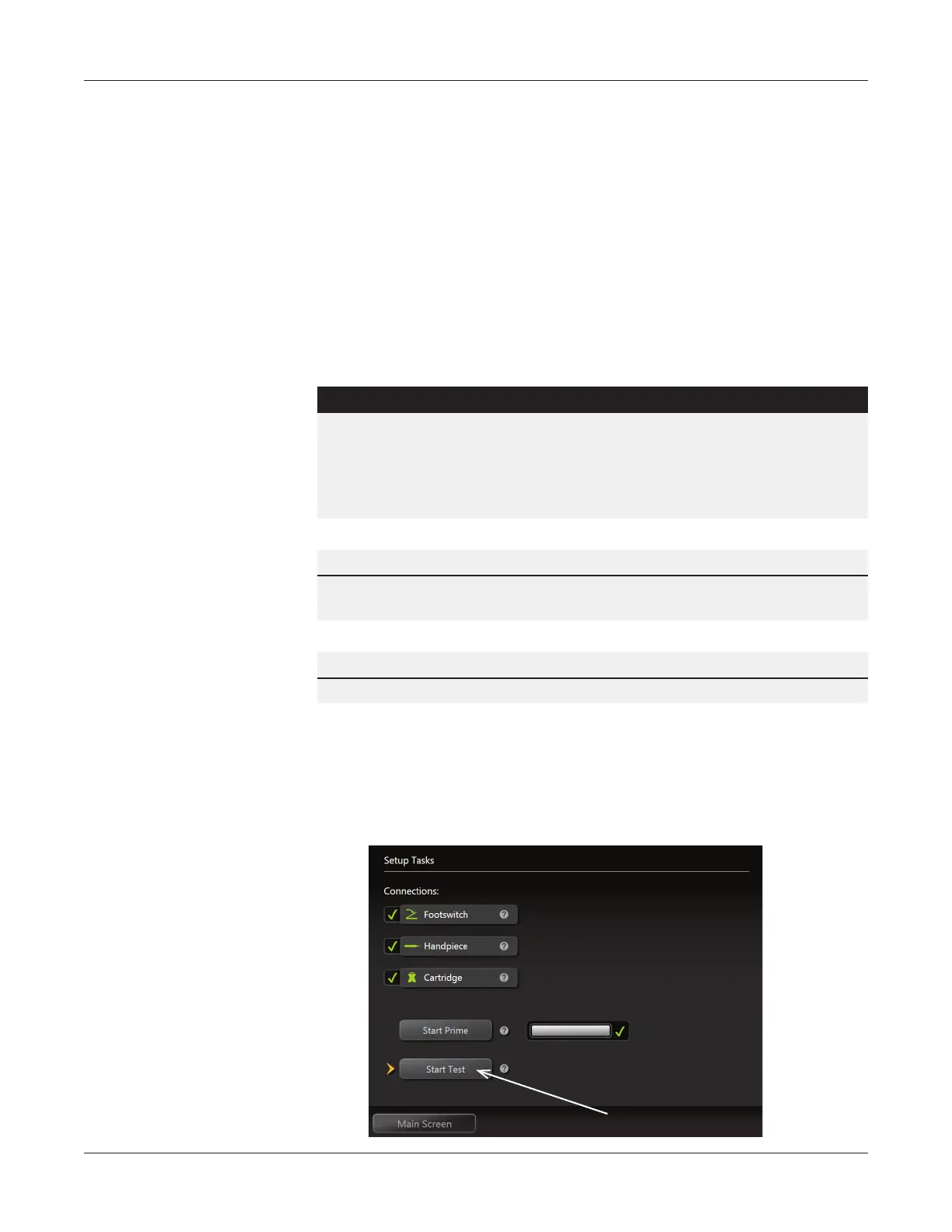CUSA
®
Clarity Ultrasonic Surgical Aspirator System Operator’s Manual
9-4
Testing the Handpiece
NOTE
The footswitch, handpiece, and cartridge connections must be made
and a priming cycle completed prior to performing the test.
NOTE
The handpiece must be tested prior to use to ensure proper function.
WARNING
When testing the handpiece, do not allow the tip to come in contact with
any person or object during tip activation. Contact may result in injury to
the patient and/or user, or handpiece tip damage.
Contact with any object or person may cause the test to fail.
Testing the Handpiece
During the test cycle, the system veries the handpiece is working
properly by automatically increasing tip amplitude to 100% and then
decreasing it to 0%. The test cycle takes about 4 seconds
(approximately).
After the test cycle completes, the Setup Tasks screen displays either
Pass or Fail and a Details button. Select the Details button to display the
Detailed Test Results screen with the test results. If the test failed, the
Detailed Test Results screen provides the error(s) and solution(s).
For additional troubleshooting information, see “Troubleshooting
the System” on page 13-1.
Start Test
To start testing the handpiece:
1. On the Setup Tasks screen, select the Start Test button.
