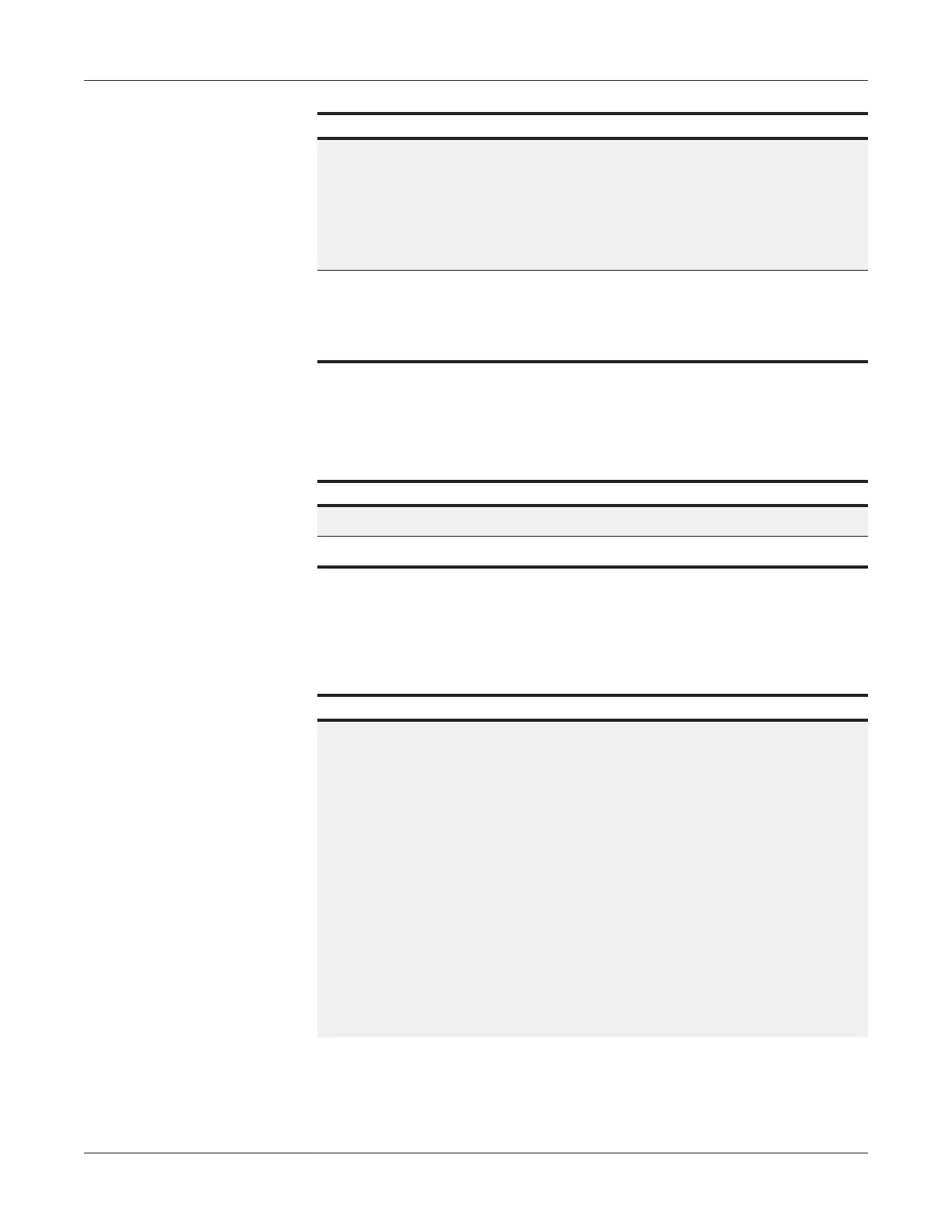CUSA
®
Clarity Ultrasonic Surgical Aspirator System Operator’s Manual
13-3
Amplitude Troubleshooting
Technical Messages
Amplitude Troubleshooting
Condition Cause Recommendation
Console Failure
(Recoverable)
A fault has occurred
when restoring the
previously used
settings or service
information; default
values may be used.
System is usable, but
notify Integra Service
Console Failure
A fault condition has
been detected within
the console.
Restart console,
contact Integra
Service if problem
persists
Condition Recommendation
Fan Failure Contact Integra Service
Low Battery System is usable, but notify service
Condition Recommendation
Amplitude Indicator bar not
equal to selected amplitude,
or pulsing erratically
• On Tissue Select
®
3-High, or
4-Maximum, Amplitude Indicator is
always lower than selected
amplitude.
• During aggressive tissue
fragmentation, small amplitude drops
may briey occur.
• If Amplitude Indicator is persistently
low or erratic:
• Stop vibration; allow handpiece to
cool.
• Return to Setup screen and repeat
handpiece test.
