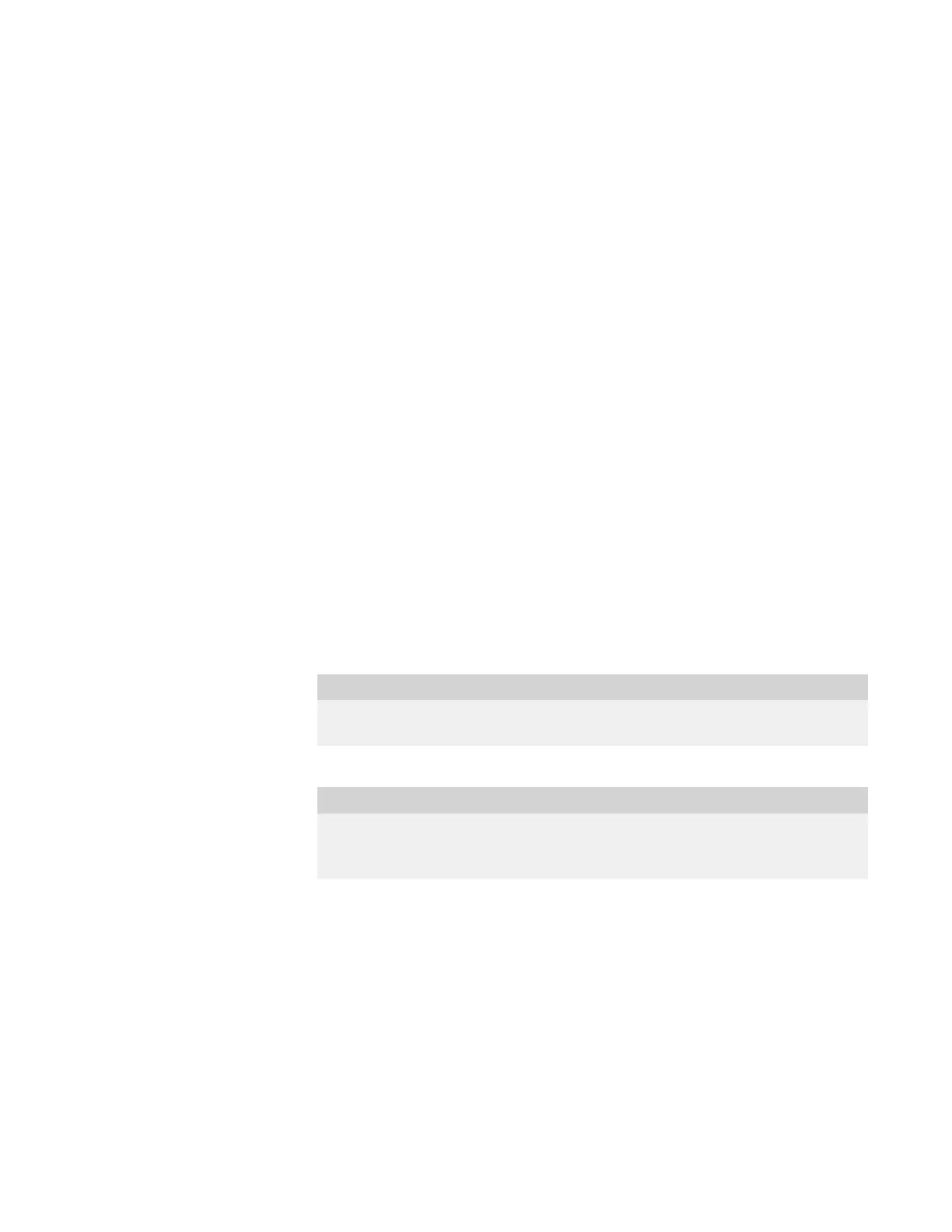System Setup in the Non-Sterile Field
SECTION 8
Overview
Quick Reference: Setting Up in the Non-Sterile Field
In this section:
• Overview, page 8-1
• Quick Reference: Setting Up in the Non-Sterile Field, page 8-1
• Assembling the Handpiece, page 8-2
• Console Setup (Non-Sterile), page 8-2
This section describes the steps for setting up the CUSA
®
Clarity System
in the non-sterile eld.
CAUTION
Before surgery, apply the brake locks to all wheels on the cart (if using
the optional Integra cart) to stop the wheels from rolling.
CAUTION
When using the console without a cart, prior to surgery, place the
console on a solid surface. The surface must be at, non-slip, and free
from obstruction.
1. Powering Up the System, page 8-2
2. Attaching the Footswitch, page 8-3
3. Attaching the Handpiece, page 8-3
4. Connecting the Tubing Set, page 8-4
