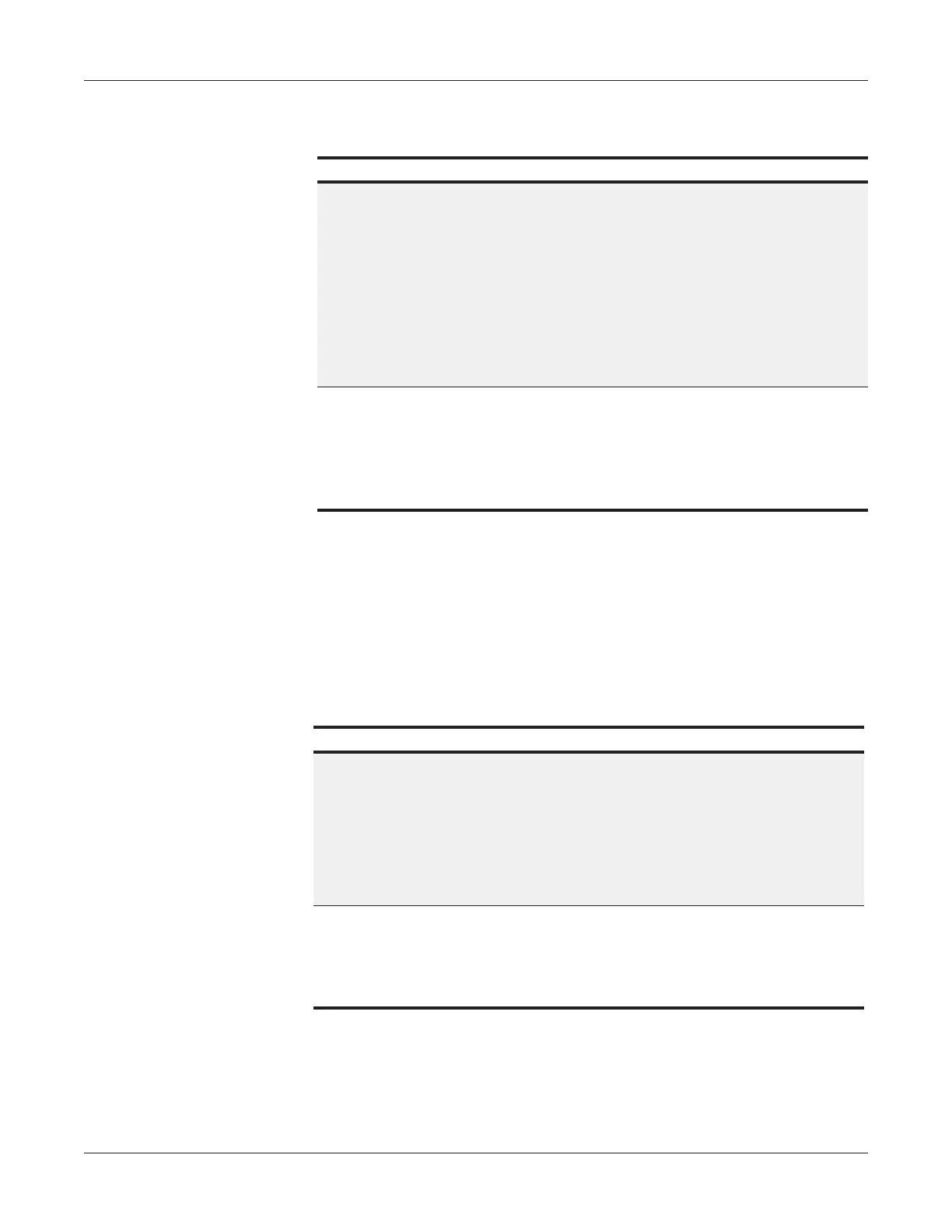CUSA
®
Clarity Ultrasonic Surgical Aspirator System Operator’s Manual
13-5
Irrigation Troubleshooting
Aspiration Troubleshooting
Irrigation Troubleshooting
Condition Recommendation
Excessive aspiration in On
Demand aspiration mode
• Remove and re-install the cartridge to
make sure the tubing is in the pinch
valve.
• Press the pinch valve button to open
and close the valve 3 to 5 times to
ensure the valve closes completely.
• Replace cartridge set.
• Contact Integra Service.
Difculty with removing
cartridge
• If the system is powered on, lift the
cartridge door and remove cartridge.
• If the system is powered down, press
the pinch valve to remove the
cartridge.
Condition Recommendation
Insufcient irrigation
• Check tubing connections and
routing for leaks or blockages.
• Check the handpiece is fully primed
and irrigation uid is visible at the
ue.
• Replace tubing set.
Fast ush not working
• Make sure On Demand aspiration
mode is not selected.
• Make sure the amplitude pedal is not
pressed.
