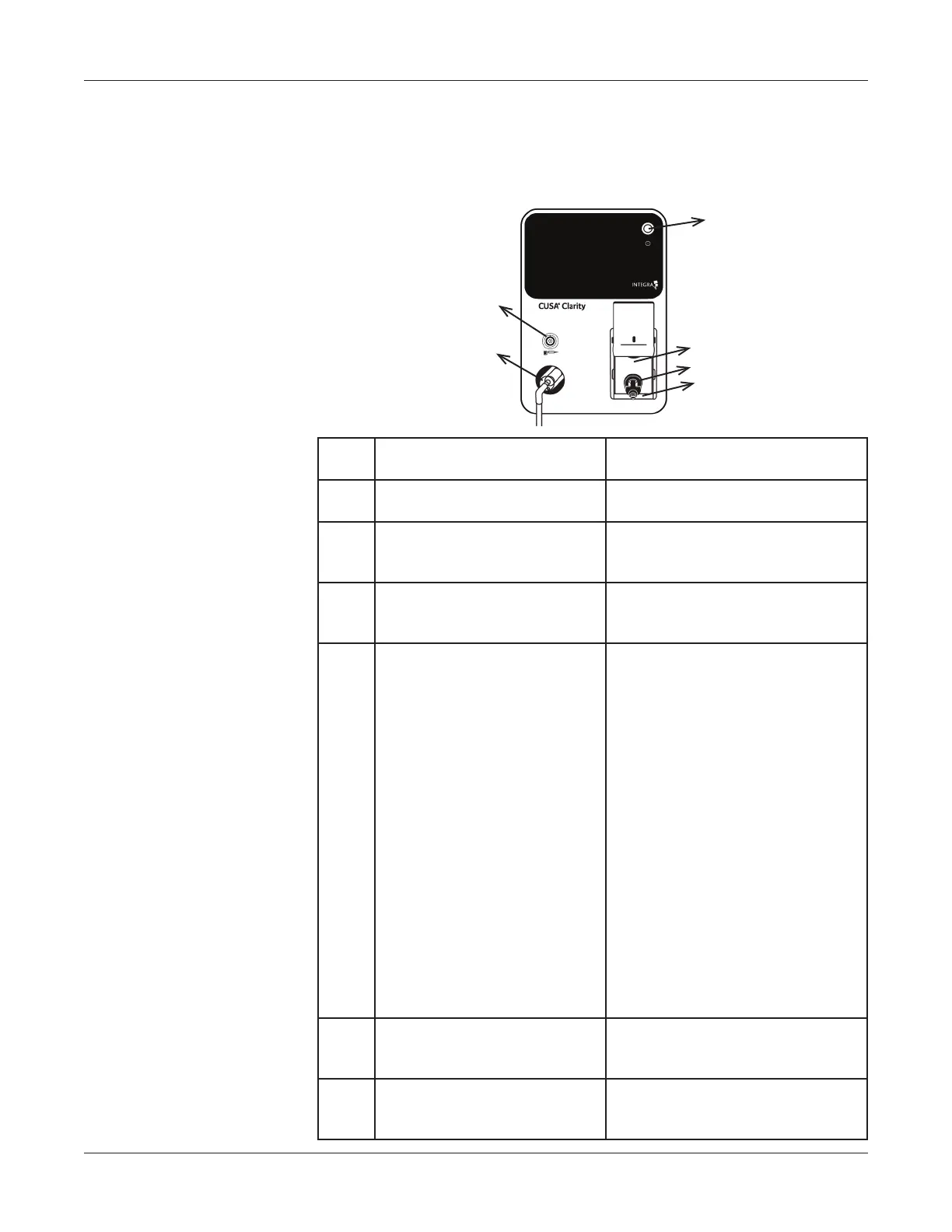CUSA
®
Clarity Ultrasonic Surgical Aspirator System Operator’s Manual
3-4
Console – Front Panel
Console – Front Panel
The gure illustrates the front view of the console. The components are
described in the table.
Component Description
➀
Power Button Powers the system on and off.
➁
Handpiece Cable Connector
Connects the handpiece to the
console.
➂
Contamination Guard
Connector
Connects the contamination
guard lter to the console.
➃
Suction Pinch Valve
When closed, the valve pinches
off suction ow to the handpiece
when:
• Priming the handpiece with
irrigation uid
• Pressing the Fast Flush
pedal
• Releasing the amplitude
pedal in Run Status
• Releasing the amplitude
pedal in the on demand
aspiration mode
When the system is powered off,
the suction pinch valve remains
closed.
Use the suction pinch valve
release button to open the valve.
➄
Suction Pinch Valve Release
Button
Opens the suction pinch valve
manually.
➅
Irrigation Door
Open to connect cartridge.
Protects irrigation pump head.
➀
➁
➂
➃
➄
➅