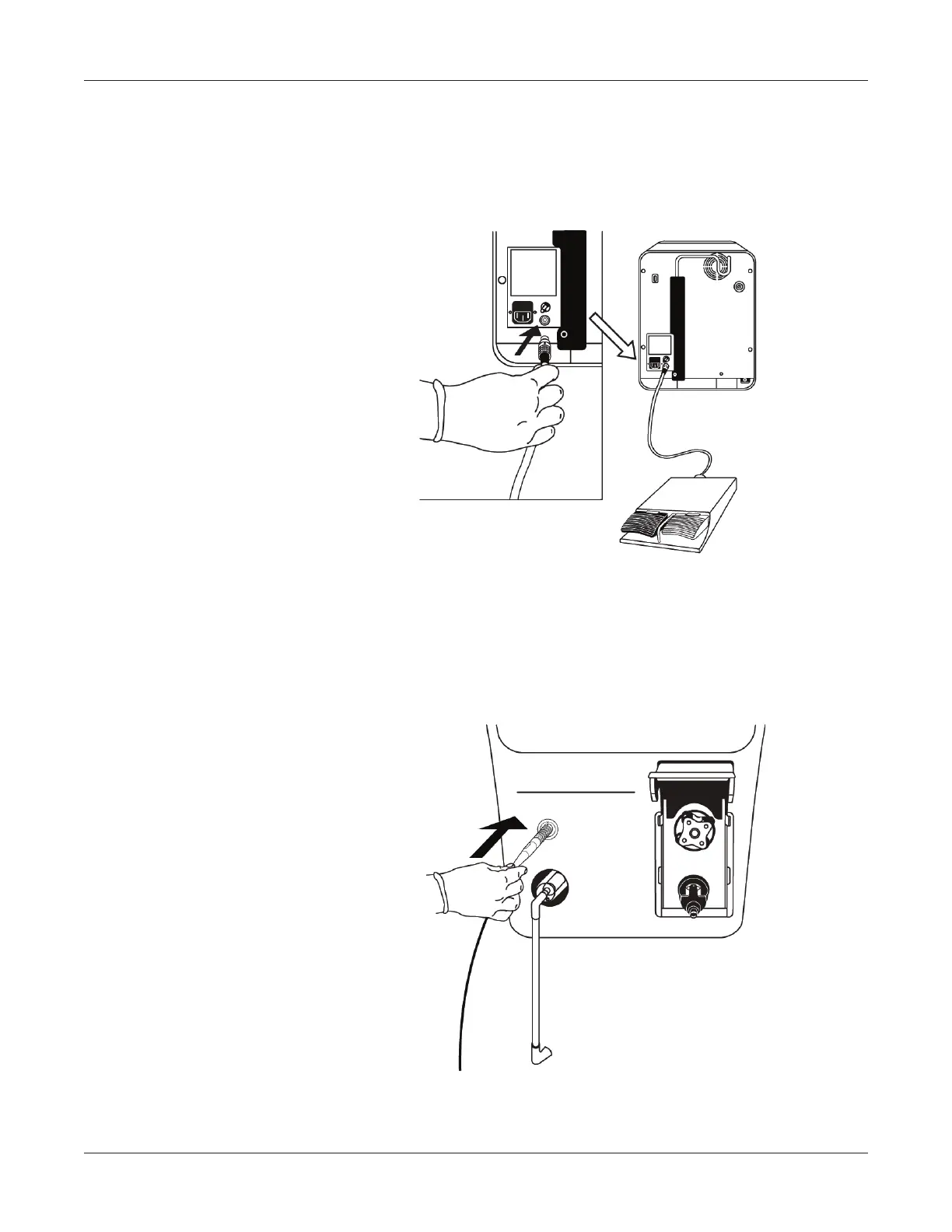CUSA
®
Clarity Ultrasonic Surgical Aspirator System Operator’s Manual
8-3
Console Setup (Non-Sterile)
Attaching the Handpiece
After the handpiece cable connector is passed out from the sterile eld,
align the red dot on the handpiece cable connector with the red dot on
the handpiece port on the front of the console and plug in the handpiece
cable.
Attaching the Footswitch
Align the red dot on the footswitch cable connector with the red dot on the
footswitch port on the rear of the console and plug in the footswitch cable.