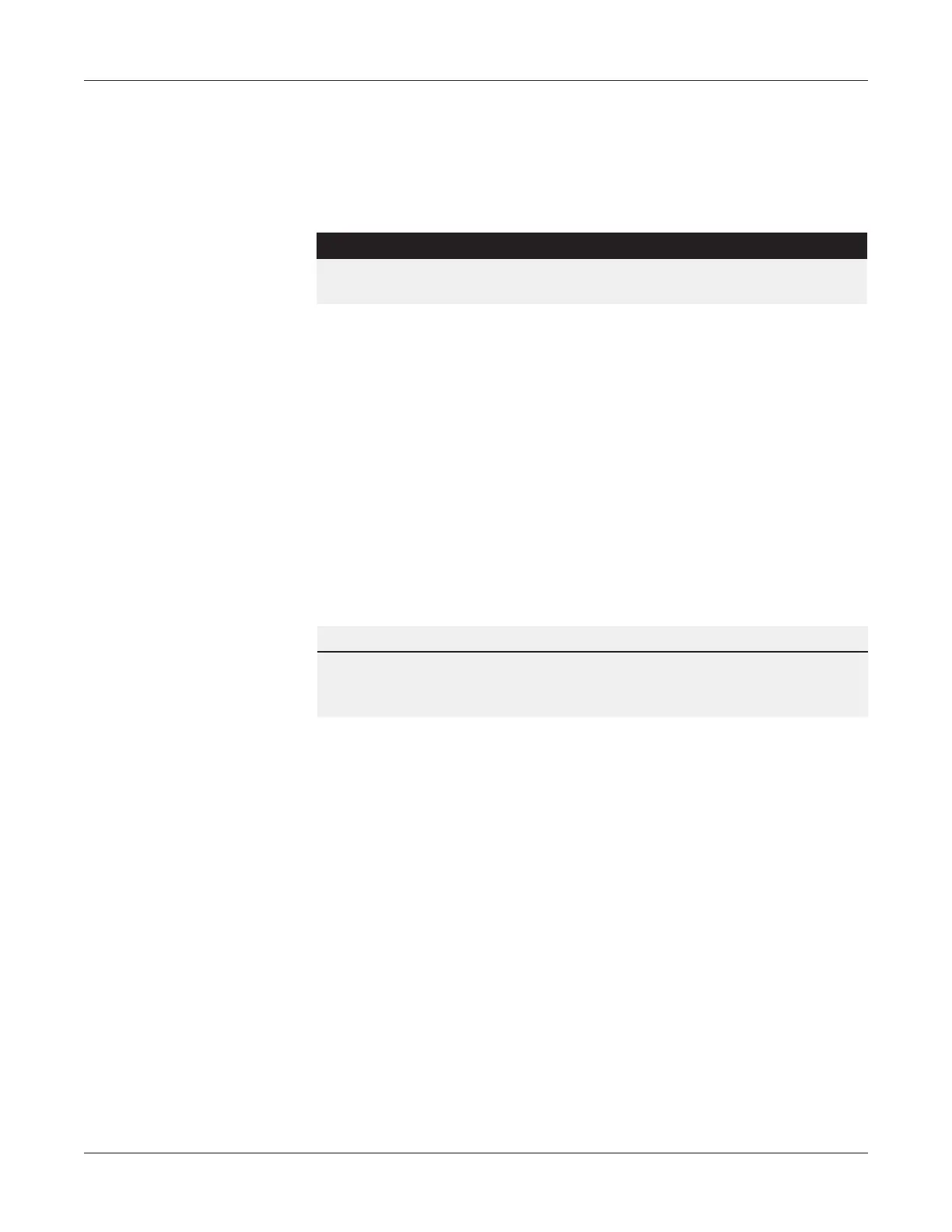CUSA
®
Clarity Ultrasonic Surgical Aspirator System Operator’s Manual
8-2
Console Setup (Non-Sterile)
Assembling the Handpieces
Console Setup (Non-Sterile)
The handpiece must be assembled in a sterile area, see System Setup
in the Sterile Field, page 7-1.
Powering Up the System
Press the System Power On/Off button on the console (Classication
and Console Symbols, page 1-9). The console sounds a startup tone.
WARNING
To ensure sterility, assemble sterile handpiece and tip in the sterile eld
only.
NOTE
The purpose of the startup tone veries that the audio alarms are
functioning correctly. If this tone does not sound during the startup
process, contact Integra for service.
