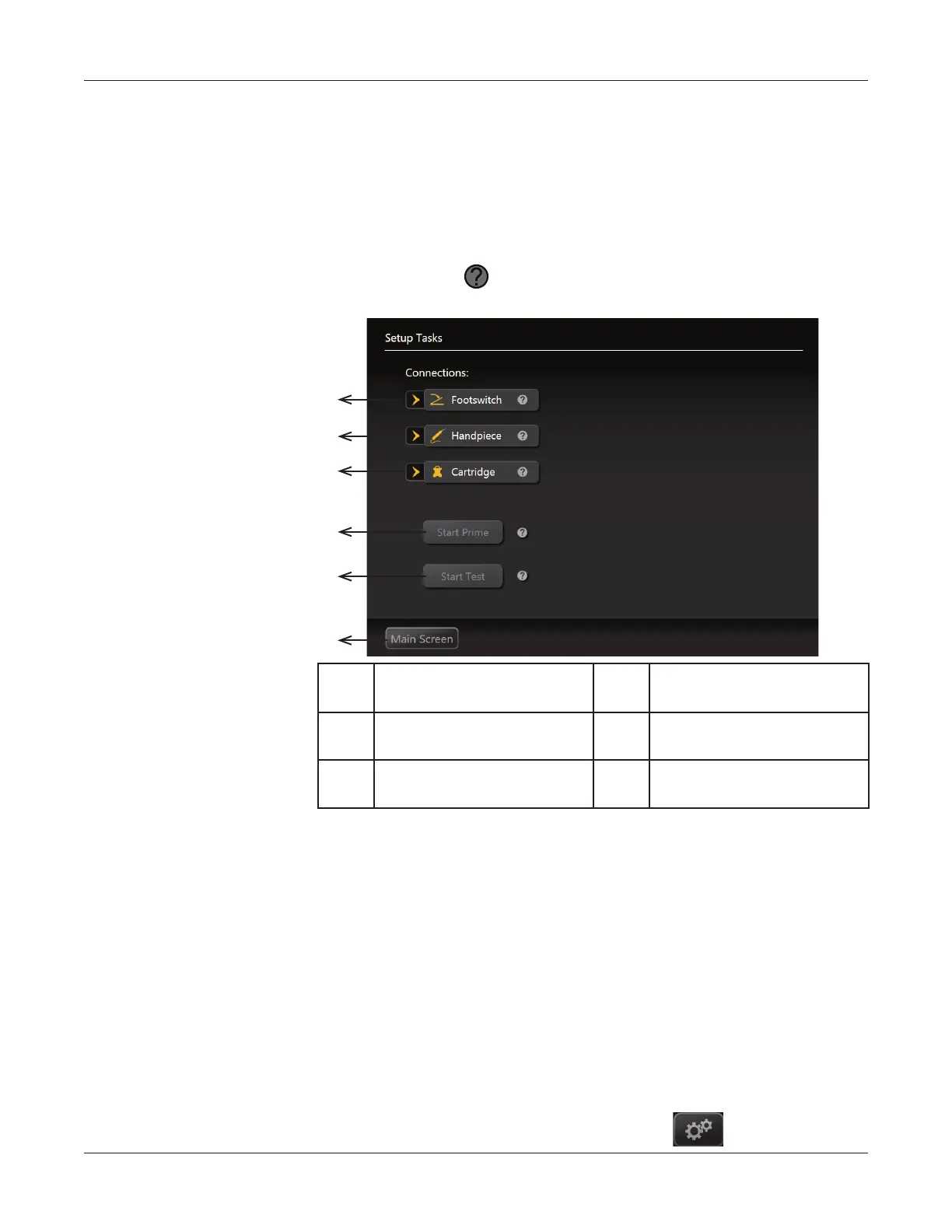CUSA
®
Clarity Ultrasonic Surgical Aspirator System Operator’s Manual
4-3
Touchscreen Layout
Setup Tasks Screen
To access the Setup Tasks screen, press the Setup/Standby button on
the Main Screen. The Setup Tasks screen is displayed when the system
is powered on.
The Setup Tasks screen contains the setup tasks for the footswitch,
handpiece, and cartridge, for priming the system, and for testing the
handpiece.
Press the help icon
next to the task to access specic information
about that task.
➀
➁
➂
➃
➄
➅
➀
Footswitch Setup
(see page 8-2)
➃
Start Prime Button
(see page 10-2)
➁
Handpiece Setup
(see page 8-3)
➄
Start Test Button
(see page 10-4)
➂
Cartridge Setup
(see page 8-4)
➅
Main Screen Button
(see page 4-2)
Settings Screen
The Settings screen contains:
• Language—Setting for the touchscreen language
Available languages are: English, French, Italian, German, Spanish,
Dutch, Japanese, Chinese (Traditional), Chinese (Simplied), Korean,
Russian, Danish, Polish, Finnish, Portuguese (Brazilian),
Portuguese (European), Swedish, Norwegian, Czech, and Croatian.
• System Information—Provides the software, IB rmware, UM
rmware, UC rmware, and operating system version numbers, and
the device serial number. There is also a Extract Log button to
download system log les for service help.
• Handpiece hours of use
This screen is accessed by the Settings button
.