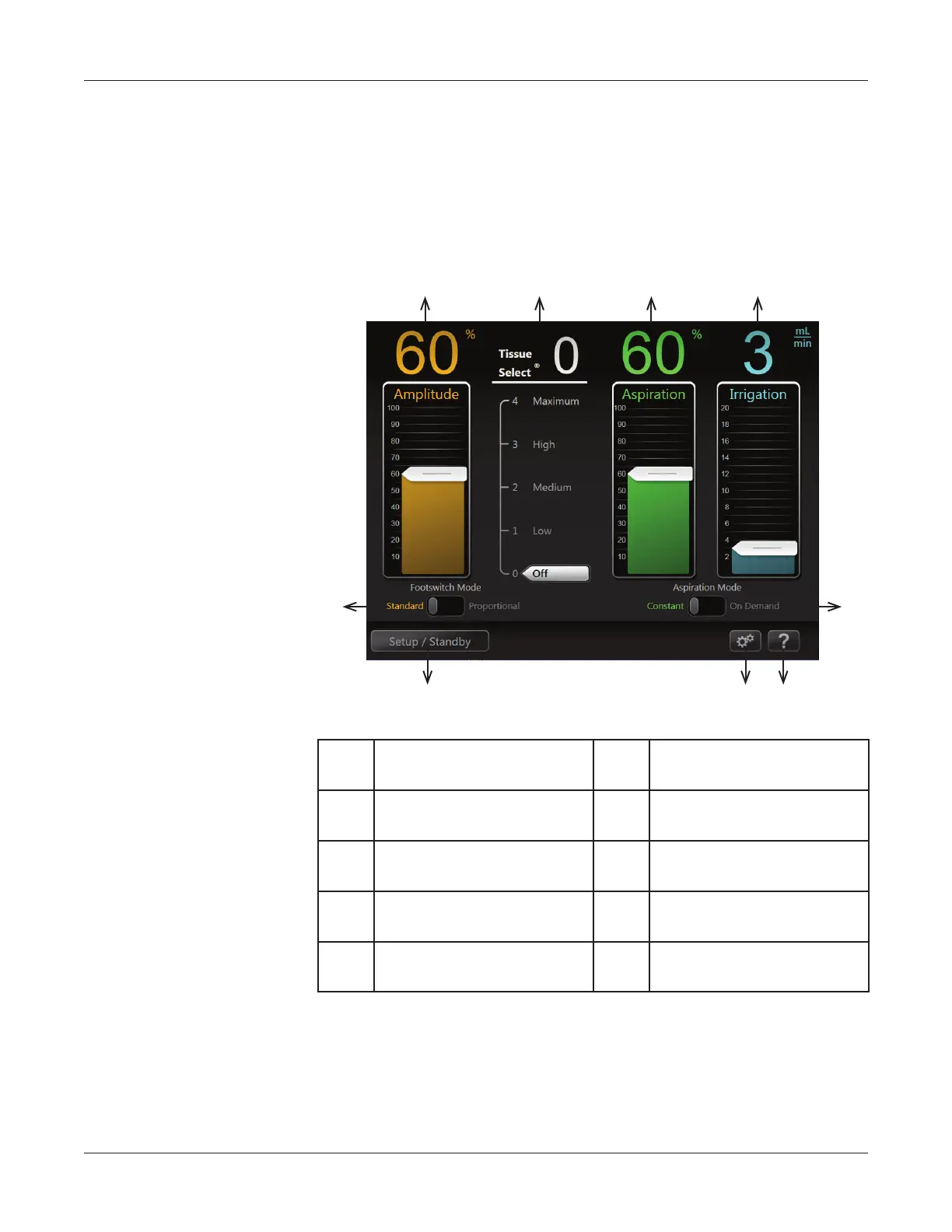CUSA
®
Clarity Ultrasonic Surgical Aspirator System Operator’s Manual
4-2
Touchscreen Layout
Main Screen
To access the Main Screen, press the Main Screen button from any
other screen.
The Main Screen contains ultrasonic control scales for amplitude, Tissue
Select
®
, aspiration, and irrigation, slide buttons for the footswitch and
aspiration modes, and buttons to open the setup tasks, settings, and
online Help screens.
➀ ➁ ➂ ➃
➄
➅➆
➇
➈
➀
Amplitude Control Scale
(see page 4-5)
➅
Online Help Button
(see page 4-4)
➁
Tissue Select Control Scale
(see page 4-5)
➆
Settings Button
(see page 4-3)
➂
Aspiration Control Scale
(see page 4-5)
➇
Setup / Standby Button
(see page 4-3)
➃
Irrigation Control Scale
(see page 4-5)
➈
Footswitch Mode Slide
Button (see page 4-6)
➄
Aspiration Mode Slide
Button (see page 4-7)