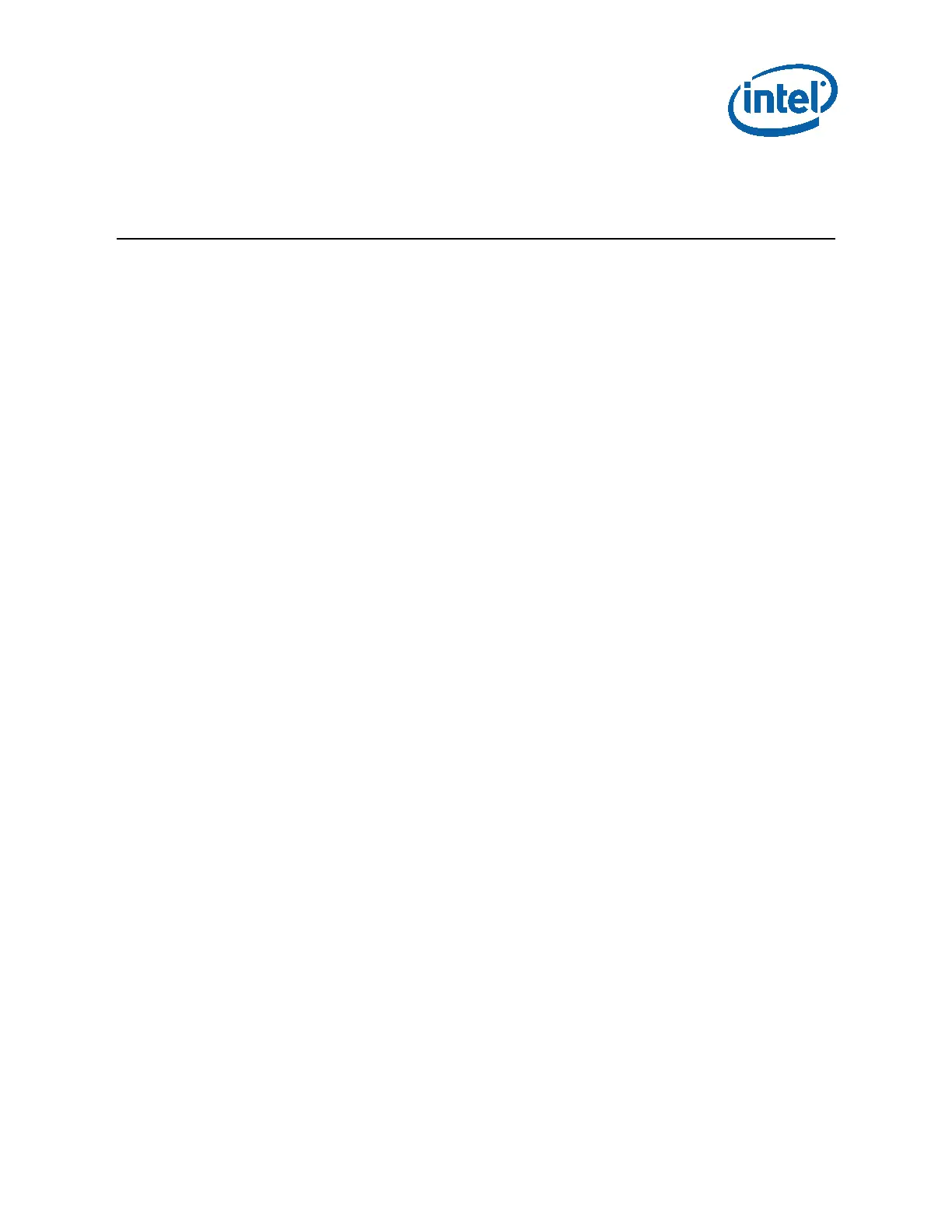About This Document
2
nd
Generation Intel
®
Core™ Processor with Intel
®
6 Series Chipset Development Kit
March 2011 User Guide
Document Number: 325208-001 3
Contents
1 About This Document ................................................................................................... 7
1.1 Content Overview ................................................................................................... 7
1.2 Text Conventions .................................................................................................... 7
1.3 Glossary of Terms and Acronyms ............................................................................. 9
1.4 Related Documents and Information ....................................................................... 14
1.5 Development Kit Technical Support ........................................................................ 15
1.5.1 Online Support .......................................................................................... 15
1.5.2 Additional Technical Support ....................................................................... 15
2 Getting Started ........................................................................................................... 16
2.1 Development Kit Contents ..................................................................................... 16
2.2 Additional Required Hardware Not Included In This Kit ............................................. 16
2.3 Additional Required Software Not Included in this Kit................................................ 17
2.4 Workspace Preparation.......................................................................................... 18
2.5 System Setup ...................................................................................................... 18
2.6 System Power-Up ................................................................................................. 19
2.7 System Power-Down ............................................................................................. 19
2.8 System BIOS ....................................................................................................... 19
2.8.1 Configuring the BIOS ................................................................................. 20
2.8.2 Programming BIOS Using a Bootable USB Device .......................................... 20
3 Development Kit Features .......................................................................................... 22
3.1 Processor Support ................................................................................................ 24
3.1.1 Clock Requirements ................................................................................... 25
3.1.2 Processor Voltage Regulator ....................................................................... 25
3.1.2.1 SVID Supported in Intel
®
MVP-7 Voltage Regulator ....................... 25
3.1.3 Power Management and Key Signals............................................................ 25
3.1.4 Memory Support ....................................................................................... 26
3.1.5 Graphics Support ...................................................................................... 27
3.1.5.1 Internal Graphics Support ........................................................... 27
3.1.5.2 External Graphics Support .......................................................... 28
3.1.5.3 Direct Media Interface (DMI)-2 Interface ...................................... 28
3.1.6 Intel
®
Flexible Display Interface (Intel
®
FDI) ................................................ 28
3.1.7 Processor Thermals ................................................................................... 29
3.1.8 Processor Active Cooling ............................................................................ 29
3.2 PCH Support ........................................................................................................ 29
3.2.1 Introduction to the Intel
®
6 Series Chipset ................................................... 29
3.2.2 Key Power Management Signals .................................................................. 29
3.2.3 PCIe* Support .......................................................................................... 30
3.2.4 On-Board LAN ........................................................................................... 32
3.2.5 Soft Audio and Modem ............................................................................... 33
3.2.5.1 Realtek* Audio Card Support ...................................................... 33
3.2.6 SATA Storage ........................................................................................... 34
3.2.7 Displays ................................................................................................... 34
3.2.7.1 DP/HDMI Support ...................................................................... 36
3.2.7.2 DMC Support ............................................................................. 37
