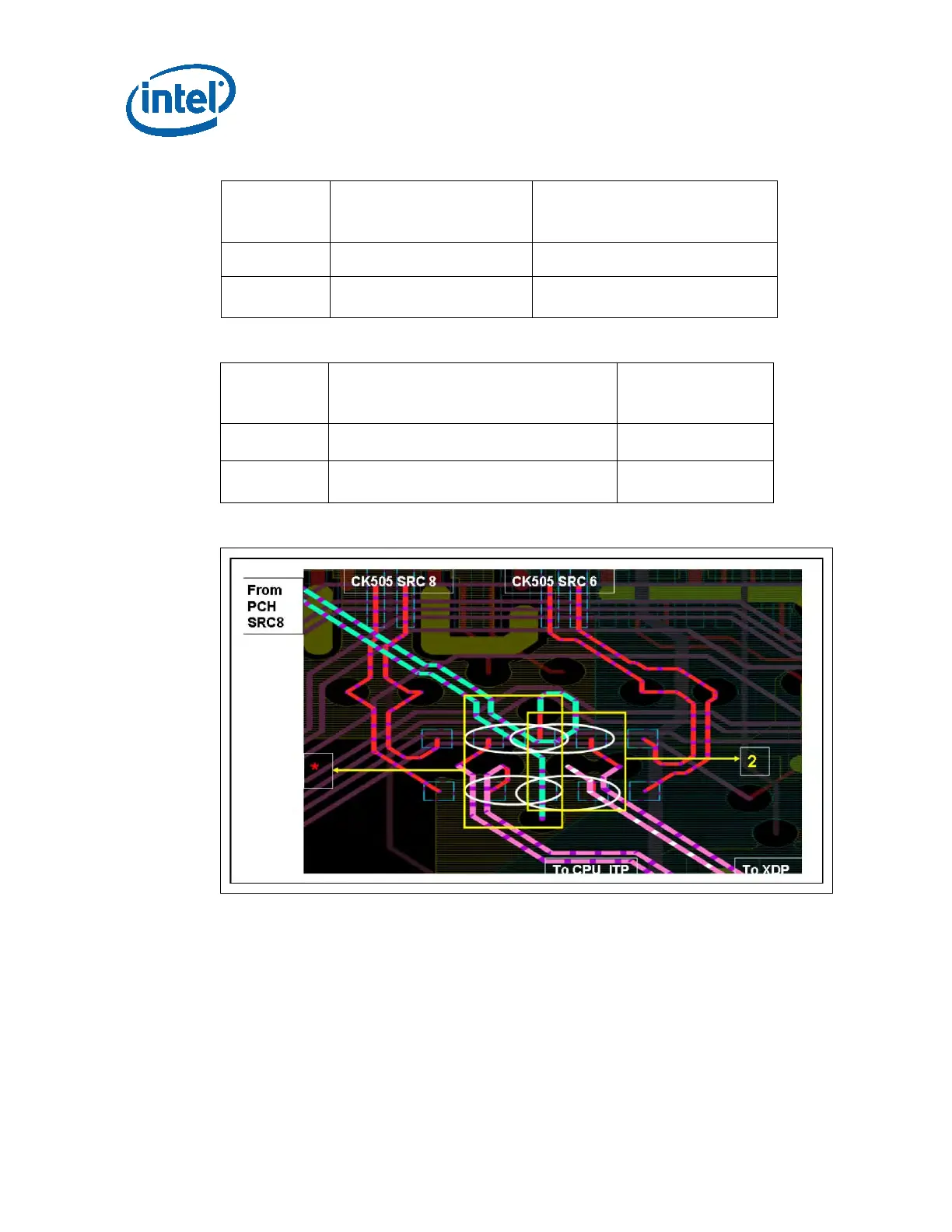Development Kit Features
2
nd
Generation Intel
®
Core™ Processor with Intel
®
6 Series Chipset Development Kit
User Guide March 2011
44 Document Number: 325208-001
Some of the initial Emerald Lake boards have by default the following configuration.
Pre Power
On-boards
Stuffed by default Unstuffed by default
XDP (1) - R6W1, R6W4 (2)- R6W2, R6W5
ITP (3)- R6W3, R6W6
Option for (*) resistor between
R6W2.1 and R6W3.2
Reworks required for FCIM support related to ITP and XDP clock.
Post Power
On-boards
STUFF UNSTUFF
XDP- default (2) - R6W2, R6W5 (1)- R6W1, R6W4
ITP (*) resistor between R6W2.1 and R6W3.2 (3)- R6W3, R6W6
Figure 11. Layout Snapshot for Reworks for GDXC and XDP Clock Options On-Board
3.2.13 Real Time Clock
An on-board battery at BT5G1 maintains power to the real time clock (RTC) when in a
mechanical off state. A CR2032 battery is installed on the board.