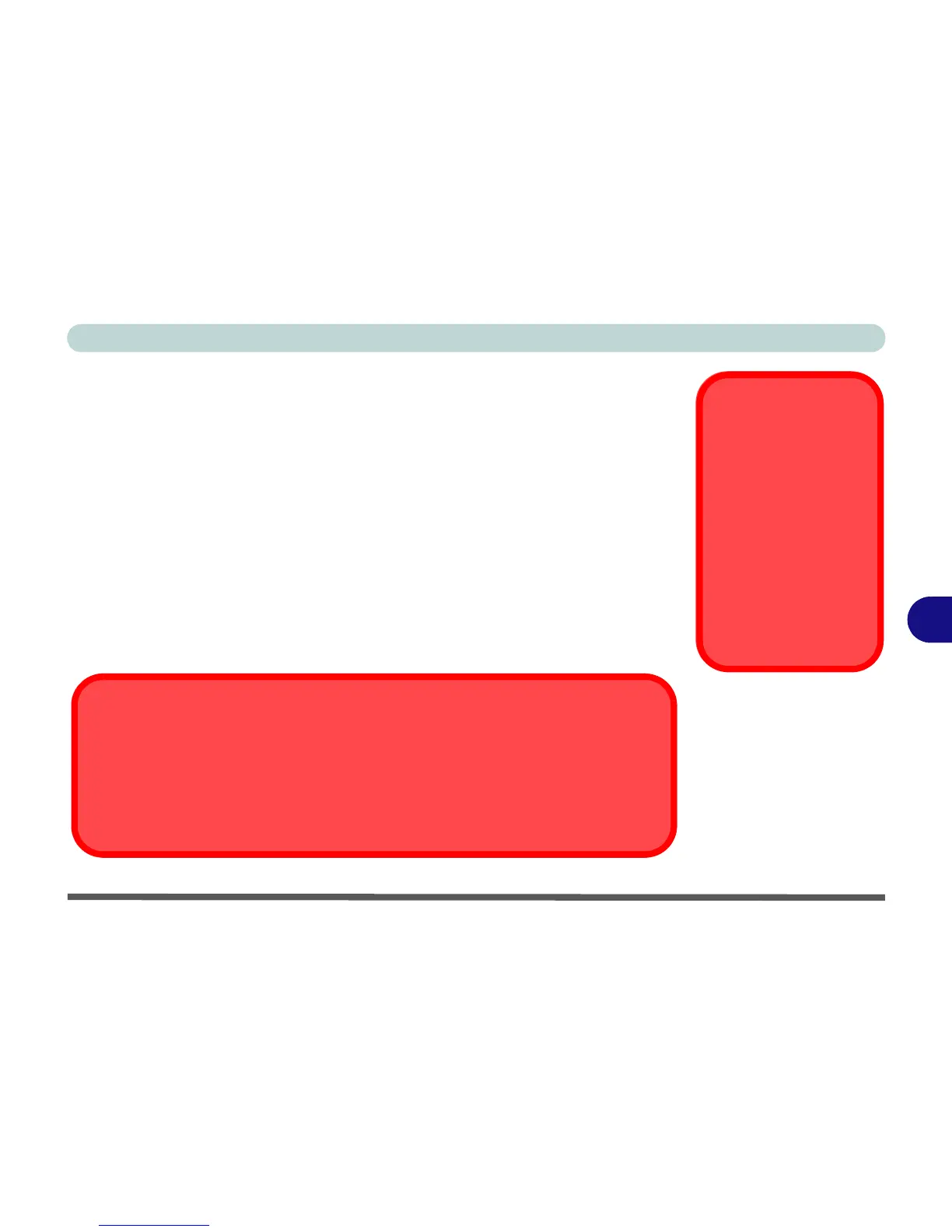Modules & Options
Overview 7 - 1
7
Chapter 7: Modules & Options
Overview
This chapter contains information on the following modules, which may come with
your computer, depending on the configuration purchased. If you are unsure please
contact your service representative.
• Bluetooth Module
• Wireless LAN Module
• PC Camera Module
• 3.5G Module
• Fingerprint Reader Module
• Intel Turbo Memory Module
Wireless Device
Operation Aboard
Aircraft
The use of any portable
electronic transmission
devices aboard aircraft
is usually prohibited.
Make sure the mod-
ule(s) are OFF if you are
using the computer
aboard aircraft.
Important Notice
If your purchase option includes both Wireless LAN and 3.5G modules, then the appropri-
ate antennas will be installed. Note that In order to comply with FCC RF exposure compli-
ance requirements, the antenna must not be co-located or operate in conjunction with any
other antenna or transmitter.
