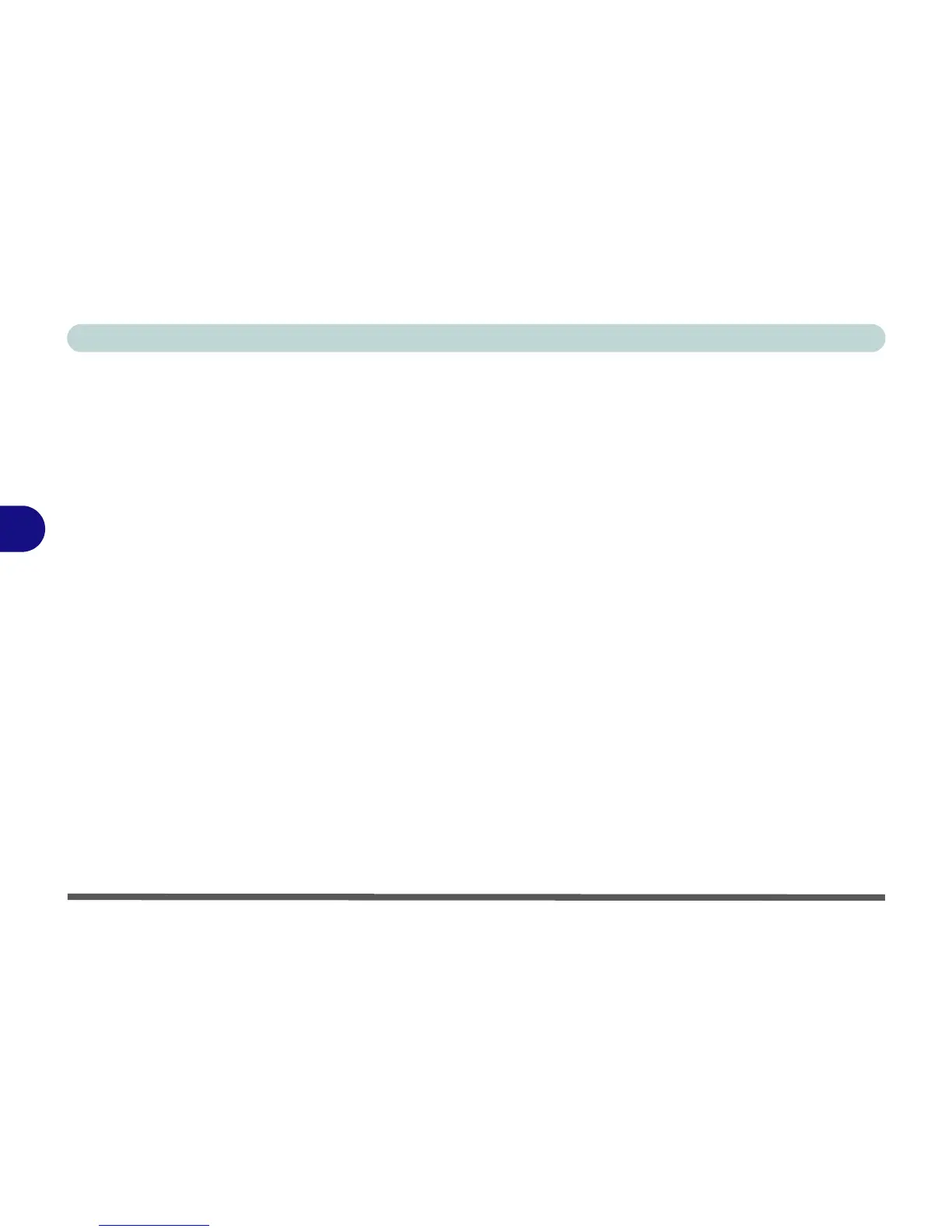BIOS Utilities
5 - 10 Advanced Menu
5
Reset Configuration Data (Advanced Menu)
This item is set to No as default. You can change the setting to Yes if you have in-
stalled a new add-on which has reconfigured the system, resulting in such a serious
system conflict that the operating system is unable to boot.
Boot-time Diagnostic Screen (Advanced Menu)
Use this menu item to enable/disable the Boot-time Diagnostic Screen or POST
screen (see “The Power-On Self Test (POST)” on page 5 - 2).
Legacy OS Boot (Advanced Menu)
If “Enabled” the system will attempt to load the Legacy OS (e.g. Vista/Windows
XP) first. If set to “Disabled” the system will attempt to EFI (Extensible Firmware
Interface) boot before the Legacy OS.
Power On Boot Beep (Advanced Menu)
Use this menu item to enable/disable the beep as the computer starts up.
Battery Low Alarm Beep (Advanced Menu)
Use this menu item to enable/disable the audible warning when the battery has
reached low power status.
Fan Control (Advanced Menu)
This menu item allows you to set the fan cooling behavior under light system activity
(if you choose Automatic the system will adjust the fan cooling as appropriate for
the system activity).
